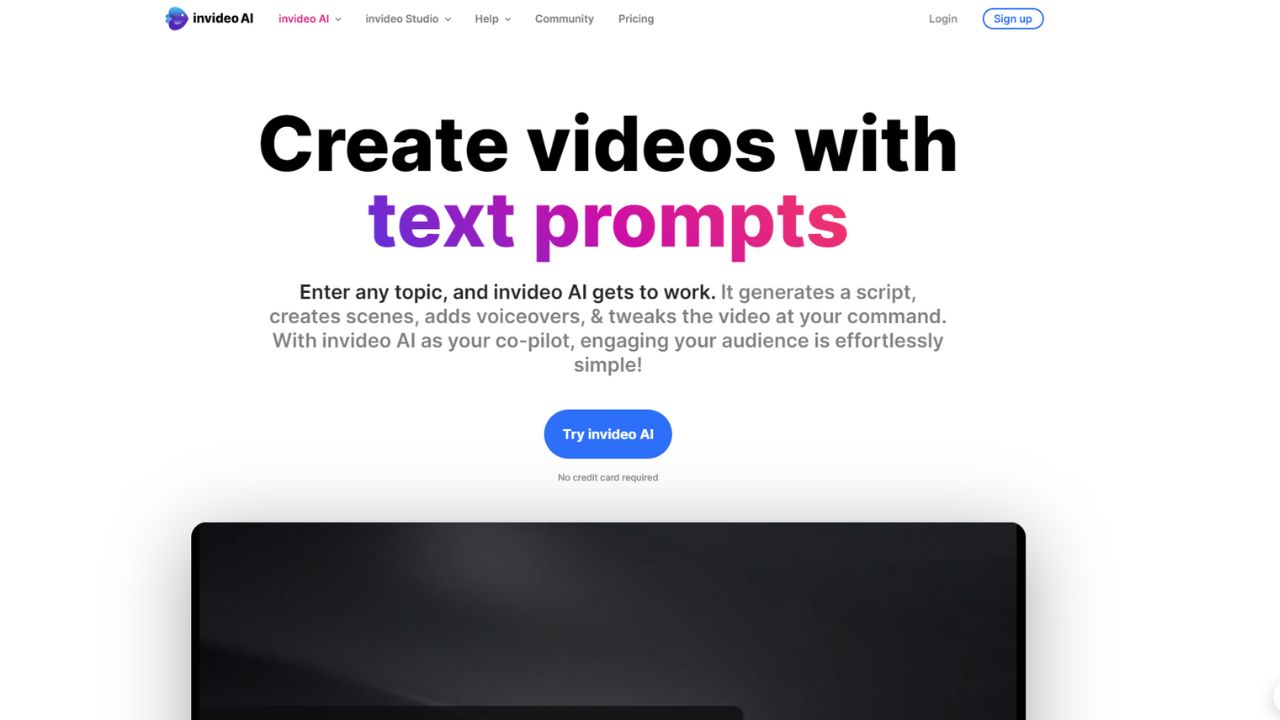In-Video AI refers to the application of artificial intelligence technologies to enhance video content creation, editing, and personalization. This innovative approach leverages machine learning algorithms to automate various aspects of video production, making it easier for creators to generate high-quality content without extensive technical skills. By analyzing video footage, audio, and scripts, In-Video AI tools can suggest edits, generate captions, and even create engaging visuals, streamlining the entire workflow for both amateur and professional videographers.
As the demand for video content continues to grow across platforms, In-Video AI offers a powerful solution to meet this need efficiently. With features such as automated scene detection, voiceovers, and customizable templates, these tools empower users to produce compelling videos quickly and effectively. Whether for marketing, education, or entertainment, In-Video AI is revolutionizing the way we create and consume video content, making it more accessible and engaging for audiences worldwide.
What is InVideo AI?
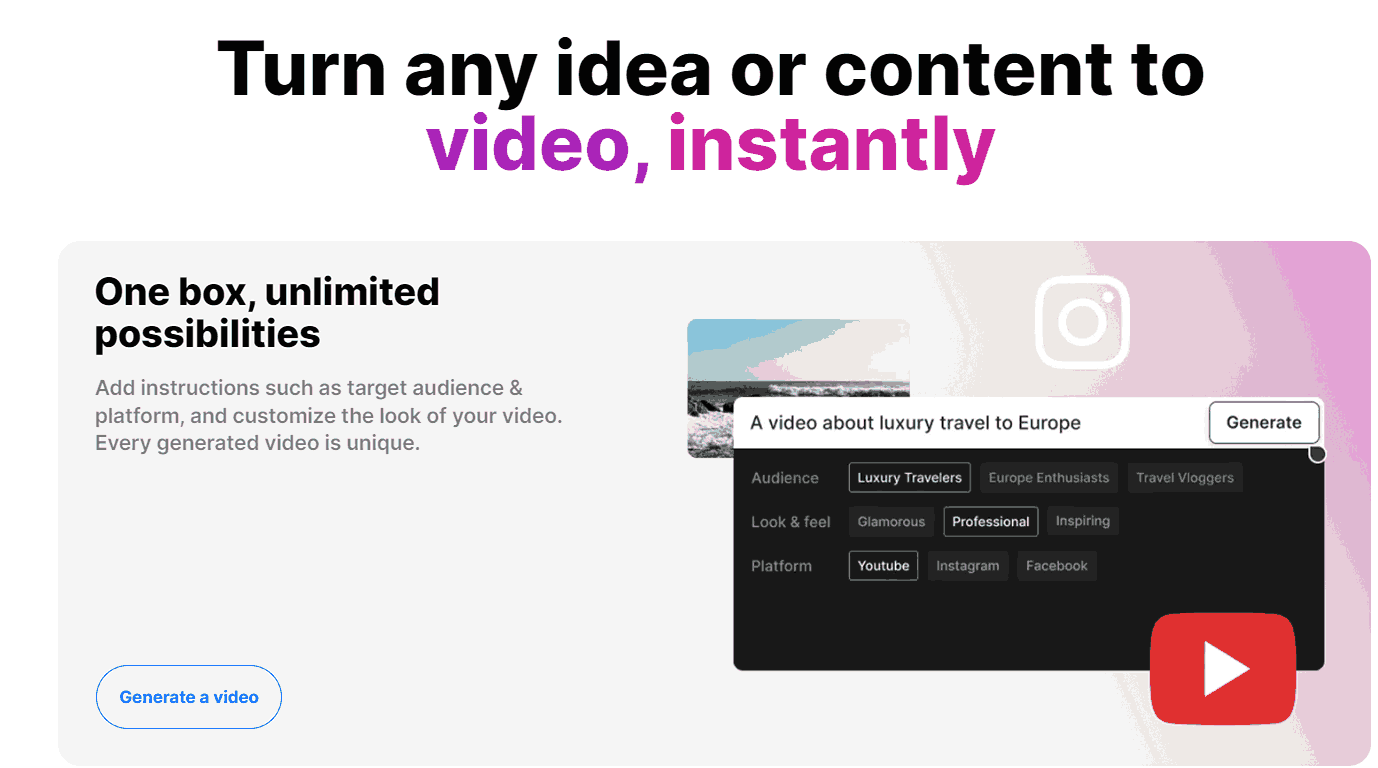
Invideo AI is an online, AI-powered video creation platform that allows users to create videos quickly and easily, even without prior video editing experience. It leverages AI to generate videos from text prompts, scripts, or other input, handling tasks like visual selection, voiceover generation, and editing.
With over 5,000 templates and a robust AI video generator, this tool seamlessly transforms your text into professional-looking videos.
Whether you’re managing social media content or enhancing business presentations, InVideo AI supports 50+ Languages with resolutions up to 1080p.
How to use Invideo AI
InVideo AI is an intuitive platform that allows users to create professional videos effortlessly. By simply entering a topic or script, users can generate engaging video content in minutes, complete with visuals, voiceovers, and music.
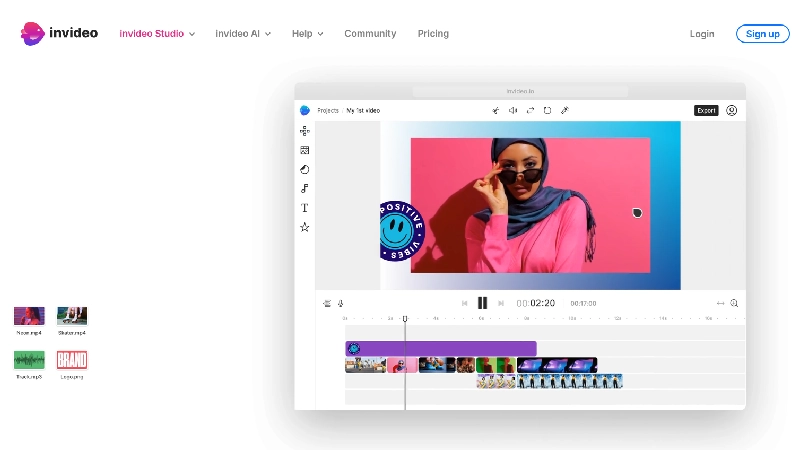
- Sign Up: Create an account on the InVideo AI platform by entering your email or using Google/Apple ID.
- Prompt Your Idea: Enter a detailed description of the video you want to create, including specific details like tone, audience, and length.
- Select a Template: Choose from a variety of pre-designed templates that suit your video’s theme and purpose.
- Edit Script and Media: Use the intuitive editing tools to modify the script, add stock footage, and incorporate voiceovers or music.
- Preview and Adjust: Review the generated video and make any necessary adjustments to ensure it meets your expectations.
- Export and Share: Once satisfied, export your video in the desired format and share it across various platforms.
Features of Invideo AI
Invideo AI is a video creation tool that uses artificial intelligence to help users create professional-quality videos with minimal effort.
- 5000+ professionally created templates for various use cases, platforms, and industries. You can customize them with simple drag-drop-replace actions.
- Single click shortcuts to remove backgrounds, add stock media and music, apply your brand’s colors and fonts, and auto-resize your videos for different social media platforms.
- AI tools to generate scripts, convert text to video, and add voiceovers to your videos. You can also use the text-to-speech feature to create human-sounding narration for your videos.
- Feature-rich online video editor with tools like crop, trim, loop, flip, animations, transitions, overlays, and color correction. You can also use effects like lens flare, bokeh blur, and flashback to make your videos more cinematic.
- 16m+ stock content library from iStock integrated within Invideo. You can also access an audio library for sound and music.
- Free online video editor with no credit card required. You can sign up and start creating videos for free.
Pros and Cons of InVideo AI
✅ Pros
- Robust text-to-video generation with professional-quality output.
- Extensive template library for marketing, social, and educational videos.
- AI-powered voiceovers in 20+ languages and accents.
- Real-time editing with minimal lag, even on complex timelines.
- Brand Kit support for consistent logos, fonts, and color palettes.
- Multi-format export auto-resizes for all major social media aspect ratios.
- Seamless collaborative sharing with timeline-linked comments.
- API access enables bulk and automated video creation.
❌ Cons
- Free tier includes watermarked exports and limited templates.
- Advanced customization (keyframes, layering) can feel limited.
- Occasional processing delays during peak usage.
- Subscription cost can be high for teams and enterprises.
- Some niche formats (interactive overlays) are not supported.
FAQs about Invideo AI
How does InVideo AI work?
Users input their video topics or scripts, and InVideo AI automatically generates a video by selecting appropriate visuals, adding voiceovers, and incorporating music, all while streamlining the editing process.
What features does InVideo AI offer?
Key features include AI video generation, a script generator, automated text-to-speech, a vast library of over 16 million stock media assets, and customizable templates for various video types.
Is InVideo AI free to use?
InVideo AI offers a free plan with limited features, allowing users to create videos with a watermark. Paid plans are available for those who want to access premium features and remove the watermark.
Can I collaborate with others on InVideo AI?
Yes, InVideo AI includes collaboration features that allow users to invite team members to work on video projects together in real-time, enhancing the workflow.
What types of videos can I create with InVideo AI?
InVideo AI is versatile and can be used to create a wide range of videos, including promotional content, social media clips, explainer videos, presentations, and more, making it suitable for various applications.
Conclusion
In concluding this Invideo AI Review, I find that InVideo AI stands out as an exceptional tool for anyone looking to simplify their video production process.
Its intuitive interface and expansive features allow beginners and seasoned professionals to create quality content effortlessly.
The integration with other advanced AI tools, especially for text-to-speech, elevates its usefulness, making it an all-encompassing platform for digital content creation.
As a content creator myself, I appreciate how InVideo AI democratizes video editing, enabling users like me to unlock creative potential efficiently. It’s a reliable and robust tool that has become an indispensable part of my digital toolkit.
Check out my other AI tool reviews for more insights and evaluations of similar tools.