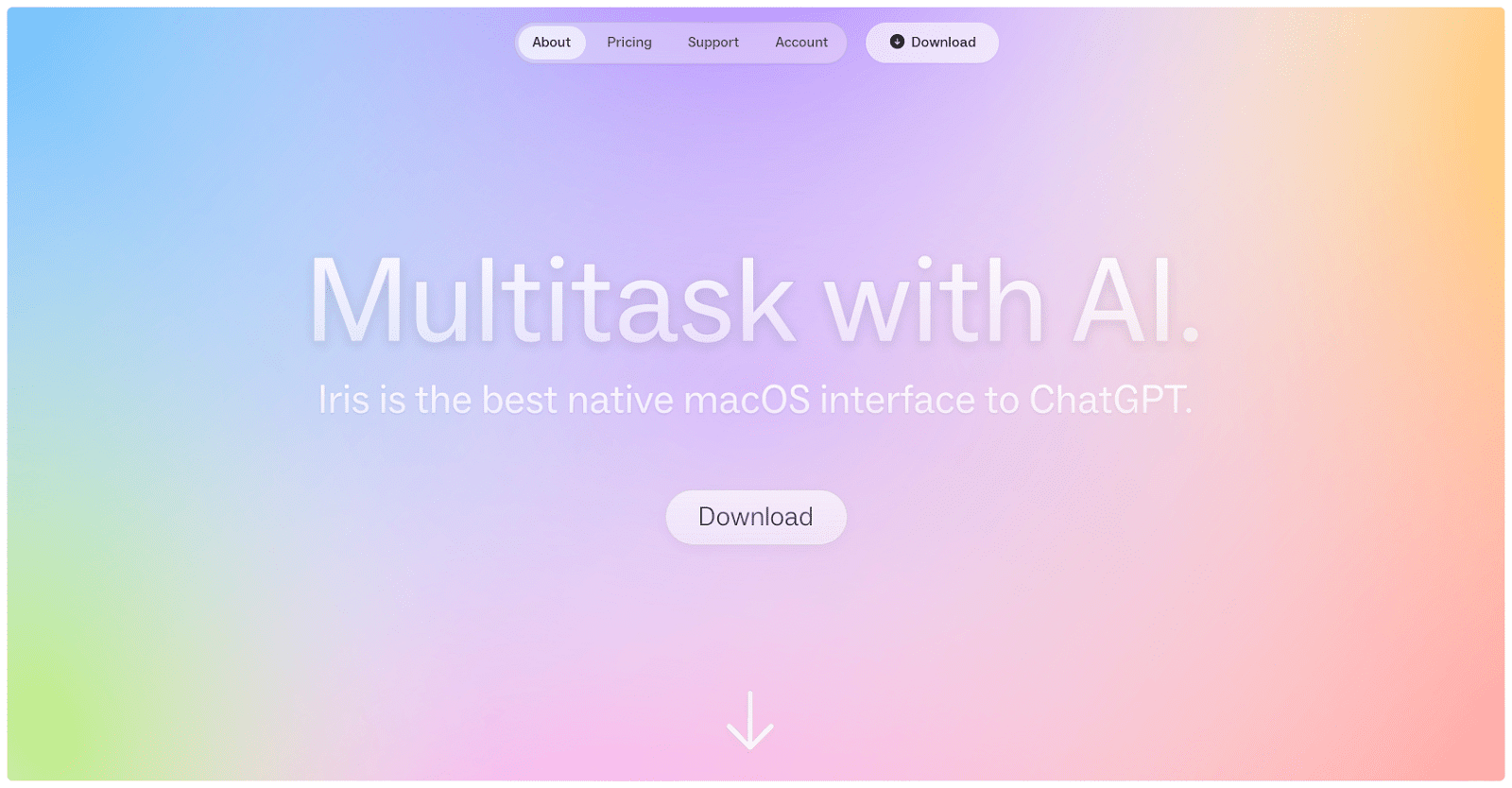Iris is a conversational AI tool powered by OpenAI’s advanced models GPT-3.5 and GPT-4, offering universal accessibility and seamless integration with user interfaces. It features a ‘sling’ function allowing users to relocate Iris as needed, ensuring an unobstructed view.
As an advocate for image-based discussions, Iris facilitates swift image capture and screen sharing for content review. Its interface enhances user interaction with natural gestures like swiping and intuitive keyboard shortcuts for efficient use.
Iris’s responsiveness enables smooth, uninterrupted conversations, as it doesn’t require completion of responses before accepting new inputs. Furthermore, it supports formatting options like bold text, bulleted lists, and syntax-highlighted code, enhancing versatility in information presentation.
With rapid response times, Iris ensures a prompt conversational experience. Developed by Interface Studio, it offers ongoing assistance and updates for users, enhancing functionality and usability.
More details about Iris Fun
What does it mean that Iris doesn’t need to complete responses before accepting new inputs?
Iris’s ability to accept new inputs before completing its responses fosters seamless back-and-forth conversations. Users can send messages without delay, promoting smooth and continuous dialogue with the AI.
Do I need to be on a specific app to initiate Iris?
No, you don’t need to be on a specific app to start using Iris. It’s universally accessible and can be activated at any time, regardless of which app you’re currently using.
How is Iris powered?
Iris harnesses the capabilities of OpenAI’s sophisticated AI models, GPT-3.5 and GPT-4.
What is Iris and what is it used for?
Iris is a conversational AI tool crafted to seamlessly integrate with user operations, facilitating swift and efficient interactions. Users can initiate conversations at any time, irrespective of the app they’re currently using. Beyond text-based discussions, Iris serves as an image-based discussion advocate, enabling users to effortlessly capture and share images for discussion. Additionally, Iris enhances user experience by incorporating natural gestures like swiping and simple keyboard shortcuts.