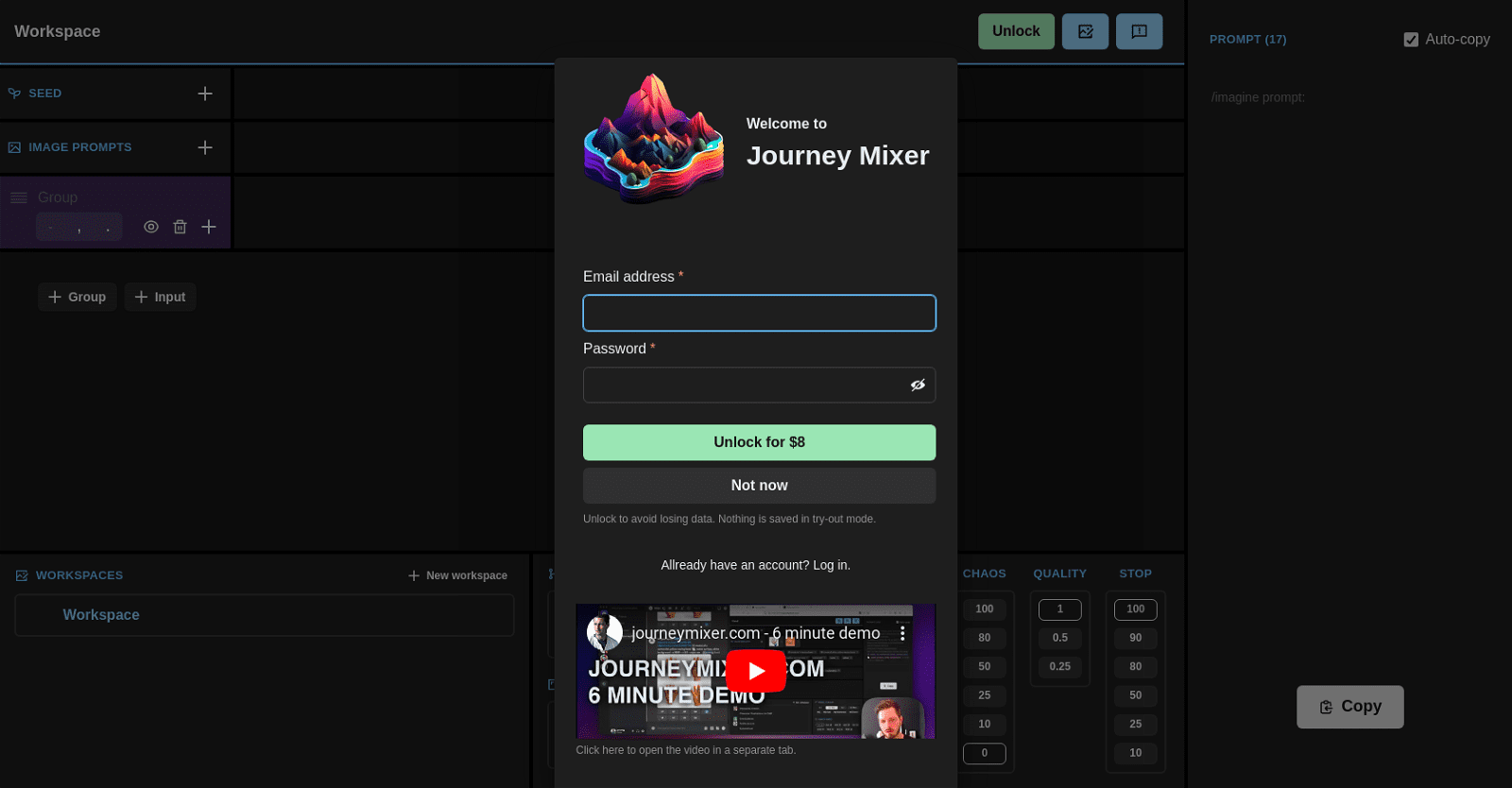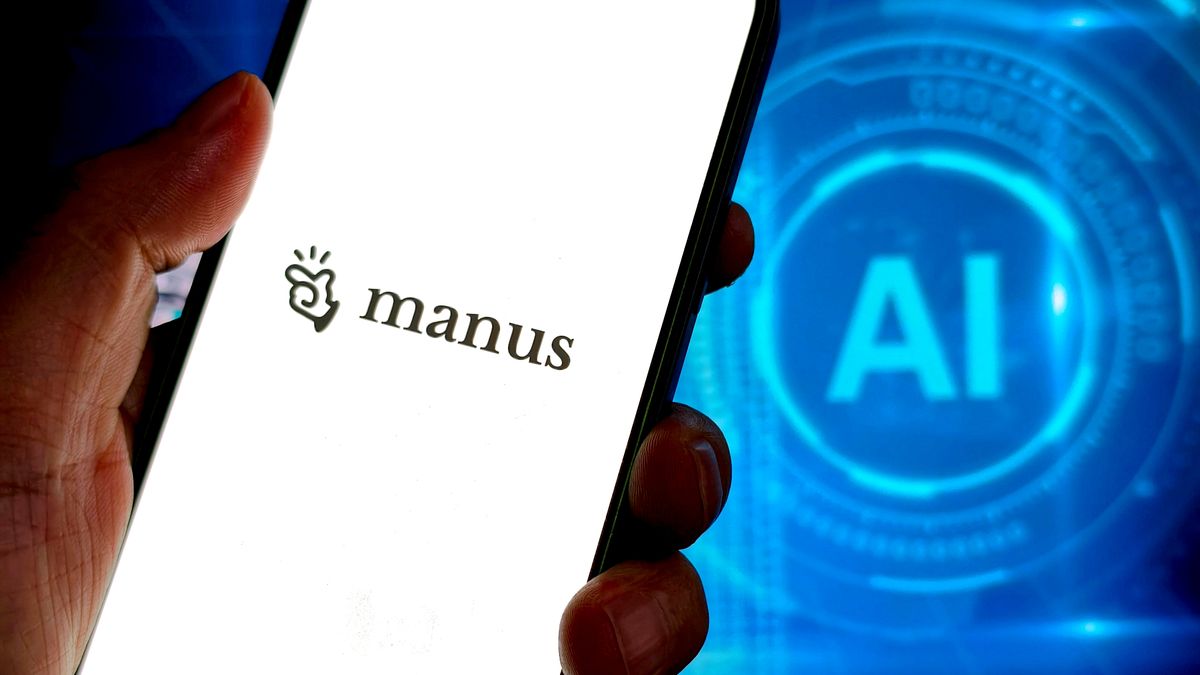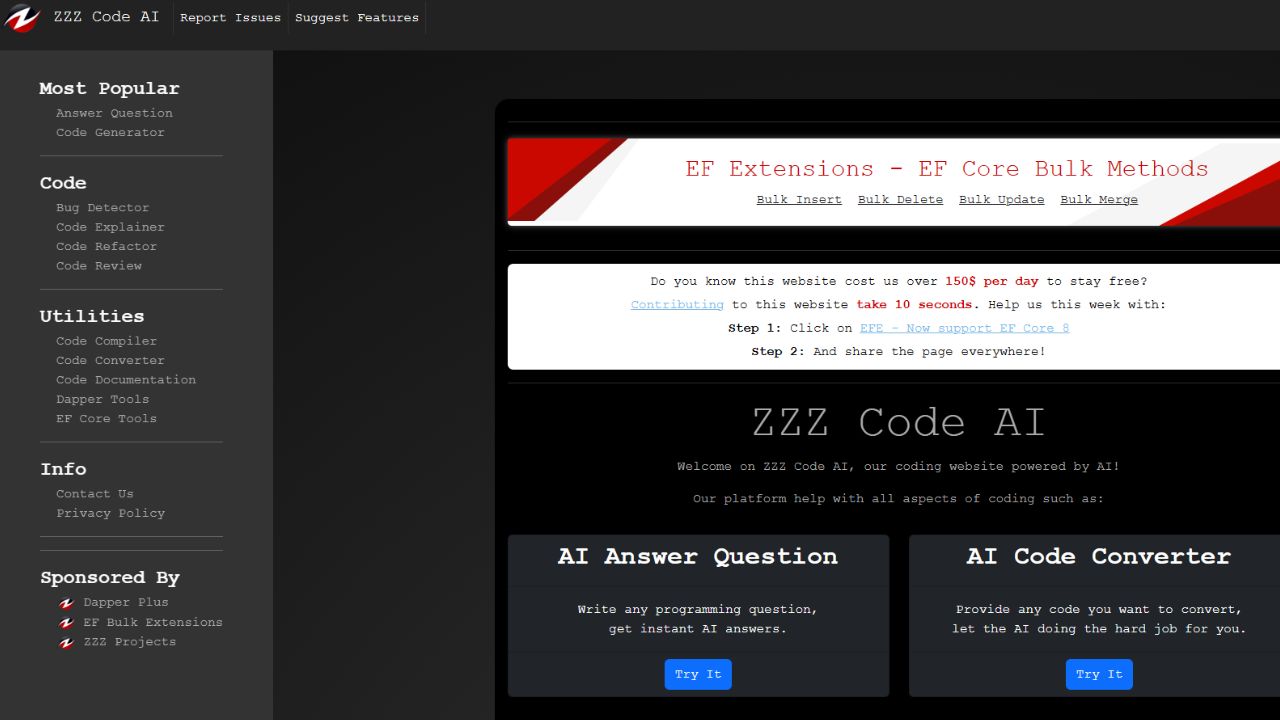Journey Mixer is a user-friendly graphical interface (GUI) tool tailored to streamline prompt composition and remixing for Midjourney. Engineered with efficiency in mind, this tool empowers users with intuitive controls and a seamless experience.
With Journey Mixer, users gain convenient management capabilities over their workspaces, including unlocking, copying, and deleting functions. The tool also facilitates the seeding of image prompts and their organization into designated groups.
Furthermore, users can leverage a variety of model versions, such as Niji Cute, Niji Expressive, and Niji Scenic, and select from different aspect ratios like 1:1, 3:4, and 9:16. Journey Mixer offers stylization options with adjustable intensity levels, ranging from 0 to 1000, and provides controls for chaos and quality aspects.
To ensure smooth operation, Journey Mixer requires JavaScript to be enabled. Users can unlock additional features by opting for a one-time fee of $8, enabling them to access advanced functionalities and avoid potential data loss in try-out mode.
Moreover, the tool incorporates convenient features like prompt auto-copy/imagine and supports multiple workspaces for enhanced organization.
In summary, Journey Mixer is a practical solution designed to optimize prompt generation processes for Midjourney, offering a comprehensive feature set and a user-friendly interface to streamline workflows effectively.
More details about Journey Mixer
What are the stylization options in Journey Mixer and how do they vary?
Journey Mixer offers a range of stylization settings, from 0 to 1000, each with a different intensity level. Users can modify the visual appearance of their work with these settings.
What features are available in Journey Mixer’s workspaces?
Users can manage their projects in Journey Mixer workspaces by unlocking, copying, and deleting them.
Does Journey Mixer support working in multiple workspaces?
Indeed, Journey Mixer facilitates multi-workspace usage, which improves organization.
How does Journey Mixer enhance user efficiency in prompt generation?
Journey Mixer’s user-friendly and intuitive UI helps users generate prompts more efficiently. It has functions like instantaneous auto-copy/imagine and allows you to unlock, copy, and remove workspaces for the best possible organization.