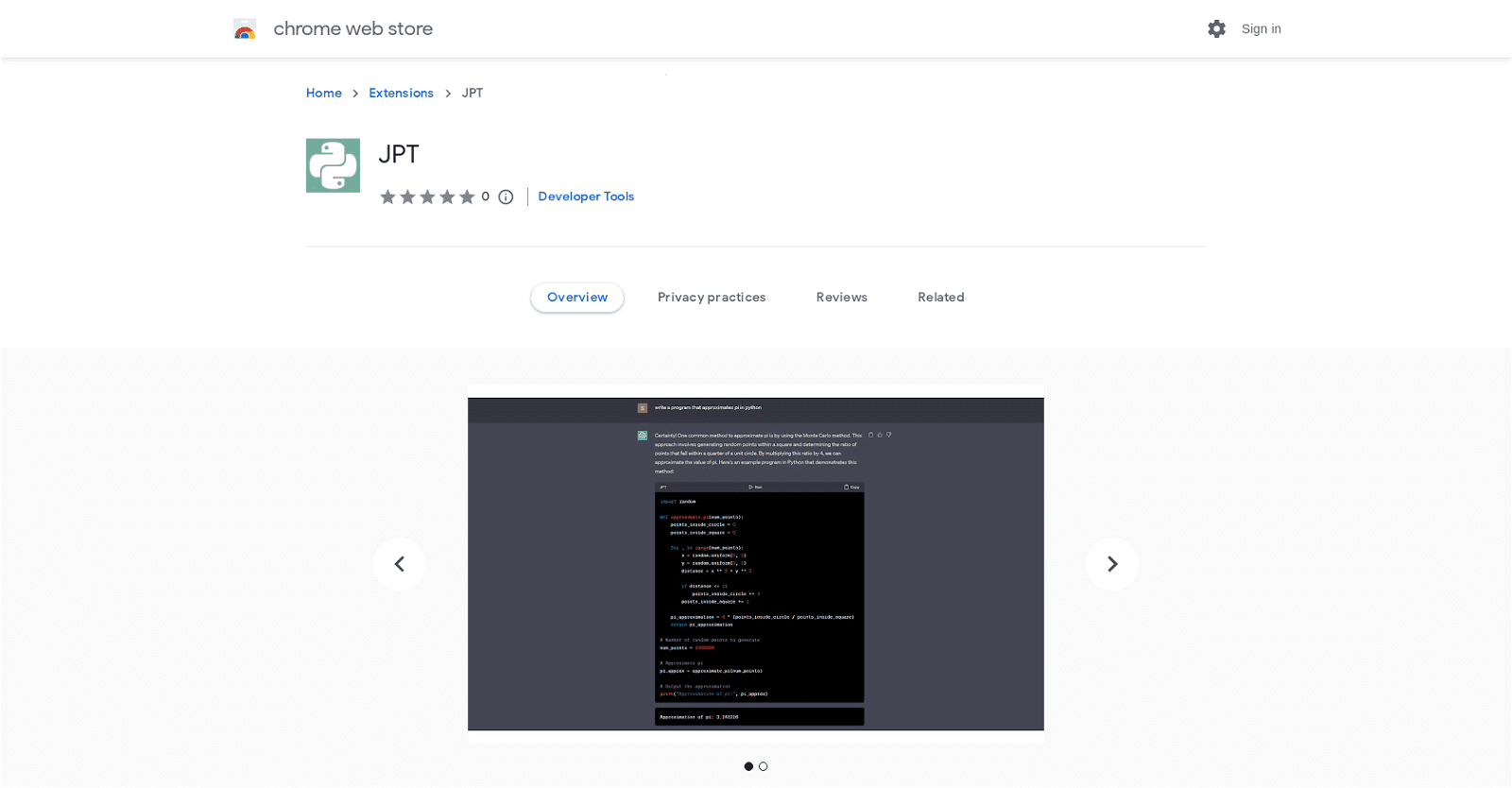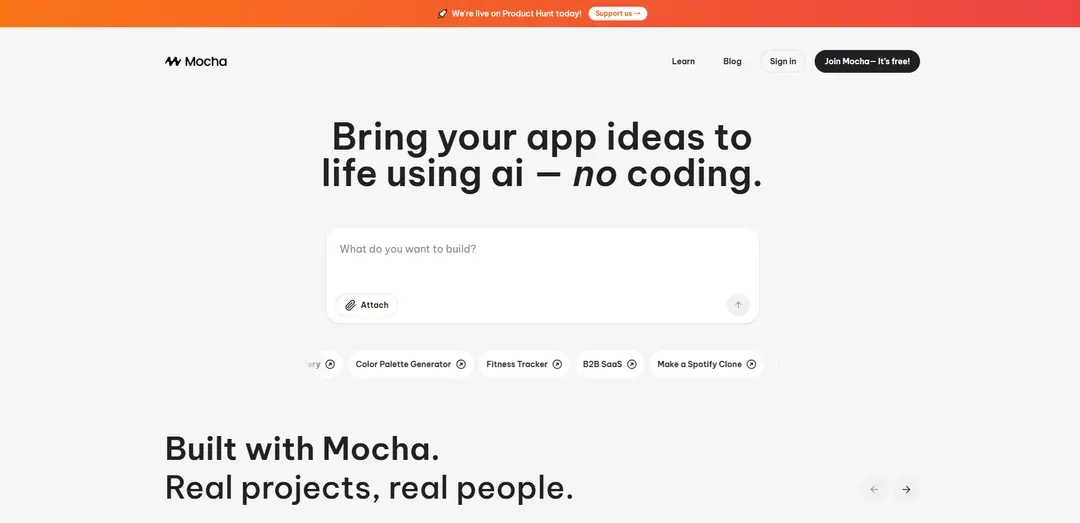JPT is a Chrome extension designed to enable users to execute Python code directly within ChatGPT, eliminating the need for tedious copying and pasting. With access to powerful Python libraries like numpy, scipy, and matplotlib, users can leverage the full capabilities of the Python ecosystem.
Powered by Pyodide, a WASM-based Python interpreter, JPT ensures that code execution takes place entirely within the browser, maintaining user privacy. Only the user and OpenAI have access to the executed code.
Although JPT is a promising tool, it’s still in development and may have some bugs that need to be addressed for a smoother user experience. To utilize JPT, users can request ChatGPT to write a Python program and then execute it by clicking the “Run” button. While the initial execution may take some time, subsequent runs should be faster.
Users can also edit Python code on the fly using the “Edit” button, although changes are not persisted beyond the current session. Moreover, importing Python packages is made possible through micropip, as demonstrated by micropip.install("scipy").
JPT offers several functionalities, including running Python code, editing code, viewing stdout output, and visualizing plots generated by matplotlib. However, it’s worth noting that JPT may freeze if an infinite loop occurs, necessitating a restart of the extension.
Although JPT currently lacks support for user input, the developers have plans to incorporate this feature in future updates. Additionally, they aim to enable support for local filesystems, allow exporting chats as notebooks, and reduce the extension’s size for improved performance.
More details about JPT
How do I use the ‘Edit’ feature on JPT?
The Python code written within ChatGPT can be edited using JPT’s ‘Edit’ capability. To save the alterations for the current use, simply press the “Edit” button, make the required adjustments, then press the button again. Please be aware that these adjustments are only kept for the current session and are not preserved permanently.
How can I reduce the extension size of JPT on my Chrome?
Reducing the size of the JPT extension for Chrome is primarily a developer-focused task that involves codebase optimization and the removal of superfluous or redundant materials. There will be improvements in this segment, as the roadmap suggests that the JPT team plans to minimize the extension’s size in the future.
Are there any known issues with JPT?
JPT has known problems, such as freezing in the event of infinite loops that need the extension to be restarted and the inability to accept user input while Python code is being executed.
What features does JPT offer?
JPT provides a number of capabilities, such as the ability to modify Python code, run Python programs directly within ChatGPT, and examine matplotlib charts or stdout output. Additionally, users can use micropip to import Python libraries. However, features like user input, local file system support, and persistent code modifications are not available at this time.