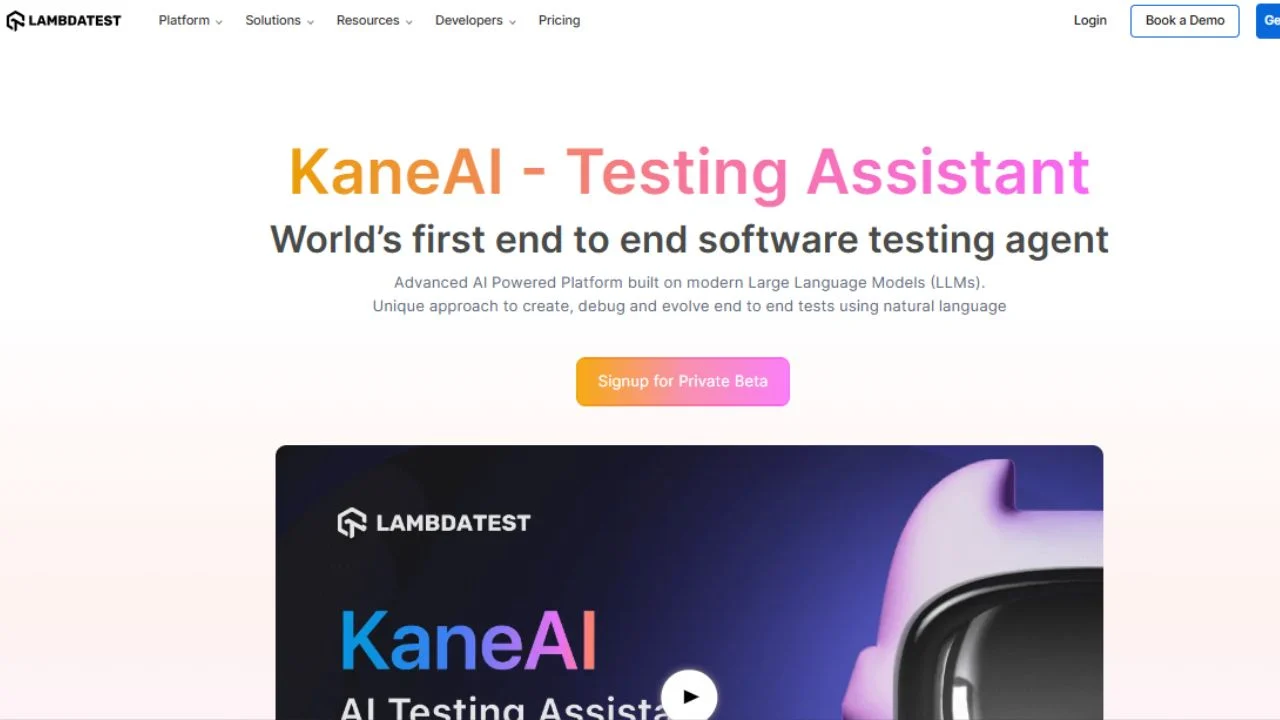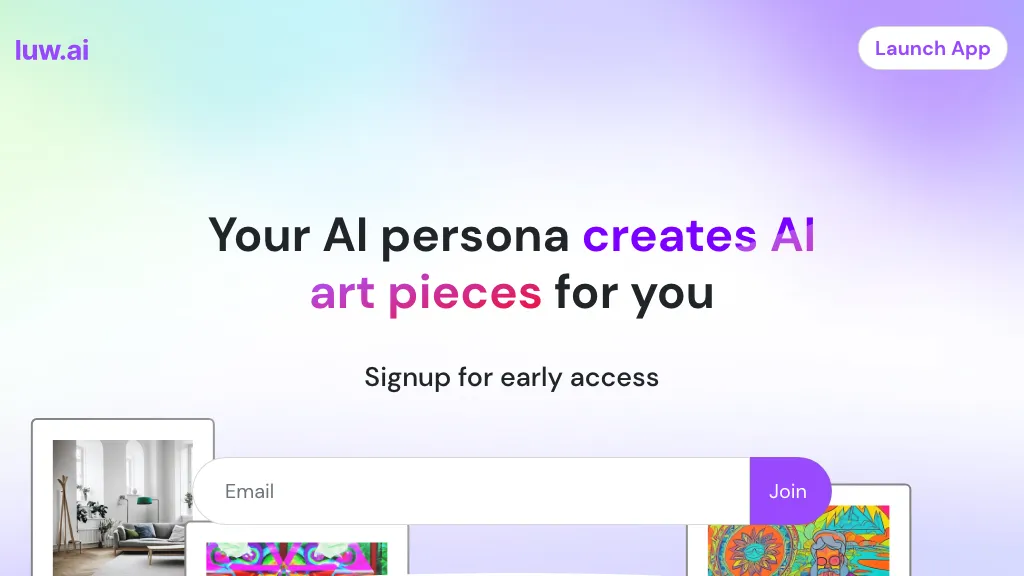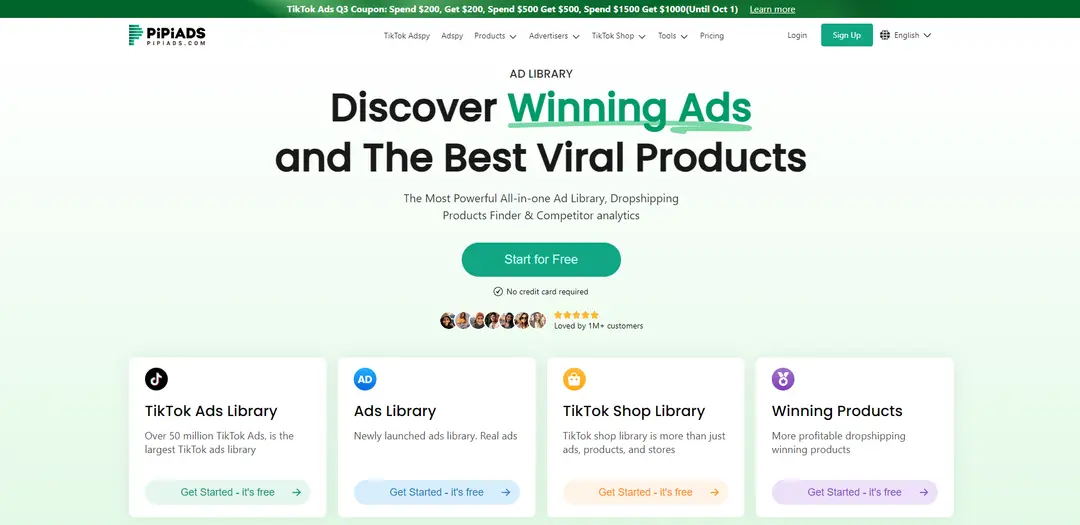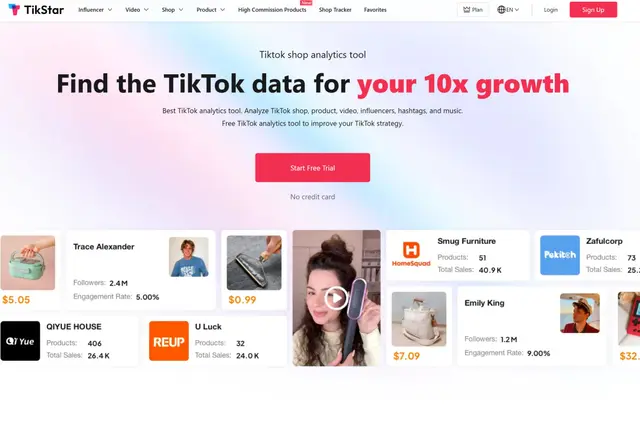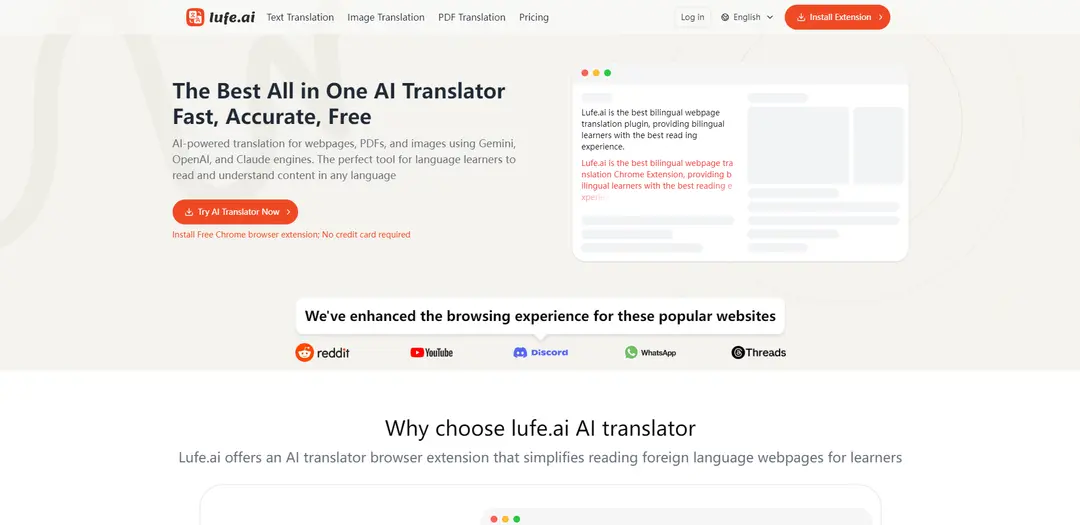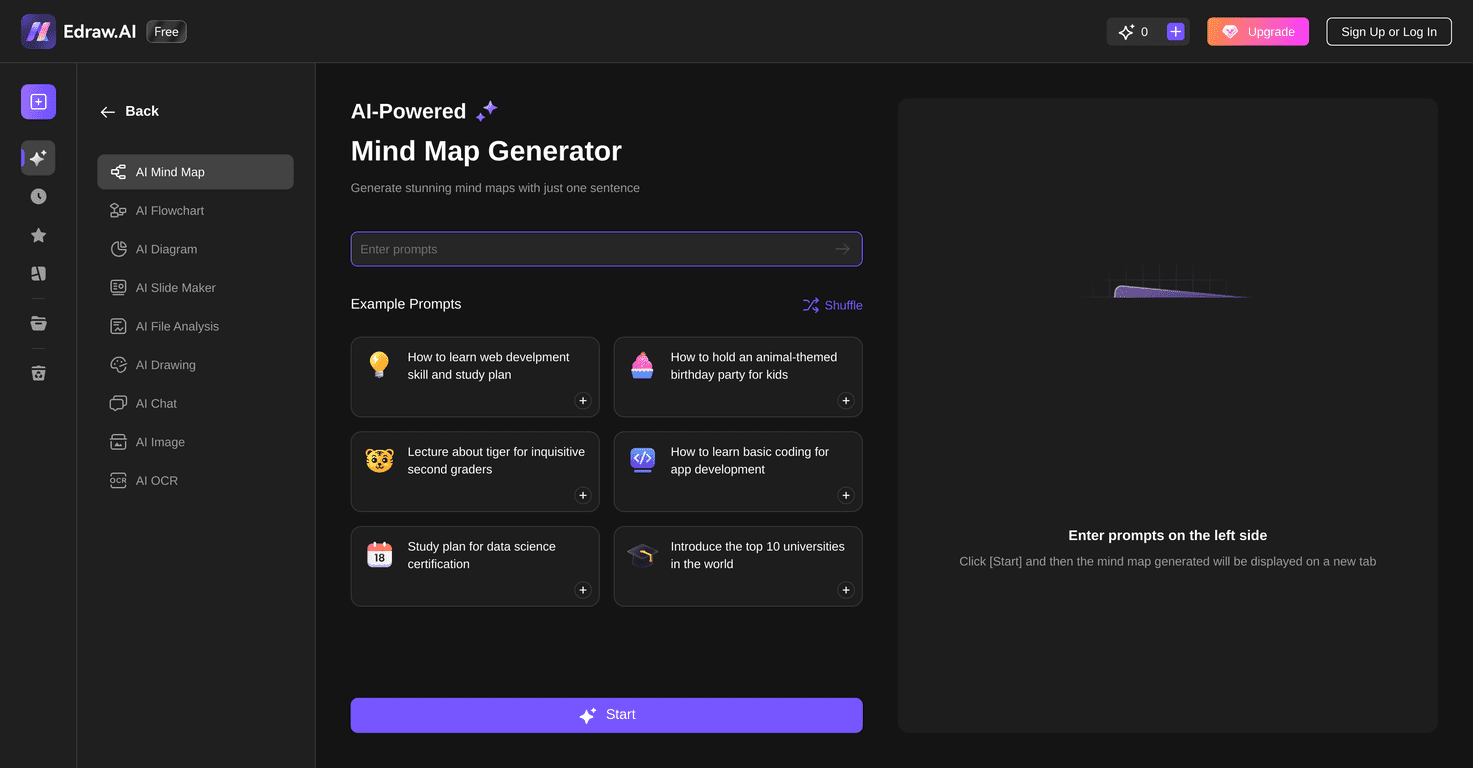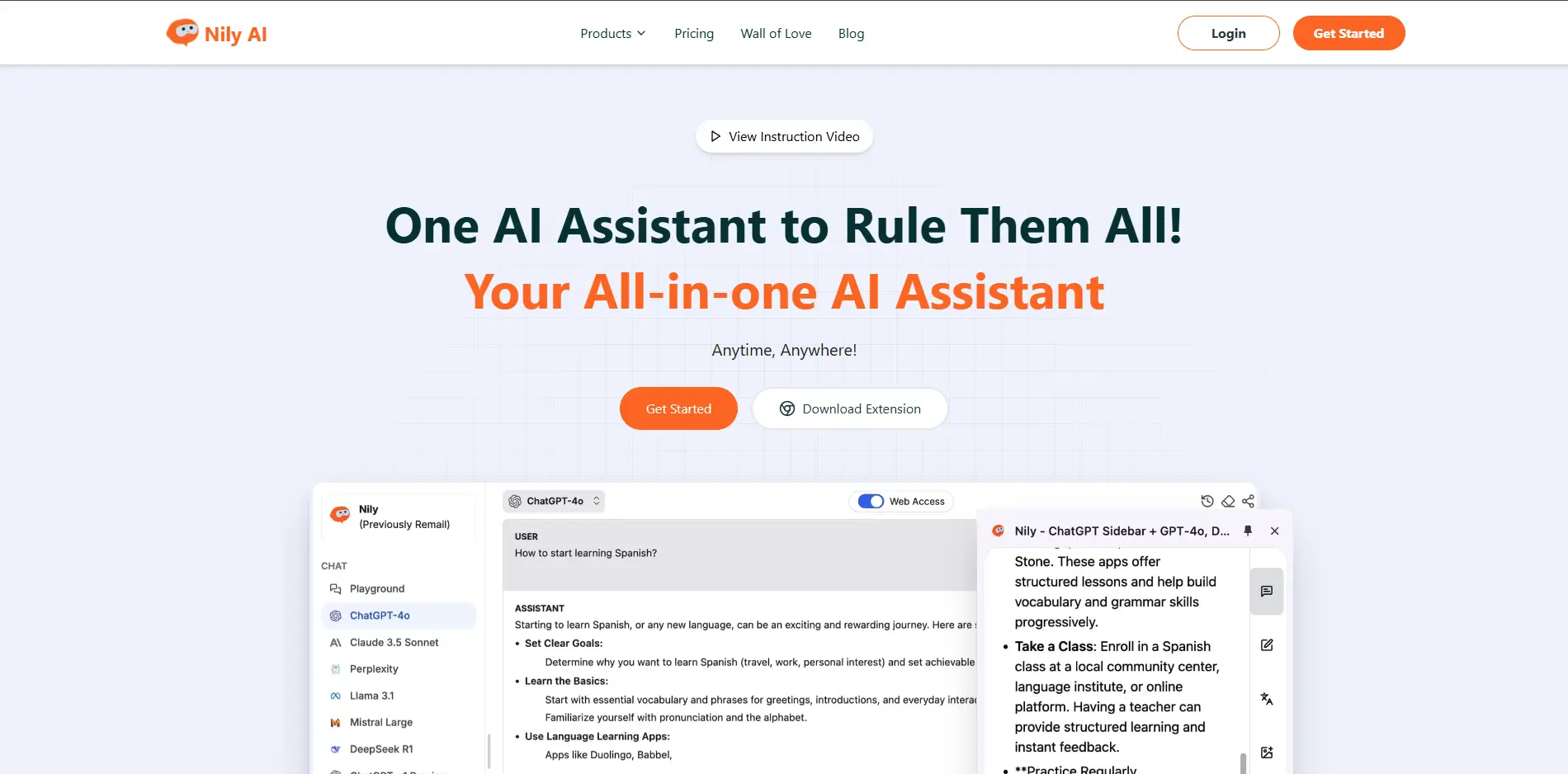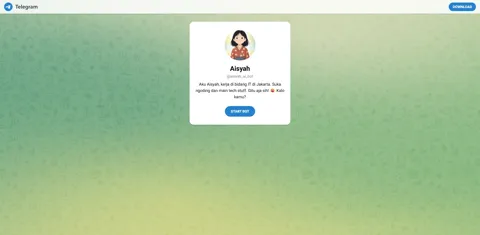Kane AI is an innovative tool developed by LambdaTest to simplify software testing. It uses artificial intelligence to help teams create, manage, and debug tests using natural language. This means you can write test cases in plain English, making it easier for everyone, not just developers, to participate in the testing process. Kane AI aims to reduce the time and expertise needed to start with test automation.
One of the standout features of Kane AI is its ability to automatically heal tests and provide real-time root cause analysis. This helps in quickly identifying and fixing issues, ensuring that tests remain reliable even as the software evolves. Additionally, Kane AI integrates seamlessly with popular tools like Jira and Slack, making it a valuable addition to any testing toolkit.
How to Use Kane AI?
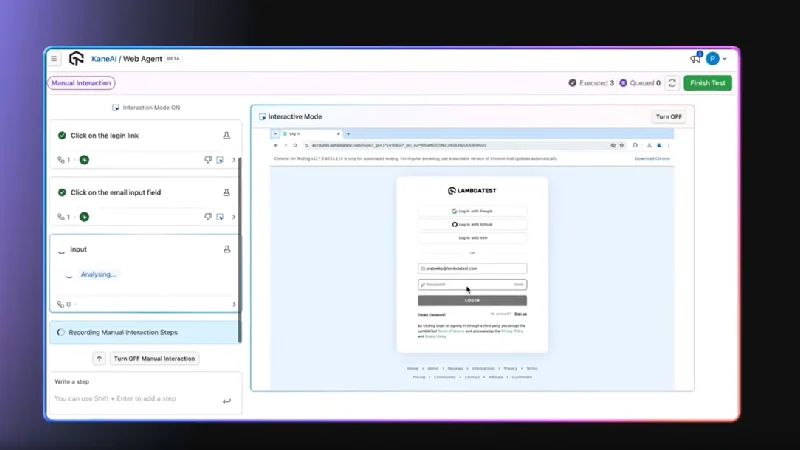
Using Kane AI is straightforward and user-friendly. Here are the basic steps to get started:
- Sign Up and Log In: First, create an account on the LambdaTest platform and log in.
- Create a New Test: Navigate to the Kane AI section and start a new test. You can write your test cases in plain English.
- Run the Test: Execute the test cases directly from the platform. Kane AI will automatically handle the test execution.
- Analyze Results: Review the test results and use Kane AI’s real-time root cause analysis to identify and fix any issues.
Features of Kane AI
KaneAI, developed by LambdaTest, is a cutting-edge AI-powered test assistant designed to revolutionize software testing. Here are some of its standout features:
- Natural Language Test Generation: Allows users to create and evolve complex test cases using natural language, making it accessible to a broader range of team members.
- Multi-Language Code Export: Supports exporting test cases in multiple programming languages, ensuring compatibility with various frameworks.
- Smart Test Planner: Provides intelligent test planning to streamline the testing process.
- Autoheal Capabilities: Features AI-powered test healing to automatically fix broken tests, reducing maintenance efforts.
- Advanced Conditional Assertions: Supports complex workflows and ensures comprehensive test coverage.
- Integration with Popular Tools: Seamlessly integrates with tools like Jira, Slack, GitHub Actions, and Microsoft Teams, enhancing collaboration and workflow efficiency
Frequently Asked Questions
Can non-developers use Kane AI?
Yes, Kane AI’s natural language capabilities enable different personnel, including non-developers, to participate in the test-case creation process.
What integrations does Kane AI support?
Kane AI integrates seamlessly with popular tools such as Jira, Slack, GitHub Actions, and Microsoft Teams.
How does Kane AI improve test debugging?
Kane AI uses AI-powered test observability and real-time RCA to minimize application downtime and accelerate release cycles.
How does Kane AI support quality engineering teams?
Kane AI is designed for high-speed quality engineering teams, providing tools to create, manage, and debug tests efficiently.