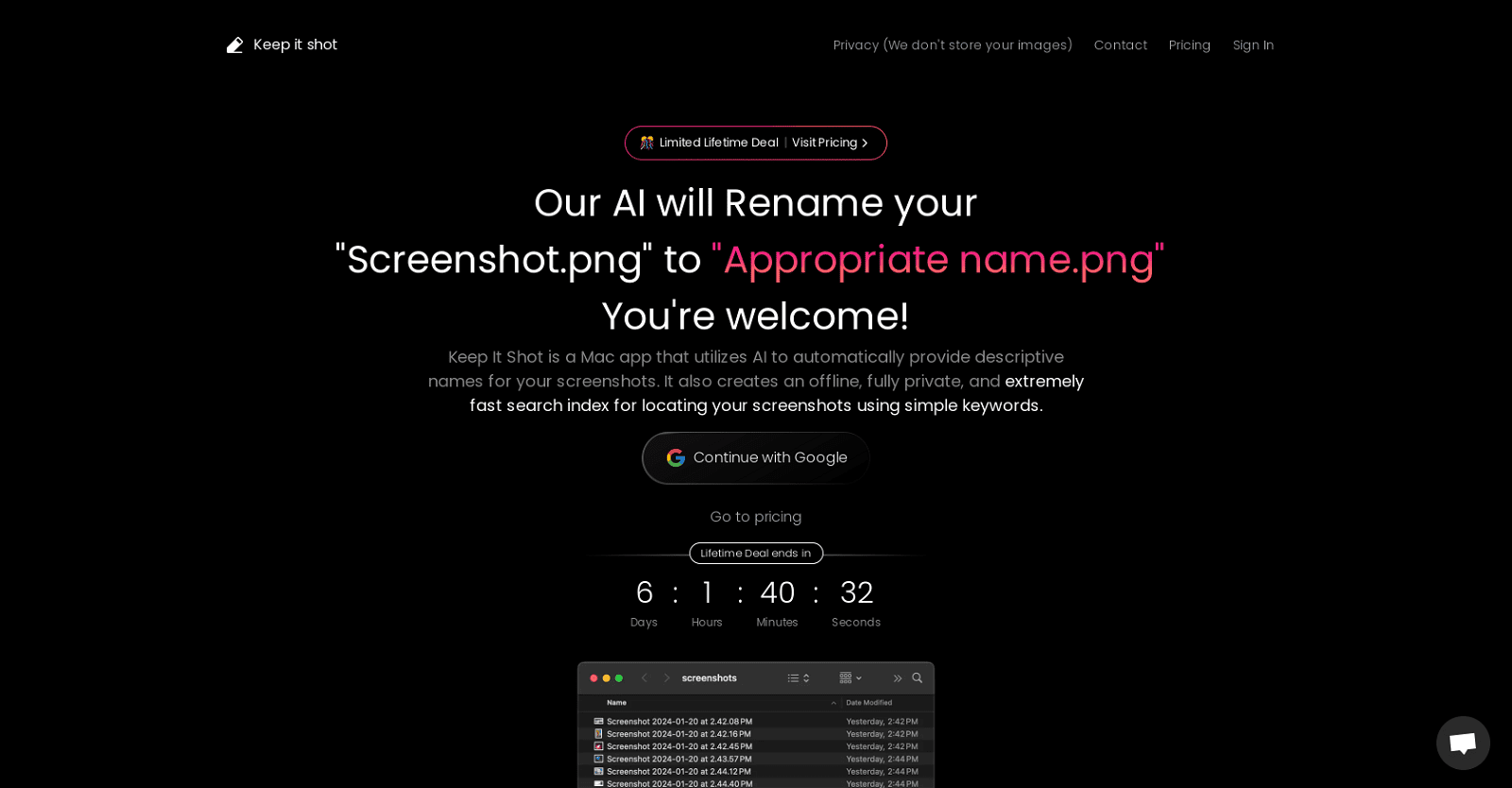Keep It Shot is a Mac application designed to simplify screenshot management using artificial intelligence. Instead of generic names like ‘screenshot.png’, it employs AI to generate descriptive names based on the content of each screenshot.
This automation eliminates the need for manual renaming, ensuring a clutter-free user interface. Additionally, the app offers OCR capabilities to generate short image descriptions and keywords, further enhancing organization.
A local index facilitates quick offline searches using keywords, making it easy to locate specific screenshots. Users can also customize renaming preferences to suit their needs and revert to original names if desired.
In essence, Keep It Shot combines AI-driven naming features with efficient browsing and search functions, transforming disorganized screenshot folders into a well-organized resource.
More details about Keep It Shot
Is the renaming process in Keep It Shot immediate upon screenshot capture?
Yes, Keep It Shot’s renaming process occurs automatically as soon as a new screenshot is captured. This instantaneous automation ensures prompt organization of files, facilitating efficient file management.
Can I personalize the renaming preferences in Keep It Shot?
Certainly, Keep It Shot allows users to customize renaming preferences according to their specific requirements. This customization feature enables a tailored screenshot management experience tailored to individual preferences.
How does Keep It Shot use AI to assign descriptive names to screenshots?
Keep It Shot utilizes artificial intelligence to analyze screenshot content and generate relevant, descriptive names. Instead of generic names like ‘screenshot.png’, the AI assigns meaningful names based on the content of each screenshot, enhancing organization and searchability.
How does Keep It Shot assist in organizing cluttered screenshot folders?
Keep It Shot simplifies the organization of cluttered screenshot folders through AI-driven automation. It assigns descriptive names to screenshots based on their content and generates short image descriptions and keywords using OCR technology. These features collectively create a local index, facilitating easy navigation and retrieval of screenshots within the folder.