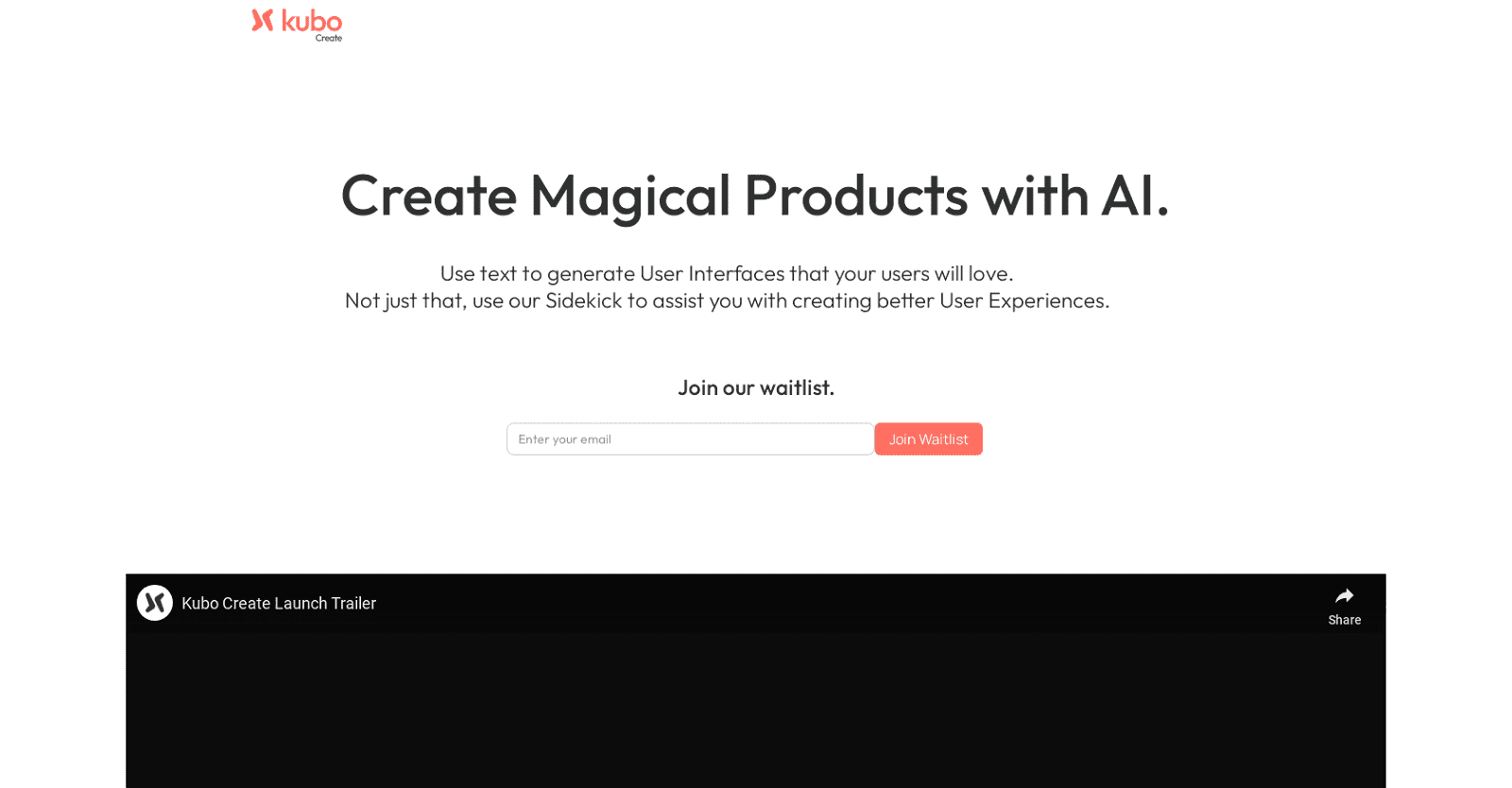Kubo Create represents a breakthrough in UI design, leveraging generative AI to swiftly transform text inputs into captivating UI mockups. By facilitating rapid iteration, the tool empowers designers to craft user interfaces that resonate with their target audience.
Complementing Kubo Create is the Kubo Sidekick, a valuable companion that aids in refining user experiences. With Kubo, designers can effortlessly translate text into polished UI designs, enhancing their ideation process and fostering creativity.
Seamless integration with Figma, a widely used interface design tool, enables users to export their creations effortlessly. Equipped with a user-friendly search bar, Kubo streamlines the process of locating and incorporating desired elements into designs.
The website features a comprehensive FAQ section to address user inquiries, while a waitlist allows enthusiasts to secure access to Kubo’s transformative capabilities upon release.
Designed with efficiency in mind, Kubo Create is a time-saving solution tailored for designers tasked with creating diverse UI interfaces. By expediting the design process, Kubo affords designers more time to refine their creations and ensure optimal results.
In summary, Kubo Create promises an intuitive UI design experience, offering a seamless workflow that empowers designers to realize their vision with ease and precision.
More details about Kubocreate
What is the role of generative AI in Kubo Create?
Generative AI in Kubo Create plays a vital role as it forms the backbone of the tool. It helps in visualising user ideas immediately by using natural language prompts to generate UI mockups based on the user’s textual input.
How does Kubo Create work?
Kubo Create works by allowing users to input text, which is then transformed into ready-to-use UI immediately. It has built-in natural language processing capabilities which help to visualize ideas instantly. Moreover, it incorporates an innovative solution that integrates Natural Language into traditional design workflows.
How does Kubo Sidekick assist in UI design?
Kubo Sidekick assists in UI design by interpreting the needs of the user and providing valuable suggestions for the design. It infers context from the design and ideation workflow of the user, providing intelligent and constructive solutions that greatly enhance their design process.
How can I get on the waitlist for Kubo Create?
To get on the waitlist for Kubo Create, users can visit their website and join their waitlist. Users will be provided constant updates and alerted once the tool becomes available.