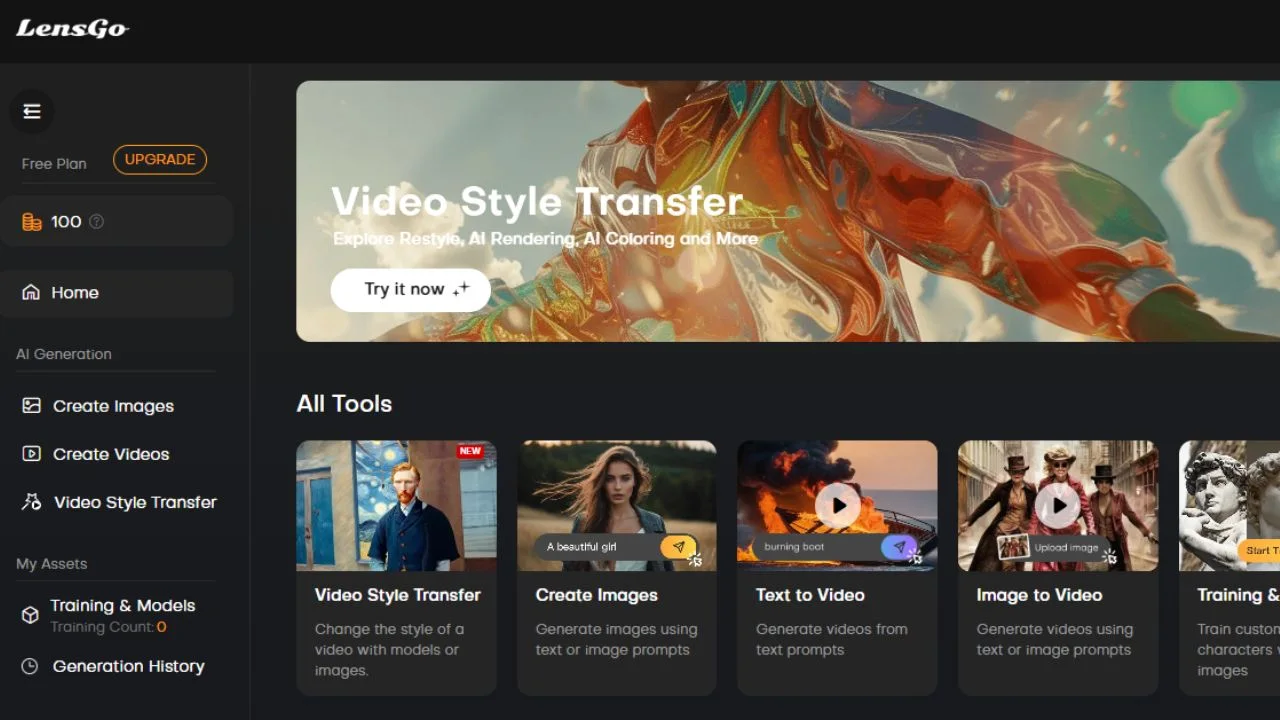LensGo AI is a powerful tool that uses artificial intelligence to create stunning images and videos. It allows users to transform their videos by applying different styles using models or images. With LensGo, you can generate visuals from text or image prompts, making it easy to bring your creative ideas to life.
The platform offers both free and paid plans, catering to various needs and budgets. Users can also train custom styles or characters, adding a personal touch to their projects. LensGo AI is designed to be user-friendly, making advanced video and image creation accessible to everyone.
Features of LensGo AI
- Style Transfer: Allows users to apply different artistic styles to their images and videos, transforming the visual aesthetics to match selected themes like ink painting or anime.
- Text to Video Generation: Users can input text descriptions to generate videos, enabling the creation of dynamic scenes and narratives directly from written content.
- Image to Video: Converts still images into animated videos, adding motion and life to static visuals based on user-defined parameters.
- Custom Model Training: Provides tools for users to train custom models or styles using their own datasets, enhancing the personalization of generated content.
- Restyle Photo: Users can transform the style of their photographs into various artistic forms, from fantasy scenes to game house designs, using advanced AI algorithms.
- Real-time Editing: Offers real-time editing capabilities, making it easier for users to see changes and adjustments instantly.
- User-Friendly Interface: Designed to be intuitive and accessible, making it suitable for both amateurs and professionals.
- Extensive Format Support: Supports a wide range of formats for both input and output, ensuring compatibility with various digital media needs.
How to use LensGo AI?
Using LensGo AI is straightforward and user-friendly. Here’s a step-by-step guide to help you get started:
- Sign Up and Log In: Visit the LensGo AI website and sign up for an account. You can choose between free and paid plans based on your needs.
- Choose Your Feature: LensGo AI offers various features such as text-to-image, text-to-video, video style transfer, and custom model training. Select the feature you want to use.
Creating Images
- Text-to-Image Generation
- Enter a descriptive text prompt in the text-to-image section.
- Adjust settings like style, aspect ratio, and the number of results.
- Click “Generate” to create images based on your text prompt.
- Image-to-Image Transformation
- Upload an image and enter a text prompt to transform the image into a different style.
- Adjust the settings as needed and generate the new image.
Generating Videos
- Text-to-Video Creation
- Enter a detailed text prompt in the text-to-video section.
- Adjust settings such as style, aspect ratio, video duration, and camera movement.
- Click “Generate” to create a video based on your text prompt.
- Video Style Transfer
- Upload a video and select a style or use an image as a reference.
- Apply the style to your video and generate the new version.
Training Custom Models
- Upload Your Data
- For custom model training, upload your own images or videos to train the AI.
- Follow the prompts to train the model with your data.
- Generate Consistent Content
- Use the trained model to create consistent characters and styles for your projects.
- Download Your Creations
- Once your images or videos are generated, you can download them directly from the platform.
- Share your creations on social media or use them in your projects.
Benefits of using LensGo AI
- Ease of Use: LensGo AI is designed to be user-friendly, requiring no technical skills. You simply enter a text prompt, and the tool generates visuals for you.
- Cost-Effective: It’s completely free to use, with no payments required. You can create and edit as many images and videos as you want without any limitations or watermarks.
- Time-Saving: The AI generates images and videos in seconds, significantly reducing the time needed to produce high-quality visuals.
- Customization: You can tailor your visuals by choosing different styles, colors, fonts, backgrounds, and effects. This allows for unique and personalized content.
- Versatility: LensGo AI can be used to create a wide range of visuals, including logos, posters, flyers, banners, video ads, and social media posts.
- High-Quality Results: The AI produces high-quality visuals that are relevant and realistic, matching the context and meaning of your text.
- Fun and Engaging: The tool is not only practical but also fun to use. It can create entertaining and amusing images and videos, adding a creative touch to your projects.
Frequently Asked Questions
What types of videos can I create with LensGo AI?
You can create a wide range of videos, including animated videos, style transfer videos, and videos generated from text or image prompts.
How does video style transfer work in LensGo AI?
Video style transfer in LensGo AI involves applying different artistic styles to your videos using AI models.
How do I animate my videos using LensGo AI?
To animate your videos, simply upload your video file to the platform, select the desired animation style, and let LensGo AI process and apply the animation.
Conclusion
LensGo AI stands out as a revolutionary tool in the realm of AI video generation. Its ability to create realistic images, engaging videos, and transform existing footage makes it a versatile and powerful platform for content creators. The user-friendly interface and comprehensive features ensure that even those with minimal technical expertise can produce high-quality visual content.
Looking ahead, LensGo AI is poised to significantly impact the digital content creation landscape. By offering a free, all-in-one solution, it democratizes access to advanced AI tools, enabling more people to explore their creative potential. As the platform continues to evolve, it promises to bring even more innovative features, further solidifying its position as a leader in AI-driven video generation.