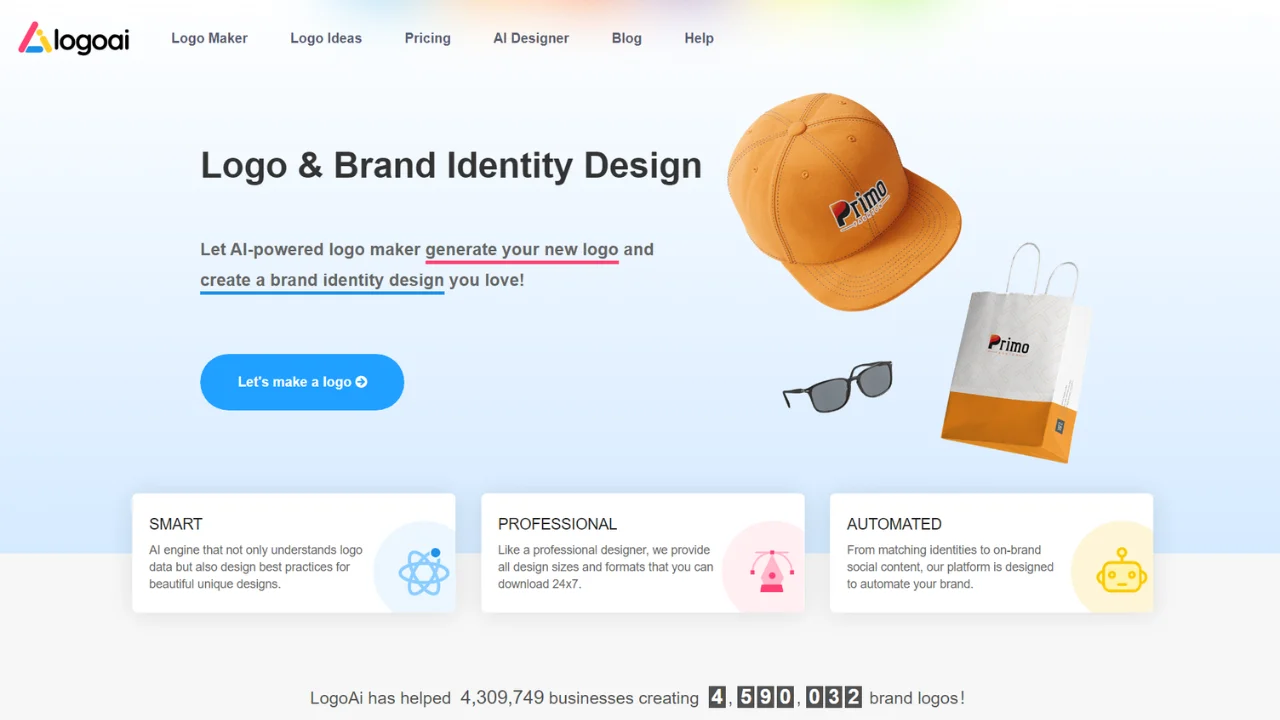LogoAI is a brand building platform designed to make it easy to create professional logos, design matching identities, and automate brand promotion. It has an AI-powered engine that understands logo data, design best practices and brand building principles.
LogoAI provides logo designs in all sizes and formats, plus matching stationery, business cards, social media content, posters and flyers. It offers a range of logo ideas and templates that can be customized to meet individual needs. The platform also has a brand center to quickly activate a personalized brand package. LogoAI offers a way to build a professional brand with ease and speed.
Features of LogoAI
- AI Logo Design: LogoAI uses an AI engine to create professional and aesthetically pleasing logos by understanding design best practices.
- Visual Identities: Beyond logos, LogoAI provides tools for creating a consistent visual identity, including mockups, Word, and PowerPoint templates.
- Brand Center: A centralized hub where you can manage all your brand assets, ensuring consistency across all platforms.
- Business Card Designs: Create matching business cards that align with your brand’s visual identity.
- Social Media Integration: Generate on-brand social media content to maintain a consistent presence across various platforms.
- AI-Powered Photo Enhancement: Enhance photos using AI to ensure they look professional and high-quality.
- Name Generator: Use the AI-powered name generator to come up with unique and fitting names for your brand.
- Smart Signature Generator: Create professional email signatures that match your brand’s identity.
How to Use LogoAI
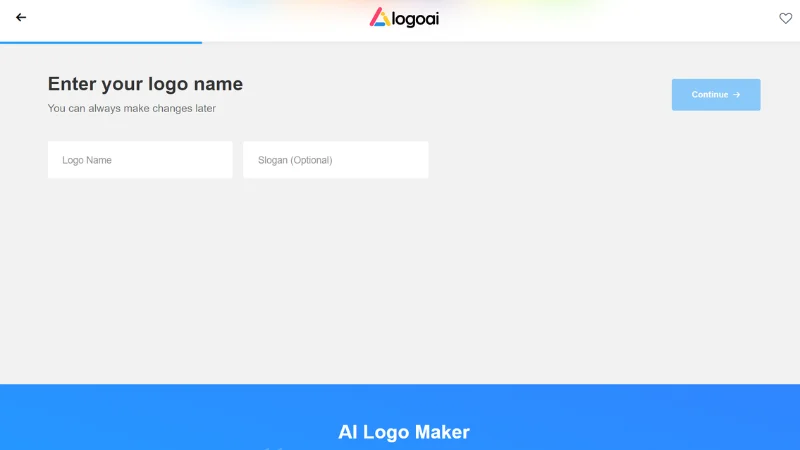
- Visit the Website: Go to LogoAI and sign up using your email or google account.
- Get Started: Click on the Start button at the center of the page to get started.
- Enter Logo Details: Enter the name of your logo. Add a slogan if you have one. Click Continue.
- Select Industry: Choose your industry from the list provided. If you prefer, you can skip this step.
- Choose Color Schemes: Select the color schemes that best represent your brand.
- Select Font: Pick a font style that matches your brand’s personality. Click on Generate.
- Preview and Purchase: Review the generated logo designs. Choose your favorite design. Proceed to purchase and download your logo in various formats.
Frequently Asked Questions
How can I Preview my Logo Designs?
After entering your details and preferences, click on Generate. You will be able to preview multiple logo designs generated by LogoAI.
What Information do I Need to Provide to Create a Logo?
You need to enter your logo name and, optionally, a slogan. You can also select your industry, choose color schemes, and pick a font style.
In What Formats can I Download my Logo?
You can download your logo in multiple formats, including PNG and vector files, suitable for different uses like websites, business cards, and merchandise.
How do I Choose the Right Color Scheme for my Logo?
LogoAI provides various color schemes to choose from. Select the colors that best represent your brand’s identity and aesthetics.
Conclusion
As a result, LogoAI is the ideal solution for companies seeking to establish a brand identity of their own that looks professional. AI technology ensures that not only are the logos visually good but also follow guidelines on design. All design sizes and formats are available on this platform, thus helping users download their logos at any point in time.
Moreover, it goes beyond just logo creation to provide tools for auto-generating brand identity on social media. At a same time, AI-powered logo design tool already has been used to create over 4m logos for businesses worldwide.