Luma AI is a cutting-edge artificial intelligence software developed by LumaLabs, a San Francisco Bay Area-based company. It empowers users to create realistic 3D images, videos, and game assets using an iPhone or through the web.
One of its remarkable features is “Dream Machine,” which generates high-quality videos from mere text descriptions, revolutionizing creative content production. With Luma AI, you can capture lifelike 3D scenes, achieve unmatched photorealism, and create game art with ease.
Features of Luma AI Video Generator
- Photorealistic 3D Capture: Luma AI generates strikingly realistic 3D replicas of real-world objects and scenes.
- Genie: A feature of Luma AI that allows users to generate 3D models and scenes from simple text prompts.
- Multi-View Capture: Luma AI captures intricate details from different angles, enhancing the overall quality of 3D models.
- Mobile Accessibility: The platform includes a mobile application, making it convenient for users to create and interact with 3D content on the go.
- Luma API: For more advanced users, Luma offers an API to generate high-quality photorealistic 3D assets and environments at scale.
- Continuous Improvements: Luma AI keeps evolving, incorporating user feedback and advancing its capabilities.
Recent Update of Luma AI Video Generator
Luma AI has recently introduced some exciting new features to its Dream Machine platform:
- Camera Motions: The latest update, Dream Machine 1.6, includes a set of 12 different camera motions that users can apply to their text-to-video or image-to-video scenes. These motions include options like “Pull Out,” “Pan Left,” “Orbit Right,” and more. This allows for more precise control over the generated video clips, making them more dynamic and realistic.
- Loops: Another significant feature is “Loops,” which enables users to create seamless, continuous video loops from text descriptions, images, or keyframes. This is particularly useful for digital marketing and social media, as it allows for the creation of engaging, endless video sequences without visible cuts or transitions
How to Use LumaLabs AI Dream Machine?
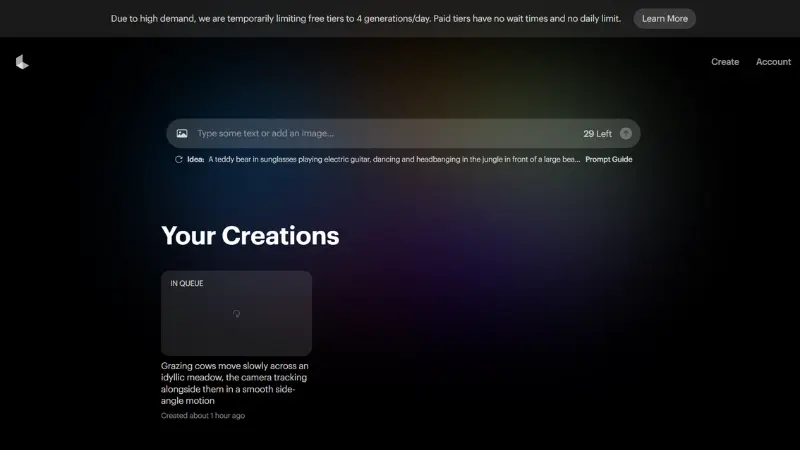
- Access Lumalabs AI: Visit the Lumalabs AI website or use the app to get started.
- Sign Up or Log In: If you’re a new user, sign up for an account. Existing users can log in.
- Explore the Dream Machine: Click on “Dream Machine” to access the text-to-video feature. Describe the scene you want to create using natural language. Be as detailed as possible.
- Generate Content: Luma AI will process your description and create a realistic 3D video based on it. You can adjust settings, camera angles, and lighting to fine-tune your creation.
- Download or Share: Once satisfied, download your video or share it directly from the platform.
Luma AI Launches Dream Machine 1.5
Luma has just launched the Dream Machine 1.5, an advanced version of their popular image editing tool. This new version brings several exciting features, including enhanced AI capabilities that allow for more precise and intuitive editing. Users can now easily adjust specific parts of their images with greater accuracy, making the editing process smoother and more efficient.
In addition to improved functionality, the Dream Machine 1.5 also boasts a more user-friendly interface. This makes it accessible to both beginners and experienced editors. With these updates, Luma aims to provide a powerful yet easy-to-use tool for anyone looking to enhance their images.
Frequently Asked Questions
What is Luma AI?
Luma AI is a service that uses a technique called Neural Radiance Fields (NeRF) to reconstruct the shape, color, and lighting of the scene from videos captured with your smartphone. You can use Luma AI for various purposes, such as game art, e-commerce, VFX, and more.
How do I use Luma AI?
You can use Luma AI in two ways: either from your iPhone or through the web. If you have an iPhone 11 or newer, you can download the Luma app and capture videos in AR mode.
What is the Genie tool?
Genie is a feature of Luma AI that allows users to generate 3D models and scenes from simple text prompts.
Conclusion
In conclusion, Luma AI is an innovative platform that empowers users to create and interact with 3D content effortlessly. With features like the Genie tool for text-to-3D generation and mobile accessibility through its iOS app, it caters to both beginners and experienced creators, fostering a vibrant community for collaboration and inspiration.
As demand for immersive digital experiences grows, Luma AI stands at the forefront of this evolution. By combining cutting-edge technology with user-friendly tools, it opens up exciting possibilities for creative expression, making it an invaluable resource for personal, professional, and educational projects.








