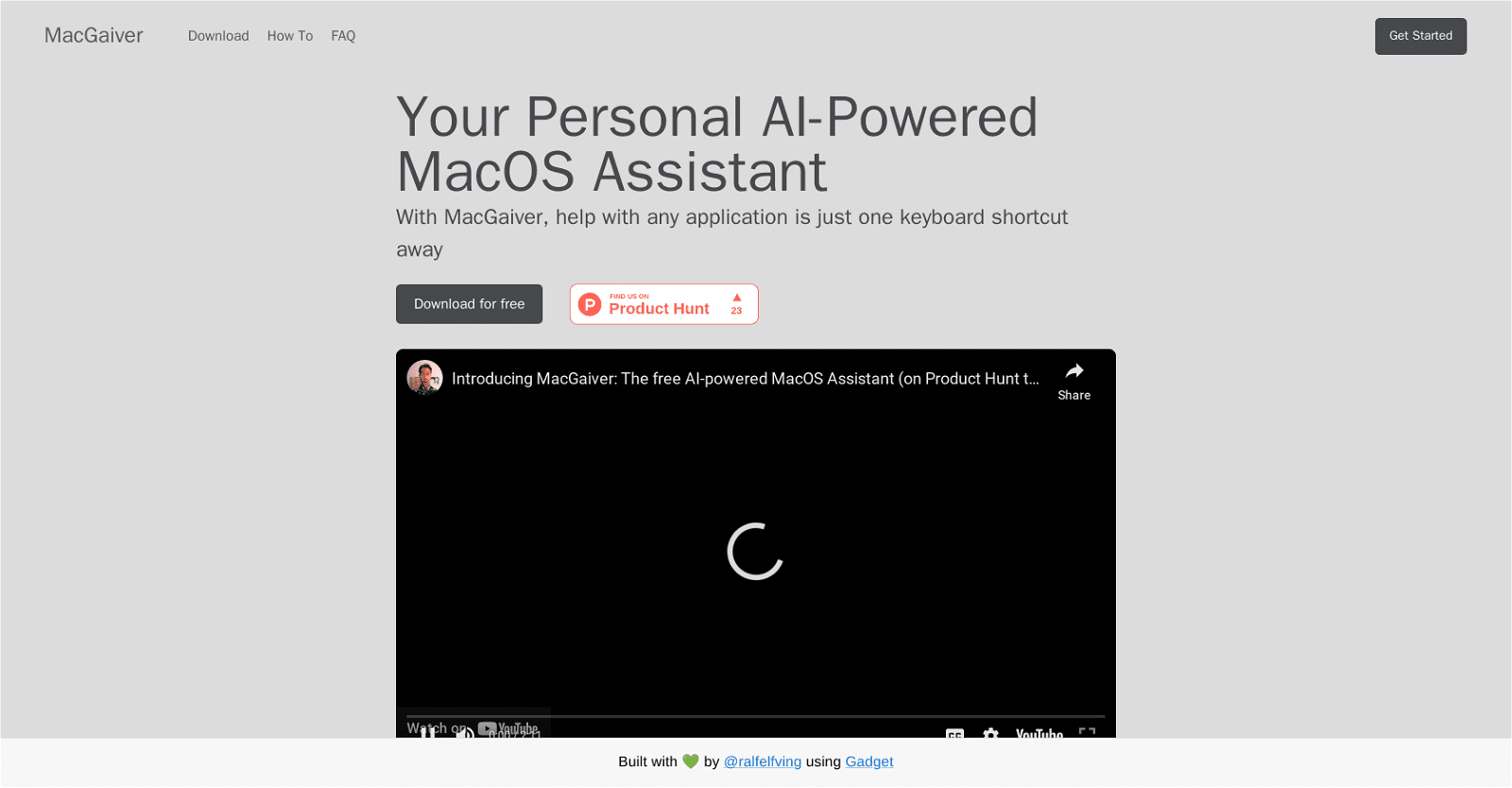MacGaiver is an AI-powered MacOS Assistant that offers in-app assistance via a simple keyboard shortcut, leveraging OpenAI’s GPT-V and Vision API. With just a keyboard shortcut, users can activate MacGaiver within any application to ask questions or seek help without switching applications.
Users have the flexibility to speak or type their questions, making it convenient to use. When activated, MacGaiver captures a screenshot of the active window along with the user’s question, which is then sent to OpenAI’s Vision API.
Utilizing the Vision API, MacGaiver provides contextually relevant answers tailored to the specific application the user is using at that moment, enhancing their experience.
The responses from MacGaiver are delivered in audio format, ensuring accessibility and providing quick feedback. Developed by @ralfelfving, MacGaiver aims to streamline user-app interaction, enhancing workflow by instantly addressing queries within the application being used.
More details about MacGaiver
Can I type my question instead of speaking it in MacGaiver?
Absolutely! MacGaiver offers the flexibility to type your question instead of speaking it. This accommodates different user preferences and situations.
Why does MacGaiver use a keyboard shortcut for activation?
MacGaiver utilizes a keyboard shortcut for activation to ensure seamless integration and quick access across all applications. This approach allows users to seek assistance without interrupting or leaving their current app, making it non-invasive, simple, and highly accessible.
Does MacGaiver utilize speech-to-text functionality?
Yes, MacGaiver incorporates speech-to-text functionality, enabling users to speak their questions instead of typing them. This feature enhances the accessibility and convenience of the tool.
What is the keyboard shortcut for activating MacGaiver?
The specific keyboard shortcut for activating MacGaiver isn’t provided on their website.