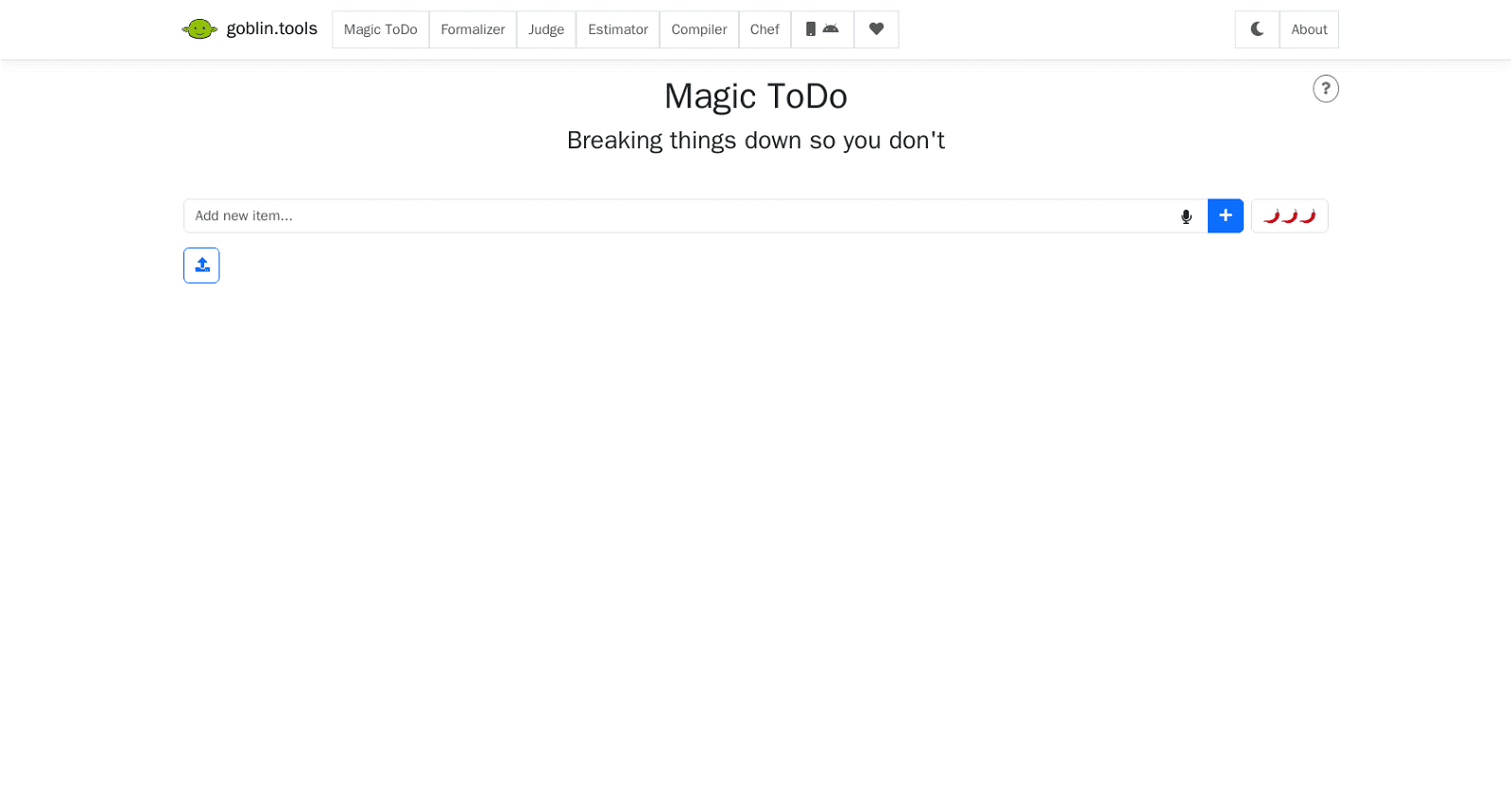Magic ToDo, provided by GoblinTools, is a task management tool accessible through both web and Android mobile apps. Beyond serving as a standard to-do list, it offers unique features like automatic task breakdown and categorization.
The tool’s “spiciness” level determines the depth of task breakdown, with higher levels yielding more detailed breakdowns. Each task is also automatically assigned a category based on associated emojis, facilitating easy filtering and task organization.
Users can perform various task actions such as editing, removing, and adding subtasks, and can export lists to popular apps like Todoist and iCal. Mobile app purchases support ad-free browsing on the website and contribute to ongoing development efforts.
In summary, Magic ToDo streamlines task management by breaking tasks into smaller steps and automatically categorizing them.
More details about Magic ToDo
Can I rearrange tasks in Magic ToDo?
Yes, you can easily rearrange tasks in Magic ToDo by dragging the icon located on the left side of each task item.
Does the Magic ToDo mobile app display advertisements?
No, the Magic ToDo mobile app is entirely ad-free. Revenue generated from app purchases supports the maintenance of this ad-free experience.
Does Magic ToDo support list management options such as printing?
Yes, Magic ToDo offers list management options, including the ability to print entire lists as needed.
How can I filter tasks by category in Magic ToDo?
To filter tasks by category in Magic ToDo, simply utilize the category filter button provided on the platform. This allows you to filter your task list by one or more categories with ease.