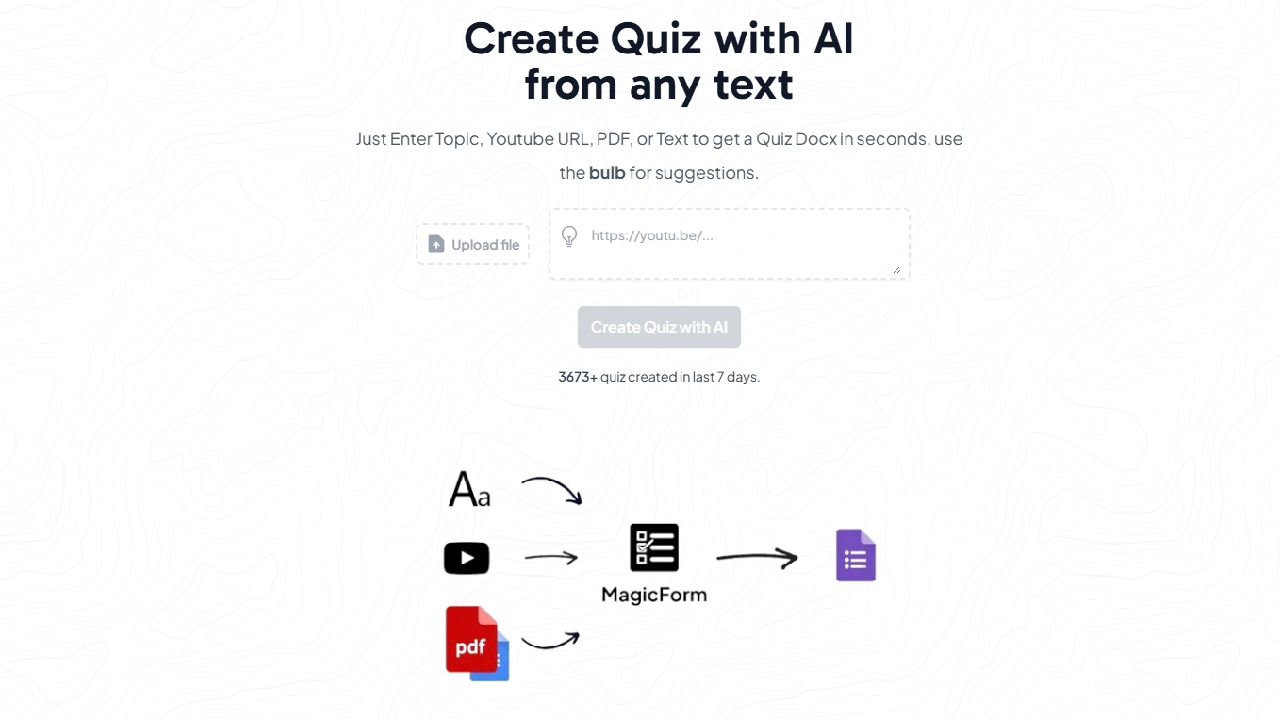MagicForm is an AI tool that simplifies the process of creating quizzes and tests. It allows users to generate quiz questions in seconds from any source of text, such as Wikipedia, PDF books, or the web. Through its two-step process, users can copy and paste text into the app, enter the number of questions and the type of question, and then click generate. MagicForm is suitable for teachers, students, HR teams, publishers, edtech companies, and anyone who wants to quickly and easily create quizzes and tests. It is free to install and does not require a credit card or license key. Support is provided for issues with installation, licensing, and usage, and does not include customization or custom new features. MagicForm is licensed on a per-user basis and can be used on any computer as long as the user is signed in with the same email address. The company does not look at or share customer data and only saves essential info required to make the extension work. It is easy to get started as users only need to install MagicForm from the Google Forms Add-ons.
More details about MagicForm App
What is MagicForm and what is its main function?
MagicForm is an AI tool that simplifies the process of creating quizzes and tests. It can generate quiz questions from any text source in a matter of seconds, making it suitable for a range of users including teachers, students, HR teams and edtech companies.
How does MagicForm help school teachers in creating new question sets?
MagicForm enables school teachers to generate new sets of questions in a matter of minutes, avoiding the repetition of the same set of questions every year. This can significantly improve convenience and efficiency in test preparation.
What type of support does MagicForm offer to its users?
MagicForm provides support for issues related to installation, licensing and usage. However, this does not include customization or new custom features.
Can HR teams use MagicForm to create assessments from compliance documents?
Yes, HR teams can use the MagicForm app to quickly create assessments from compliance documents. This can streamline the process of updating assessments whenever policies change.
What type of questions can I create using MagicForm?
MagicForm allows for the creation of a variety of questions based on the text input by the user. The exact types of questions that can be generated are determined by the conditions entered during the question creation process.