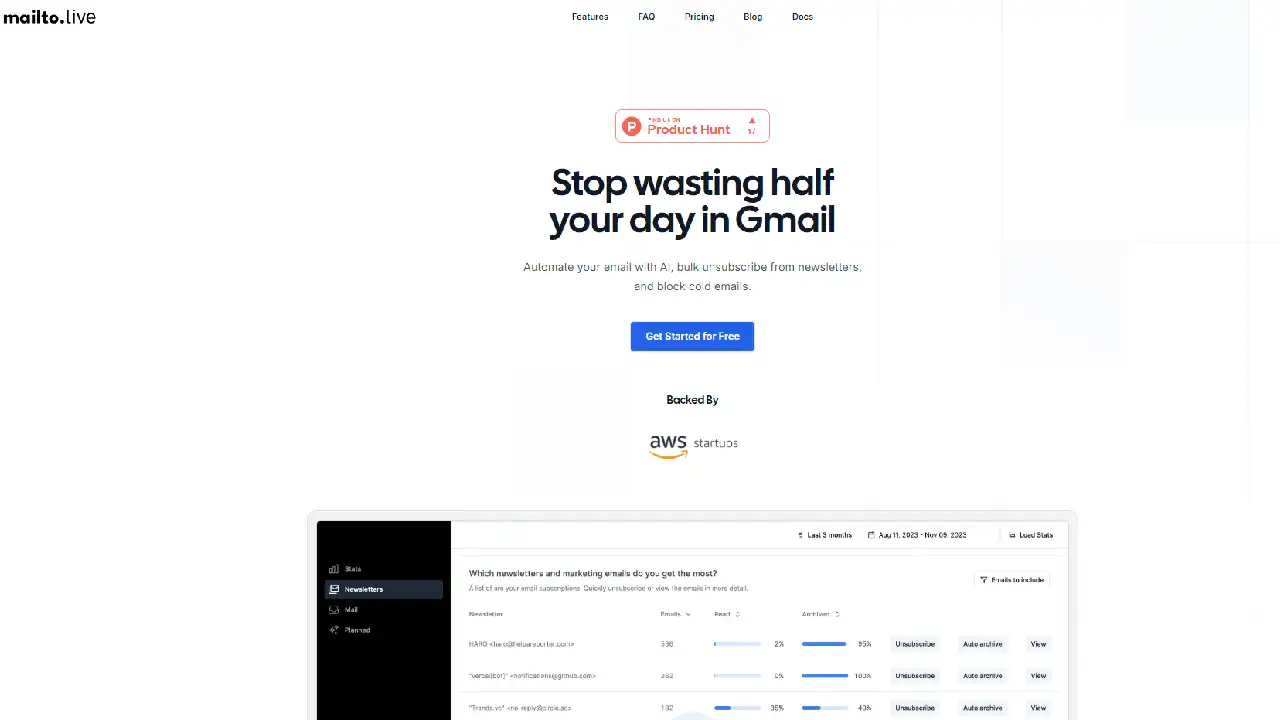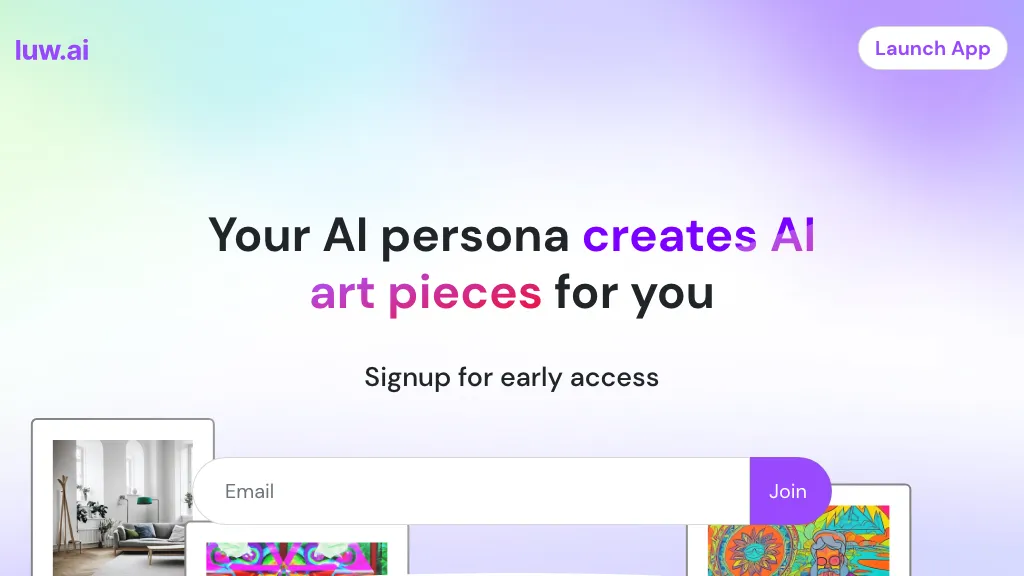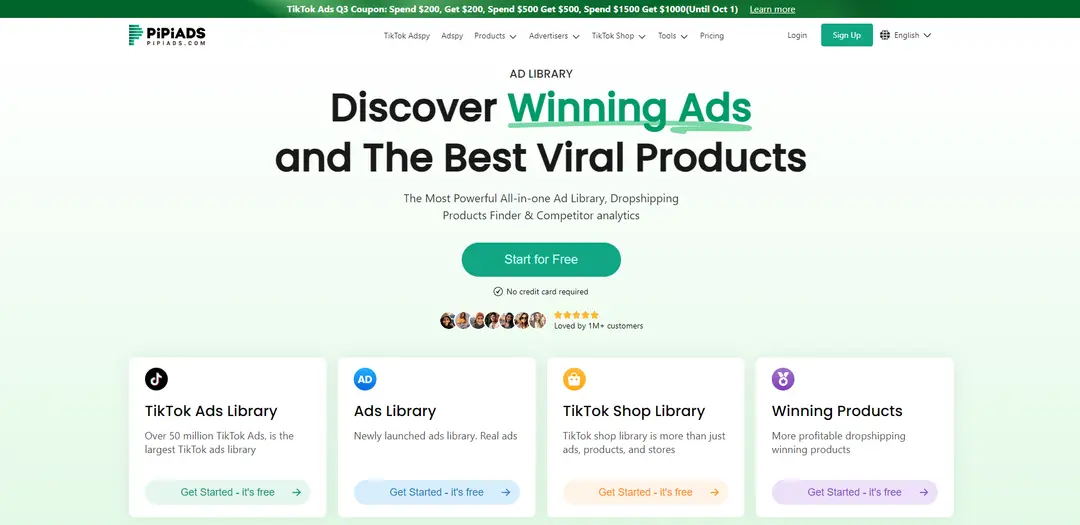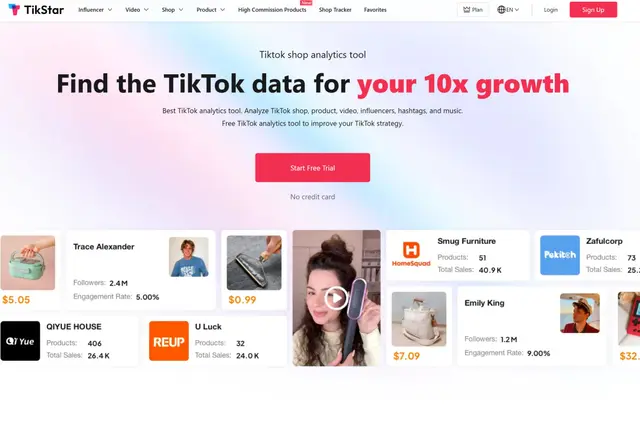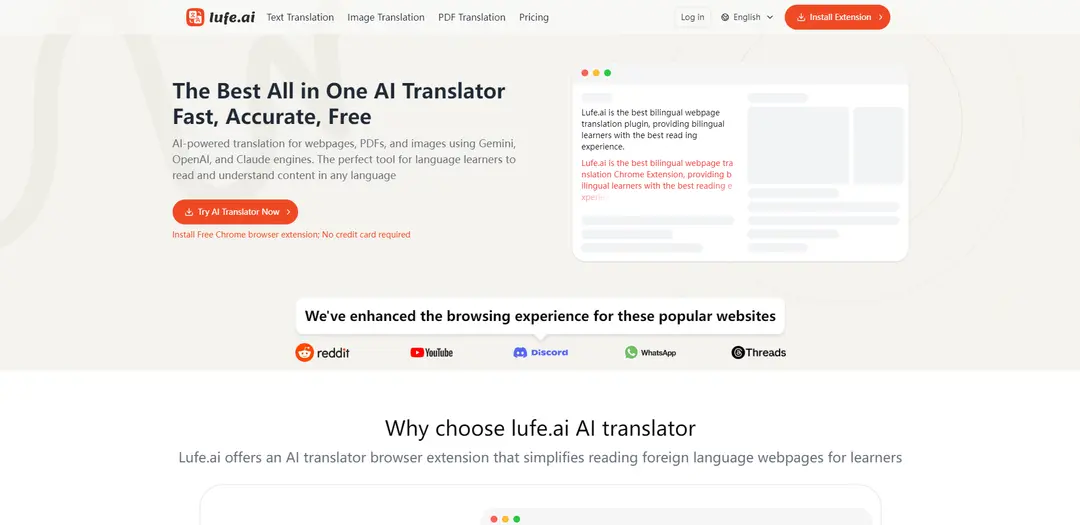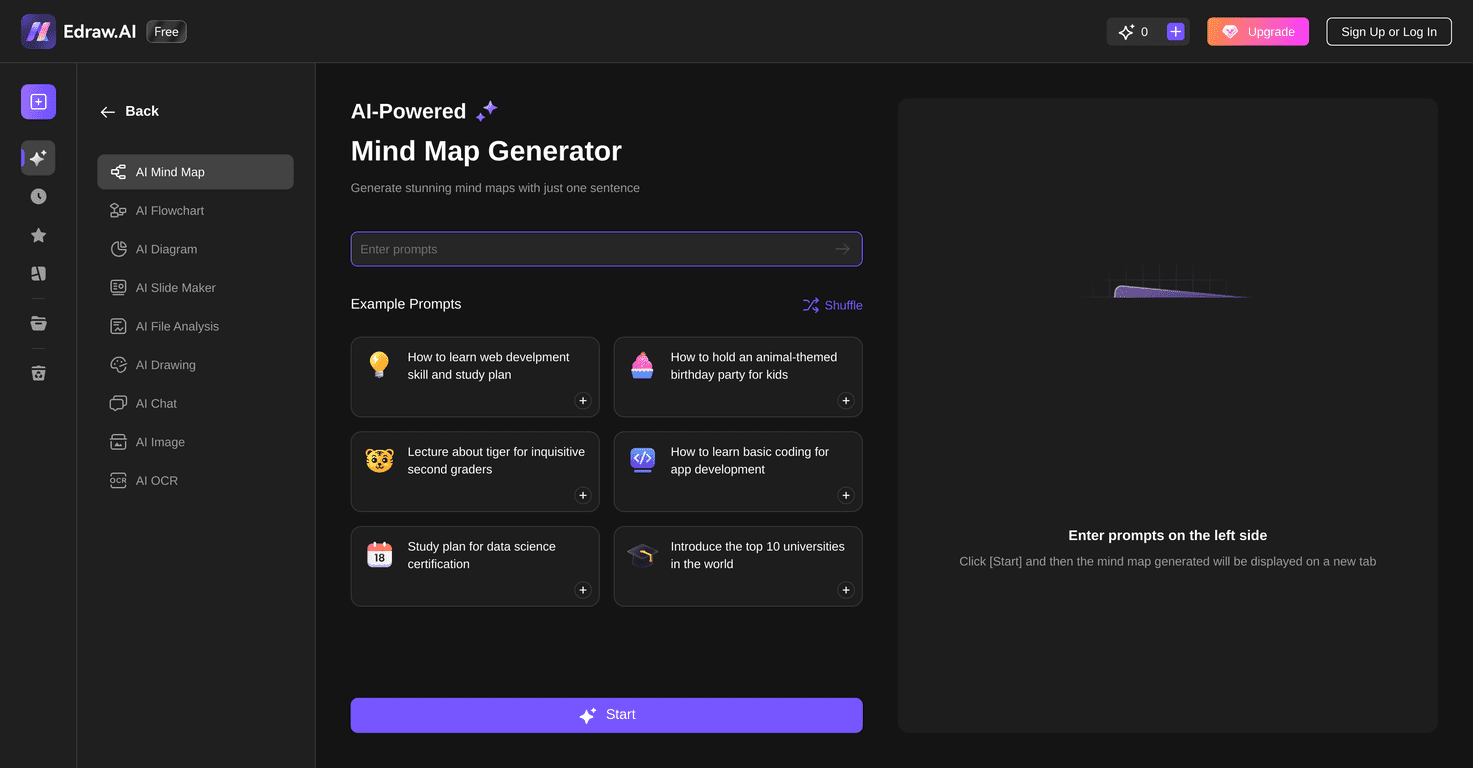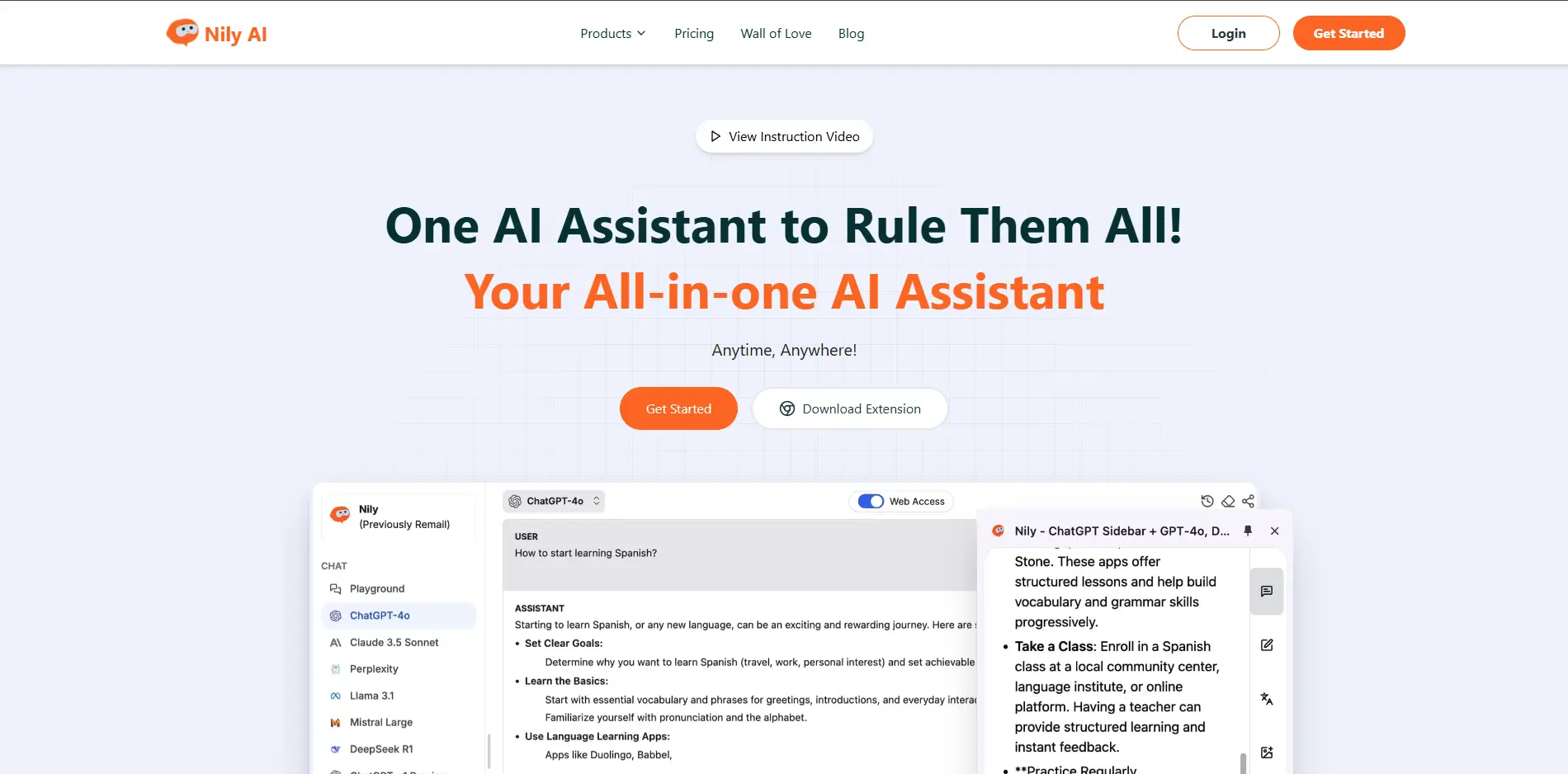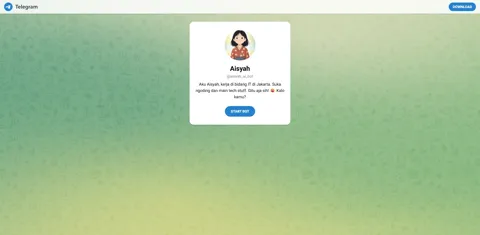Mailto AI is a smart email management tool designed to help you handle your inbox more efficiently. It uses artificial intelligence to automate repetitive tasks like replying to common emails, unsubscribing from newsletters, and blocking unwanted cold emails. This way, you can focus on more important messages and reduce the time spent managing your inbox.
With Mailto AI, you can set custom rules for email responses, organize your emails based on your preferences, and get insights into your email usage. It also offers features like bulk unsubscribing from newsletters and blocking sales pitches, ensuring your inbox stays clean and focused on what matters most to you.
Features of Mailto AI
Mailto AI is an advanced email management tool designed to streamline your inbox with the power of artificial intelligence. Here are the features of Mailto AI
- Automate Your Inbox: Transform your inbox from chaos to clarity by letting AI handle predictable tasks.
- Automate Replies: Set custom rules and let AI draft perfect responses to common emails.
- Intelligent Organization: Automatically sort, label, and prioritize emails based on your preferences.
- Natural Instructions: No coding needed—just tell your assistant what you want in plain English.
- Bulk Email Unsubscriber: Unsubscribe from newsletters in one click and view all your subscriptions.
- Cold Email Blocker: Automatically filter and block unsolicited sales pitches and cold emails.
- Inbox Analytics: Understand your inbox with detailed analytics on who emails you most and what types of emails you receive.
Pros and Cons of Mailto AI
| Pros | Cons |
|---|---|
| Automates repetitive tasks | Limited to Gmail and Google Workspace accounts |
| Intelligent email organization | Potential privacy concerns |
| Bulk unsubscribe from newsletters | Requires setup and customization |
| Cold email blocking | Subscription cost for full features |
| Inbox analytics | May not catch all unwanted emails |
| Personalized email responses | Dependence on AI accuracy |
Mailto AI Alternatives
- Shortwave: Ideal for Gmail users, it uses AI-powered prioritization and organization features to streamline workflows.
- Spike: Combines email with chat, tasks, and calendar features to create a unified workspace.
- Superhuman: Known for its speed and efficiency, it offers AI-powered email management and productivity tools.
- SaneBox: Uses AI to filter and prioritize emails, helping you focus on what’s important.
Frequently Asked Questions
Which email providers does Mailto support?
Currently, Mailto AI supports Gmail and Google Workspace accounts. Support for other email providers like Outlook is being explored for future updates.
Can I use Mailto alongside my current email client?
Yes, Mailto AI is designed to work alongside your existing email client, enhancing its functionality without requiring you to switch.
Can Mailto AI draft responses to emails?
Yes, Mailto AI can draft perfect responses to common emails based on the custom rules you set, making it easier to handle meeting requests, customer inquiries, and more.