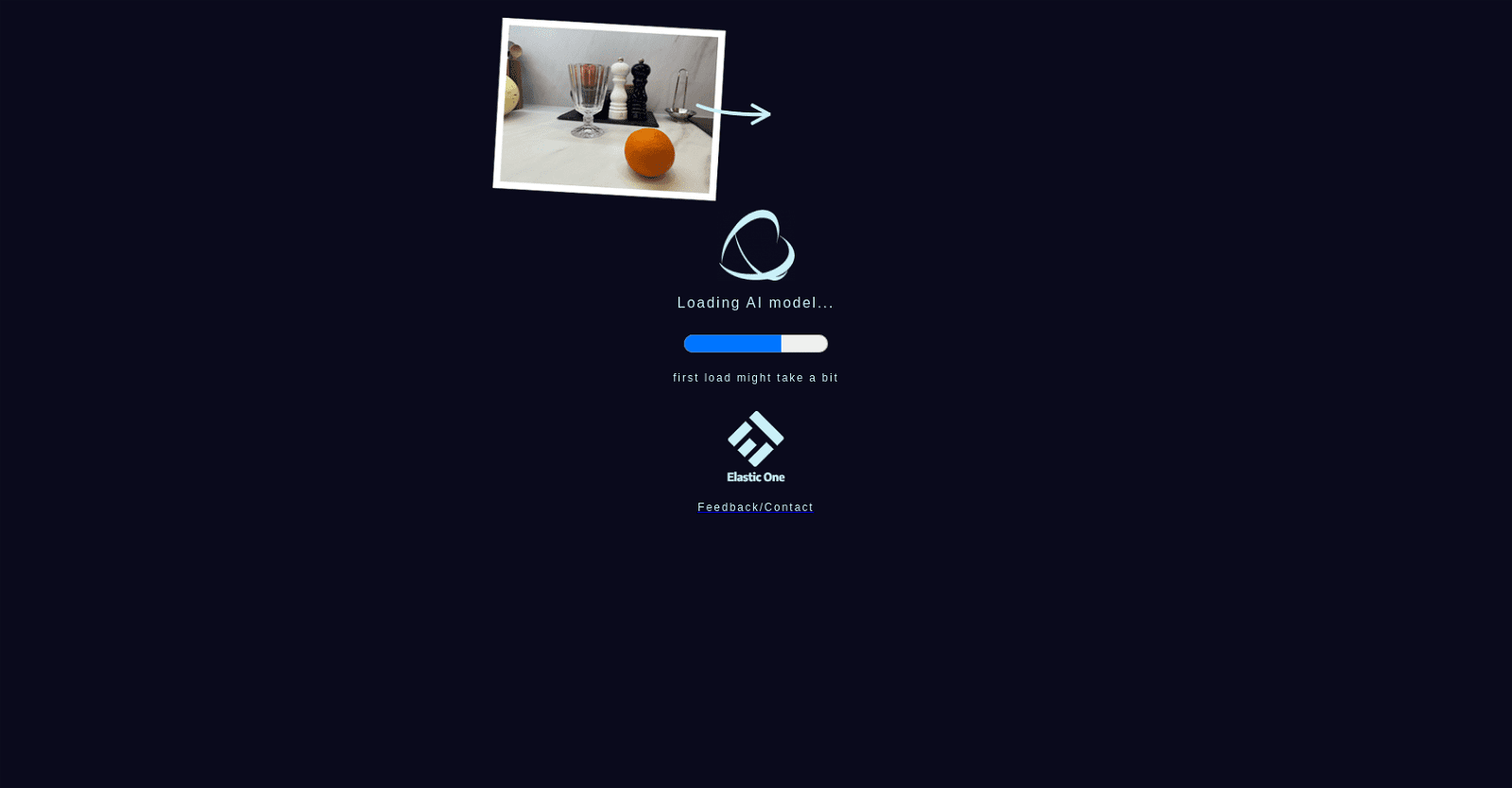Make your image 3D is an AI-powered tool that allows users to convert 2D images into 3D ones. It uses an AI model to extract depth from the image, and offers two quality settings: Small MiDaS v21 and Large MiDaS v21. It can be used with either an image URL or a file upload. It also allows users to generate a shareable link or embed code for the image, and on iOS devices it can be downloaded manually. This tool is designed to provide an easy way for users to add 3D elements to their images.
More details about Make3D
How can I provide feedback on Make your image 3D?
Feedback on Make your image 3D can probably be provided through contact options detailed on their website. However, the site does not explicitly specify any feedback mechanisms.
Can I download my 3D image manually on iOS devices?
If using iOS devices, the 3D images created in Make your image 3D can be downloaded manually. This provides users with a greater level of control and convenience.
How to copy the converted 3D image link to clipboard?
Copying the converted 3D image link to clipboard in Make your image 3D typically involves clicking ‘Copy to Clipboard’ after generating a shareable link or embed code. Instructions on this feature are, however, not clearly documented on the site.
What is meant by ‘Loading AI model…’ when using Make your image 3D?
‘Loading AI model…’ refers to the process where Make your image 3D initializes the MiDaS v21 AI model, preparing it for the depth extraction and image conversion process.
Can I upload my files to Make your image 3D?
Yes, Make your image 3D allows for file upload. You have the option to either use an image URL or upload a file from your device to convert into 3D.