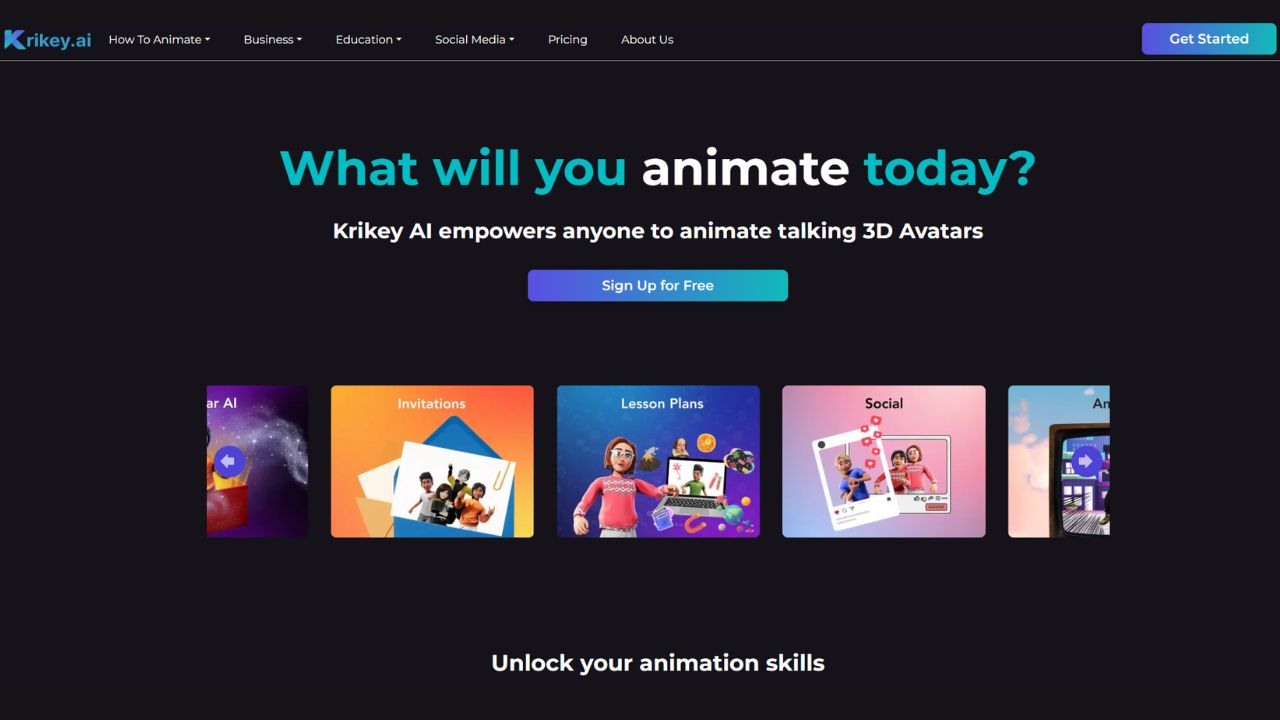What is MakePro.ai
MakePro.ai offers an AI-powered Image to Image Generator, utilizing advanced large model technology to transform existing images. This tool facilitates the creation of new variant images in diverse artistic styles, including Disney Pixar, Ghibli, and custom modifications like hair color changes or outfit adjustments. Its core distinction from standard text-to-image generators lies in its ability to precisely edit specific areas while maintaining the original image’s structural integrity and character consistency. MakePro.ai is suitable for designers, social media managers, and individual creators seeking professional image transformation and high-quality visual effects.
How does MakePro.ai work
MakePro.ai operates as an AI image-to-image generator, leveraging advanced artificial intelligence models to transform existing images based on user prompts. Users upload a reference image, input descriptive text for desired modifications, and select an aspect ratio. The platform then processes this information to generate new, variant images, maintaining the original structure and facial consistency. This service supports diverse artistic styles and modifications, allowing users to make proactive changes to visuals for various applications, including social media content and personal creative projects, with pricing structures available for different usage tiers.
Benefits of MakePro.ai
MakePro.ai offers an AI Image to Image Generator, allowing users to create and transform stunning visuals. This platform utilizes advanced AI models for rapid image generation, supporting diverse styles like Ghibli and Disney Pixar. Users can precisely edit specific areas while maintaining original image structure and character consistency. MakePro.ai supports various image formats, offers secondary edits, and enables one-click social sharing. Available with flexible make.ai pricing, it provides a powerful tool for designers, social media managers, and individual creators, with options for a free trial to experience its capabilities in generating make.ai videos and other content.
Pros and Cons of MakePro.ai
Pros
- Transforms existing images using AI.
- Supports diverse image styles.
- Maintains original image structure.
- Ensures consistent character features.
- Offers high-quality image clarity.
Cons
- Free version includes a watermark.
- Credit-based system for usage.
- Mobile application is not yet available.
Core Features of MakePro.ai
AI Image to Image Generation
This core function enables users to create and transform images using advanced AI, converting existing images into new variants with various styles and modifications.
Image Transformation and Style Conversion
Users can convert images into diverse artistic styles, including Disney Pixar, Ghibli art, and coloring pages, offering significant creative flexibility.
Precise Image Editing
The product allows for precise modifications of specific image areas, like changing hair color or clothing, while maintaining the original image structure and character consistency.
Automated Marketing Image Prompt Generation
MakePro.ai automatically generates professional image generation prompts based on simple text descriptions, optimizing images for social media marketing and brand building.
Multi-Platform Social Sharing
Users can instantly share their generated or edited images across various social media platforms, including Facebook, Twitter, Reddit, Pinterest, LinkedIn, and Instagram.
Use Cases of MakePro.ai
- Designers: Transform existing images into diverse artistic styles, maintaining original structure and ensuring high-quality clarity.
- Social Media Managers: Generate professional marketing images in various styles to make proactive changes and optimize brand content.
- Individual Creators: Modify images, including hair color changes or style conversions, for unique personal artistic expression.
- Businesses: Create product image variations or LinkedIn profile photos efficiently using AI image transformation capabilities.
- Content Creators: Quickly generate high-quality visual content for various platforms, supporting secondary edits for branding.
FAQs of MakePro.ai
What is MakePro.ai and how does its AI Agent function?
MakePro.ai is an AI-powered image-to-image generator, primarily designed for social media marketing visuals. It operates using an AI Agent and advanced large model technology, which automatically generates professional image creation prompts from basic text descriptions, ensuring high-quality marketing content. This enables users to make proactive changes to their visual content strategy.
What kinds of images can be generated using MakePro.ai?
MakePro.ai allows users to create diverse social media marketing images, including brand posters, e-commerce product advertisements, and social media text graphics. It supports various visual styles such as realistic scenes, anime, 3D rendering, vintage, and geometric art, providing versatility for different make.ai videos.
What differentiates MakePro.ai from other AI image generators?
MakePro.ai distinguishes itself by leveraging a robust AI Agent-driven large model. This AI Agent is designed to learn from trending social media content, automatically align with brand styles, and rapidly generate marketing images that resonate with platform aesthetics and capture user attention, offering a unique value proposition compared to other make.ai tools.
Is an account necessary to utilize MakePro.ai’s features?
Yes, an account is required to use MakePro.ai. Users can create an account using an email address or by authorizing a Google account login. MakePro.ai offers free trial credits, enabling new users to experience the platform’s capabilities in quickly generating brand marketing image content without immediate commitment to make.ai pricing plans.
Is MakePro.ai accessible on mobile devices?
MakePro.ai is currently accessible via its website, makepro.ai, which is optimized for mobile browsers. The development team is actively working on dedicated mobile applications to enhance the user experience on mobile devices, indicating future improvements for users who prefer to make pro ipatinga.
Are the images generated with MakePro.ai suitable for commercial use?
Yes, images generated through MakePro.ai, including those edited with its AI Image to Image feature, come with full usage rights for the user. These images can be used for both personal and commercial purposes, making the platform a suitable tool for individual creators, social media managers, and businesses engaged in brand marketing.
What are the future development plans for MakePro.ai?
MakePro.ai is committed to continuous improvement through regular upgrades to its AI Agent, underlying models, and user interface. Future plans include expanding support for additional content types and launching dedicated mobile applications, while also continuing to provide more free trial experiences for users.
How can users provide feedback or report issues to MakePro.ai?
Users are encouraged to provide feedback or report any issues directly to the MakePro.ai support team. The dedicated email address for support inquiries is [email protected]. User input is valued as it helps in the ongoing improvement and maintenance of the MakePro.ai service.
How to use MakePro.ai
MakePro.ai is an AI-powered tool designed for image generation and transformation, leveraging advanced AI large model technology. It enables users to convert existing images into new variants across various styles and perform precise modifications while maintaining the original image’s structure and character consistency. This makes it suitable for designers, social media managers, and individual creators.
- Initiate the process by uploading one or more reference images from your device. High-resolution, clear images are recommended for optimal conversion.
- Next, articulate your desired image modifications and transformations in the provided prompt field. Specify styles, colors, or artistic effects.
- Select the preferred aspect ratio for the output image, which controls its dimensions and proportions.
- Click the “Generate” button and await the processing. Once complete, review and download your high-quality AI-generated images.
- Interpret the generated images by comparing them against your initial prompt and reference to ensure desired creative effects and professional quality.