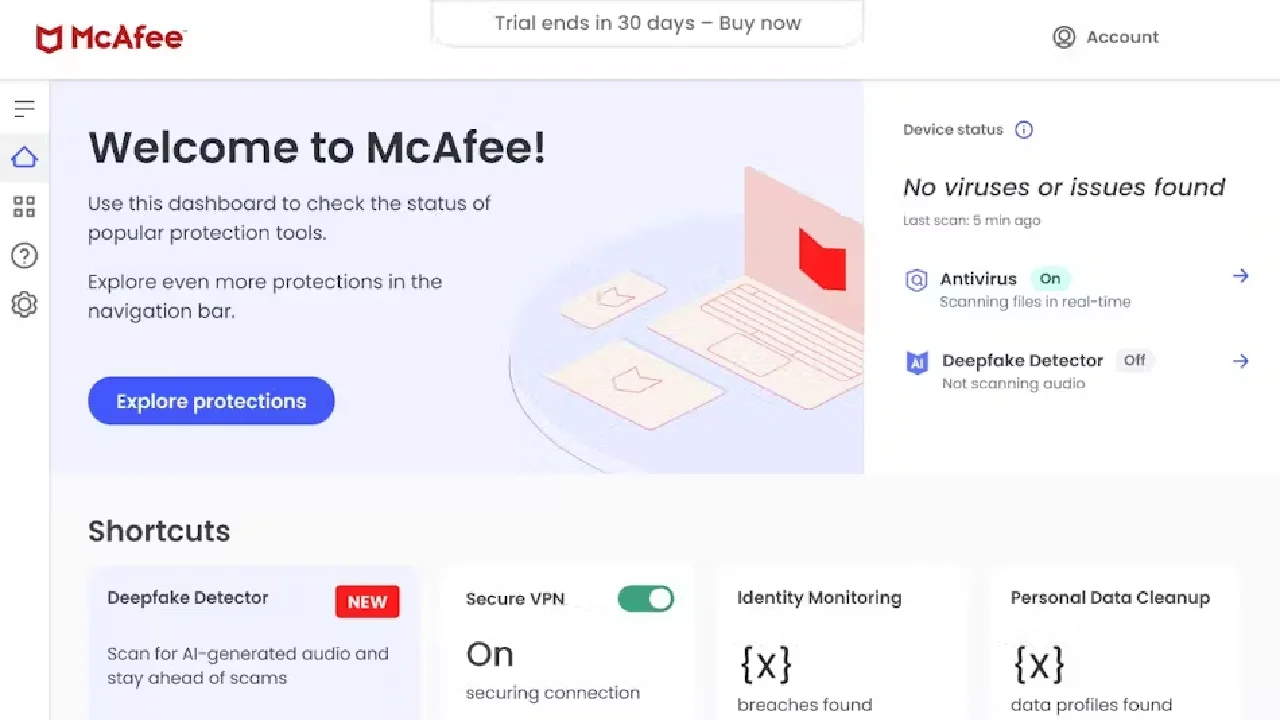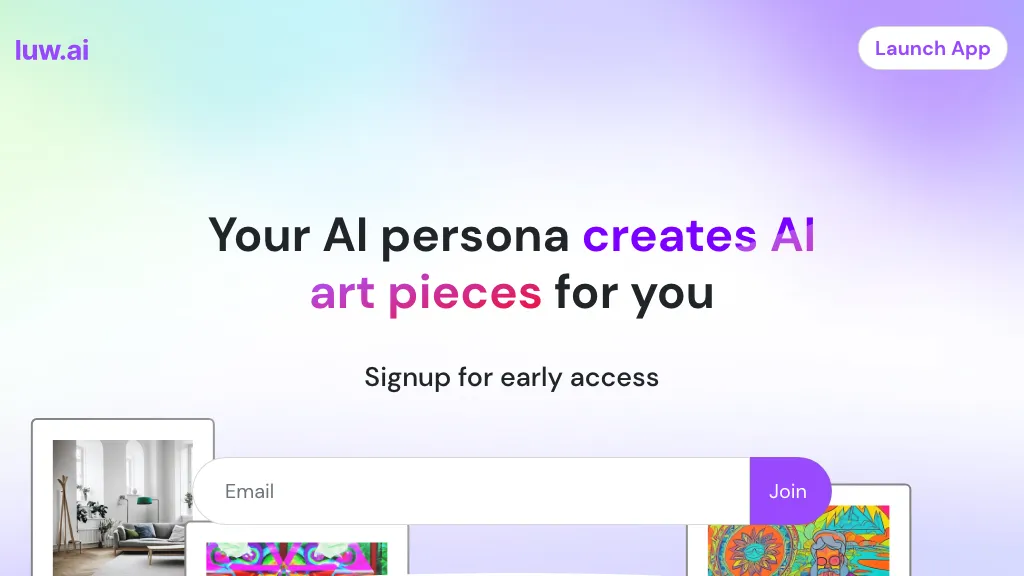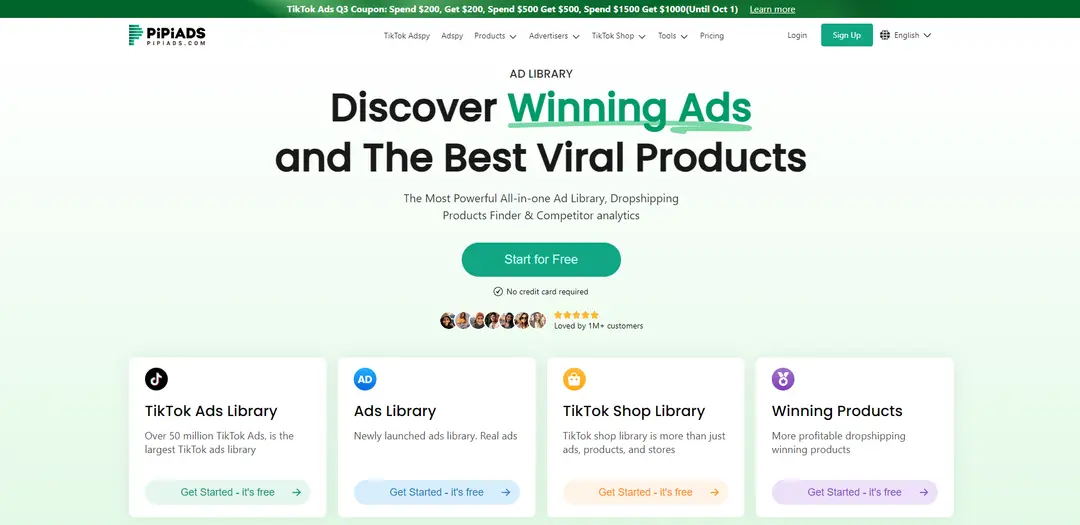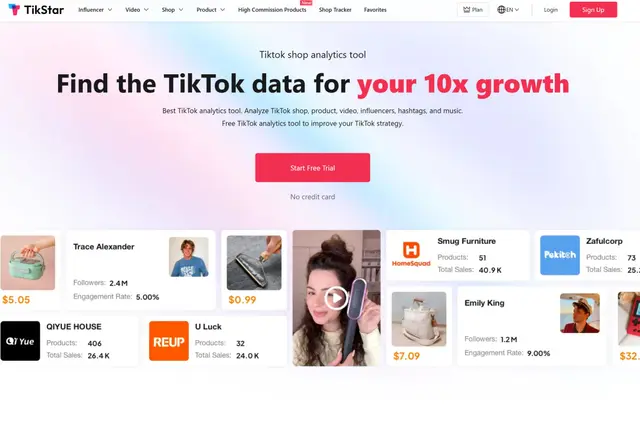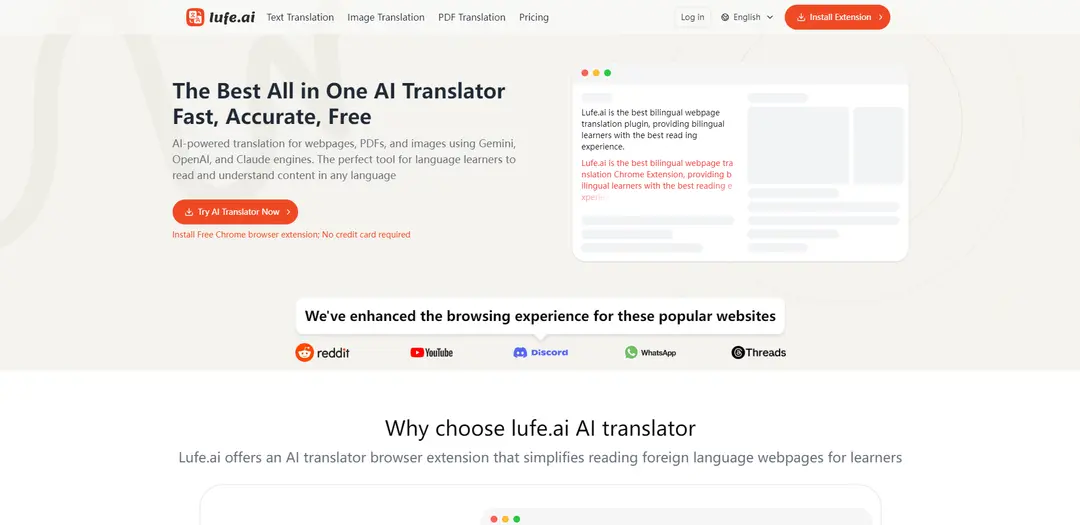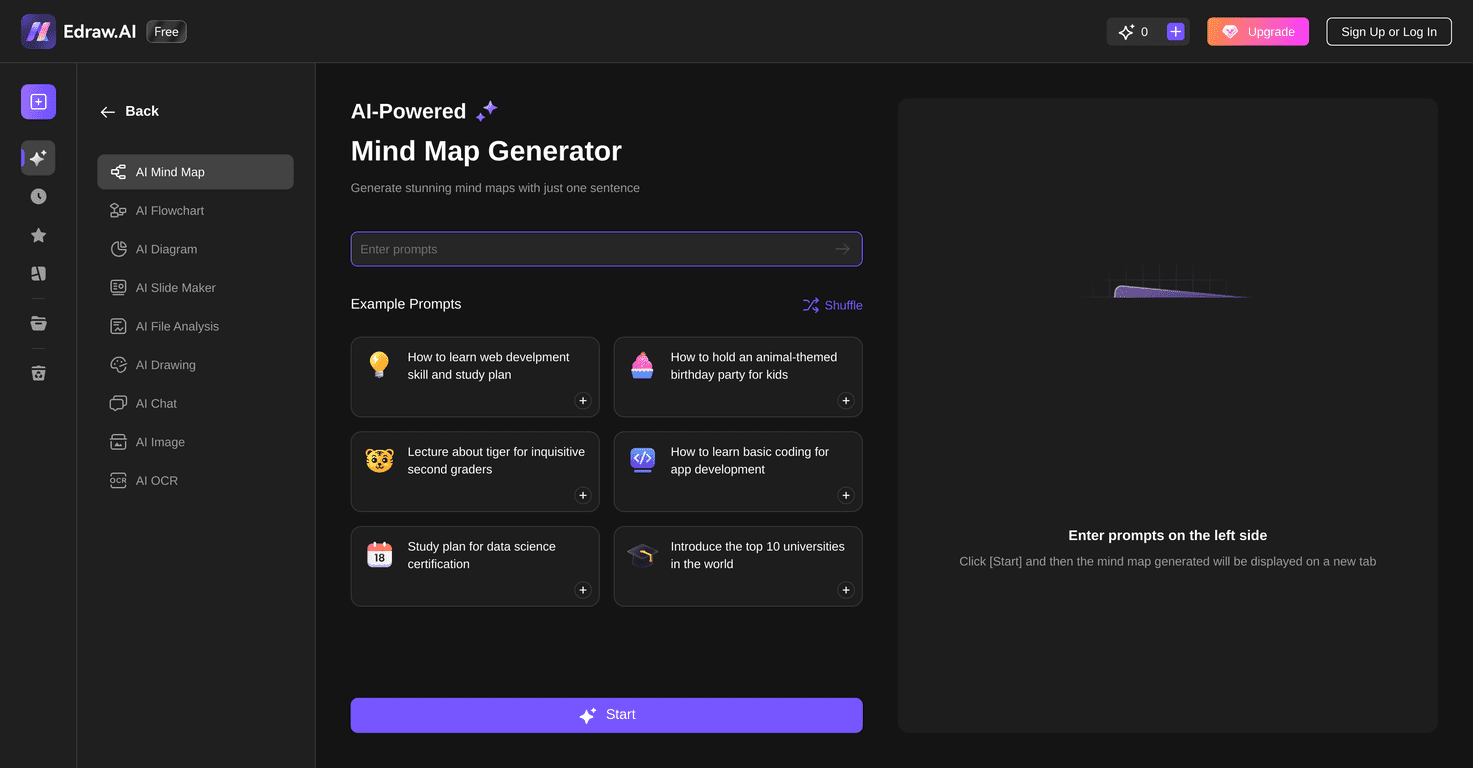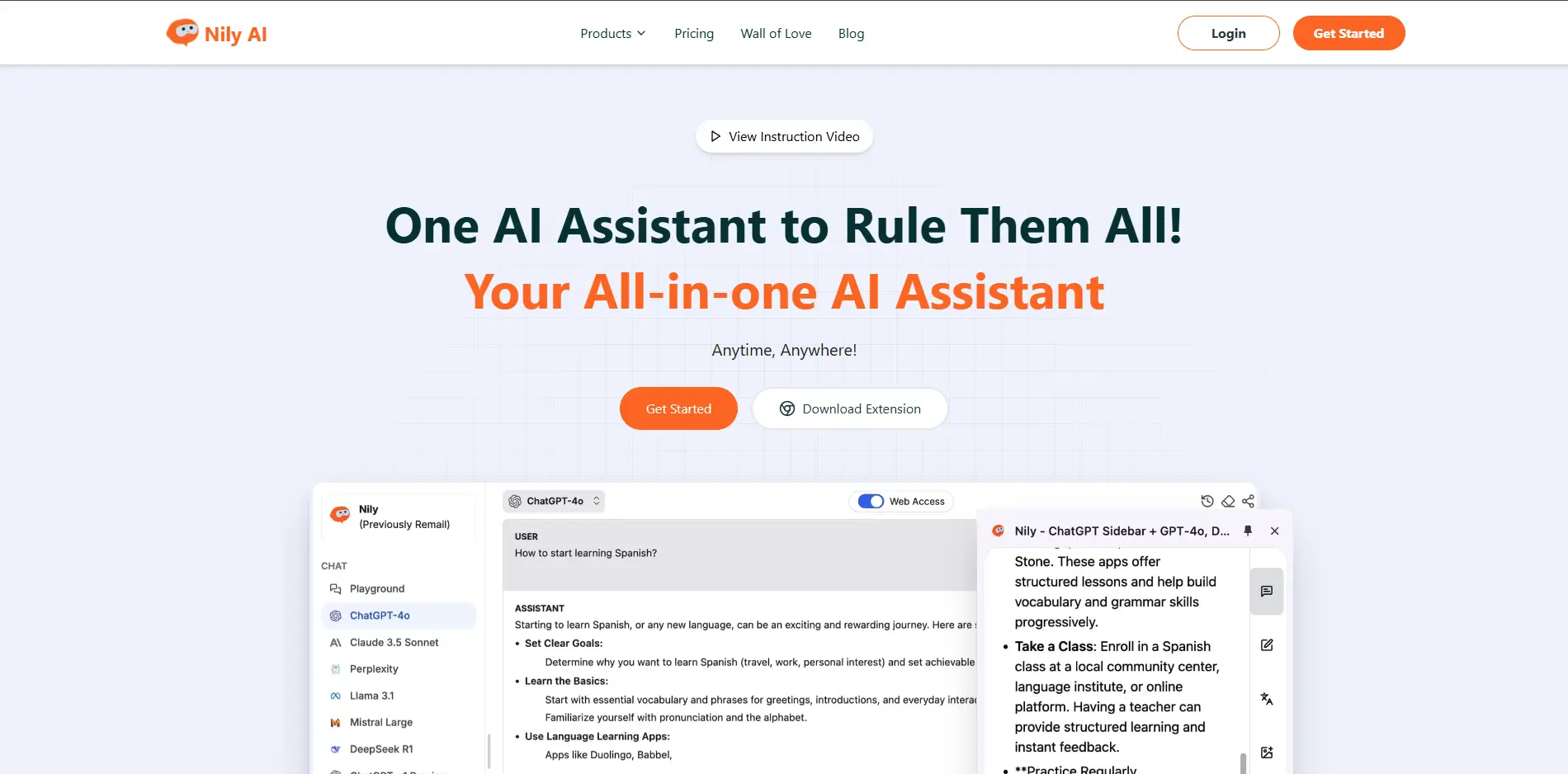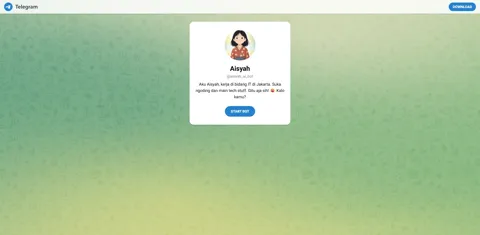McAfee AI Deepfake Detector is a tool designed to identify fake audio and video content created using artificial intelligence. It uses advanced algorithms to analyze and detect signs of manipulation, helping users recognize when they are viewing or listening to deepfake content.
This tool is particularly useful in today’s digital world, where deepfakes can be used to spread misinformation or conduct scams. By alerting users to potential deepfakes, the McAfee AI Deepfake Detector helps protect individuals and organizations from being deceived by false information.
Features of McAfee AI Deepfake Detector
The McAfee AI Deepfake Detector offers several key features designed to help users identify and respond to deepfake content effectively:
- Real-Time Detection: The tool provides instant alerts when it detects AI-generated audio or video content, allowing users to quickly distinguish between real and fake media.
- Advanced AI Technology: It utilizes sophisticated AI models, including transformer-based Deep Neural Networks (DNNs), to analyze and identify deepfakes with high accuracy.
- User Privacy: McAfee ensures that the tool does not track or store users’ viewing history or audio data, maintaining user privacy while providing protection.
- Browser Integration: The Deepfake Detector operates seamlessly within the user’s browser, requiring no additional clicks or actions, making it easy to use.
- High Accuracy: With a 96% accuracy rate, the tool reliably identifies deepfake content, helping users make informed decisions about the media they encounter online.
How to use McfAee AI Deepfake Detector?
Using the McAfee AI Deepfake Detector is straightforward and user-friendly. Here are the steps to get started:
- Install the Extension: First, download and install the McAfee AI Deepfake Detector as a browser extension. This can typically be done from the official McAfee website or your browser’s extension store.
- Activate the Tool: Once installed, activate the extension by clicking on its icon in your browser toolbar. Follow any on-screen instructions to complete the setup process.
- Automatic Scanning: The tool will automatically scan audio and video content as you browse the internet. You don’t need to take any additional actions; the detector works in the background.
- Receive Alerts: When the McAfee AI Deepfake Detector identifies potential deepfake content, it will provide real-time alerts. These alerts will appear as notifications, allowing you to take immediate action.
- Review and Respond: Upon receiving an alert, review the flagged content carefully. Use the information provided by the detector to decide whether to trust or verify the content through other reliable sources.
Availability
- Device Compatibility: The detector is available for most modern devices, including PCs and smartphones.
- Language Support: Initially available for English, with plans to expand to other languages in future updates.
Installation and Usage
- Corporate Use: Suitable for deployment in corporate environments to protect businesses from deepfake-related threats
- Easy Installation: Can be installed as a browser extension or integrated into McAfee’s security software.
Frequently Asked Questions
Can the McAfee AI Deepfake Detector detect all types of deepfakes?
While the detector is highly advanced, it may not be 100% accurate in all cases. It is designed to identify the most common and sophisticated deepfake techniques.
Does the McAfee AI Deepfake Detector track my browsing history?
No, McAfee ensures that the Deepfake Detector does not store any audio or browsing history, maintaining user privacy.
Is the McAfee AI Deepfake Detector available for all devices?
The detector is available for most modern devices, including PCs and smartphones, with plans to expand support to additional platforms in the future.