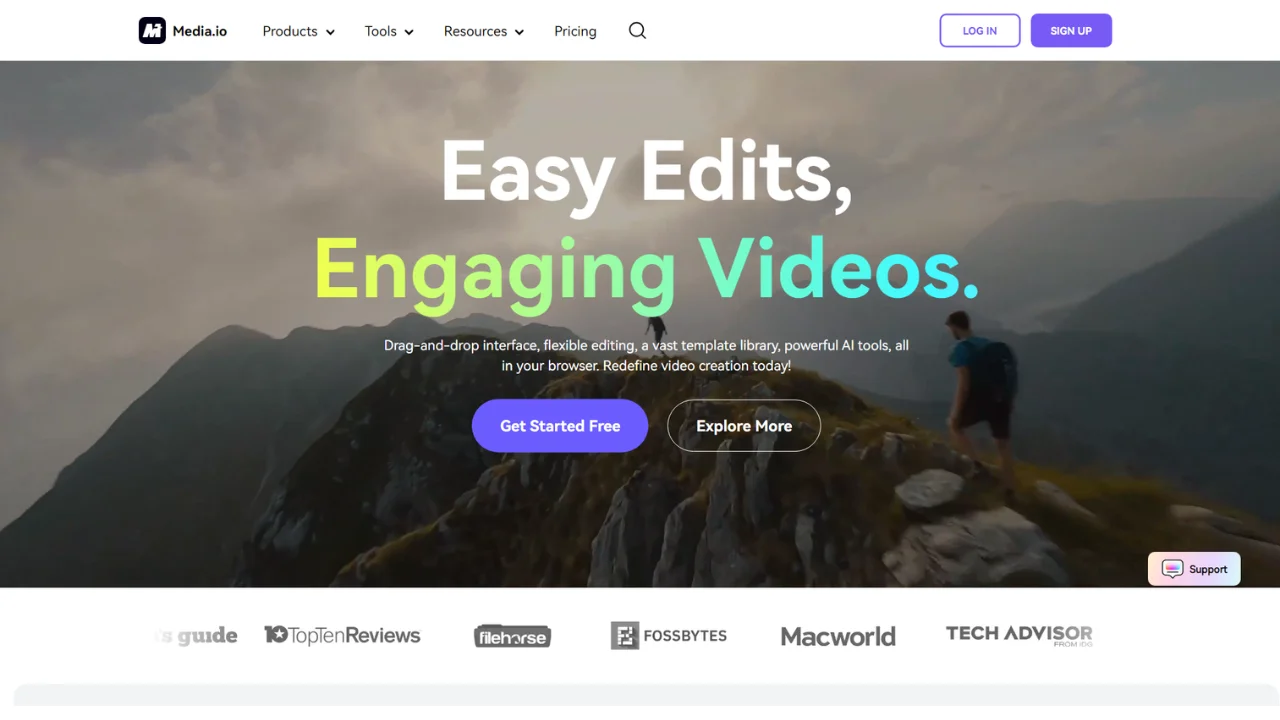Media IO is a versatile online platform offering a variety of AI-powered tools for video, audio, and image editing. With a simple and intuitive interface, it features AI tools like Object Remover, Background Remover, Auto Subtitle Generator, and Video Enhancer, allowing users to enhance their content to a professional quality in just a few clicks.
Designed for creators in business, marketing, social media, and entertainment, Media IO provides a comprehensive toolkit for creative expression. Users can upscale and refine photos, create memes, transform images into professional headshots, remove unwanted objects, and even produce AI song covers featuring famous voices.
Features of Media IO
- User-Friendly Interface: Media.io offers an intuitive and easy-to-navigate interface, making it accessible for users of all skill levels.
- High-Quality Output: Ensures that the media files processed maintain high quality, whether it’s video, audio, or images.
- Fast Processing Speed: Media.io is known for its quick processing times, allowing users to convert and edit files efficiently.
- Wide Format Support: Supports a variety of media formats, making it versatile for different types of media projects.
- Real-Time Preview: Preview videos and audio before and after editing to ensure desired outcomes.
- Cloud Integration: Allows users to save and access their media files directly from the cloud, providing convenience and flexibility.
- Cross-Platform Compatibility: Media.io can be used across different devices and operating systems, ensuring seamless access and functionality.
How to Use Media IO
- Access the Platform: Open your browser and go to media.io. You can also search for Media.io on Google and click the first link.
- Choose a Tool: Navigate to the product area at the top of the page to select from various tools, including video editing, audio customization, and image enhancement.
- Upload Your Media: Click on the tool you want to use, then upload your video, audio, or image files from your device or use a URL link.
- Edit Your Content: Utilize the editing features available, such as adding music, applying filters, inserting subtitles, and using transitions to enhance your project.
- Export Your Project: Once you are satisfied with your edits, click the export button located in the top right corner. Choose your desired video format and resolution before downloading or sharing your finished project.
- Consider Membership Options: If you want to access premium features or remove watermarks, explore the membership plans available on the platform.
Tools Offered by Media IO
- AI Object Remover: This tool allows users to remove unwanted watermarks, text, people, or other elements from videos seamlessly.
- Auto Subtitle Generator: Automatically transcribe, subtitle, and translate videos to reach a wider audience effortlessly.
- AI Video Enhancer: Enhance video quality and size up to 8K resolution for a more professional look.
- AI Cartoon/Anime Effects: Apply fun cartoon or anime effects to videos, adding a unique flair.
- Video Background Removal: Easily remove video backgrounds without the need for a green screen.
- Video Compression: Compress videos with customizable settings for efficient storage and sharing.
- Audio Noise Removal: Eliminate background noise from audio tracks to improve sound clarity.
- Vocal/Instrumental Extraction: Extract or remove vocals and instruments from music tracks for remixing or karaoke purposes.
- AI Song Covers: Create impressive AI-generated song covers featuring famous singing voices.
- Image Upscaling: Upscale and enhance photos by up to 800% without losing quality.
- Professional Headshot Transformation: Transform casual photos into polished professional headshots.