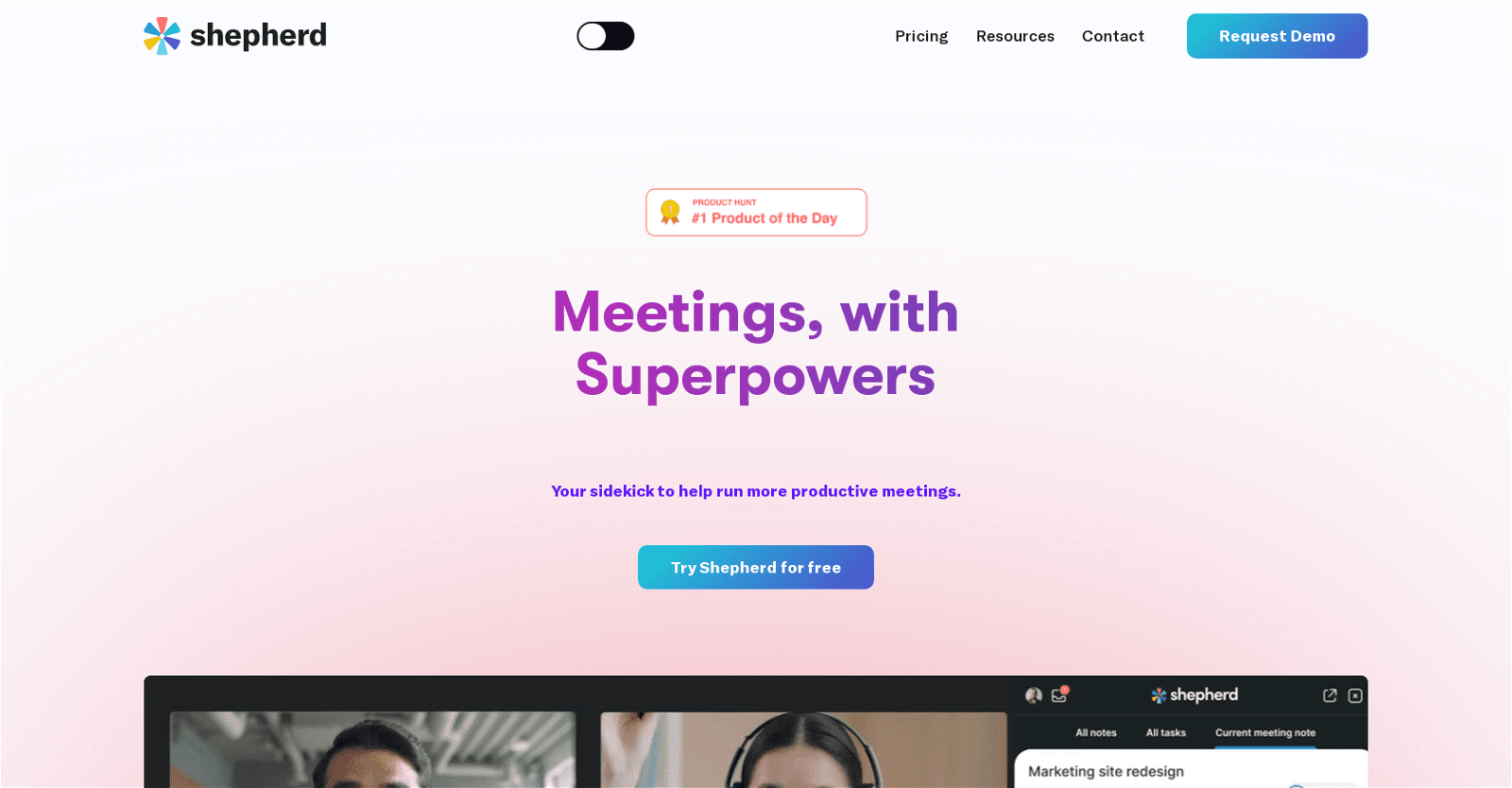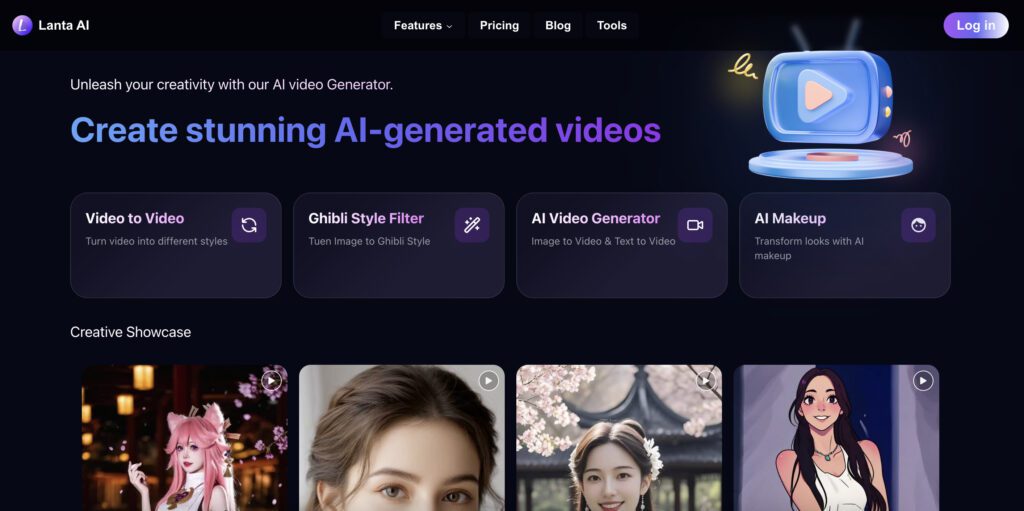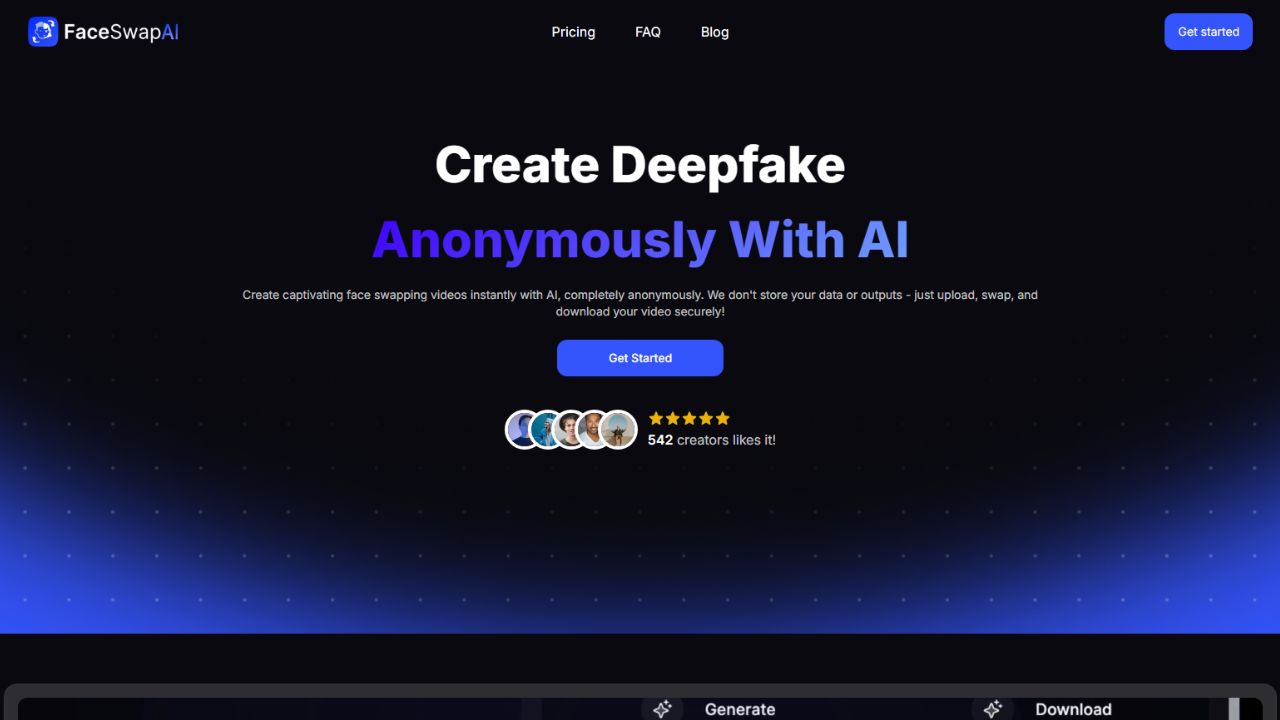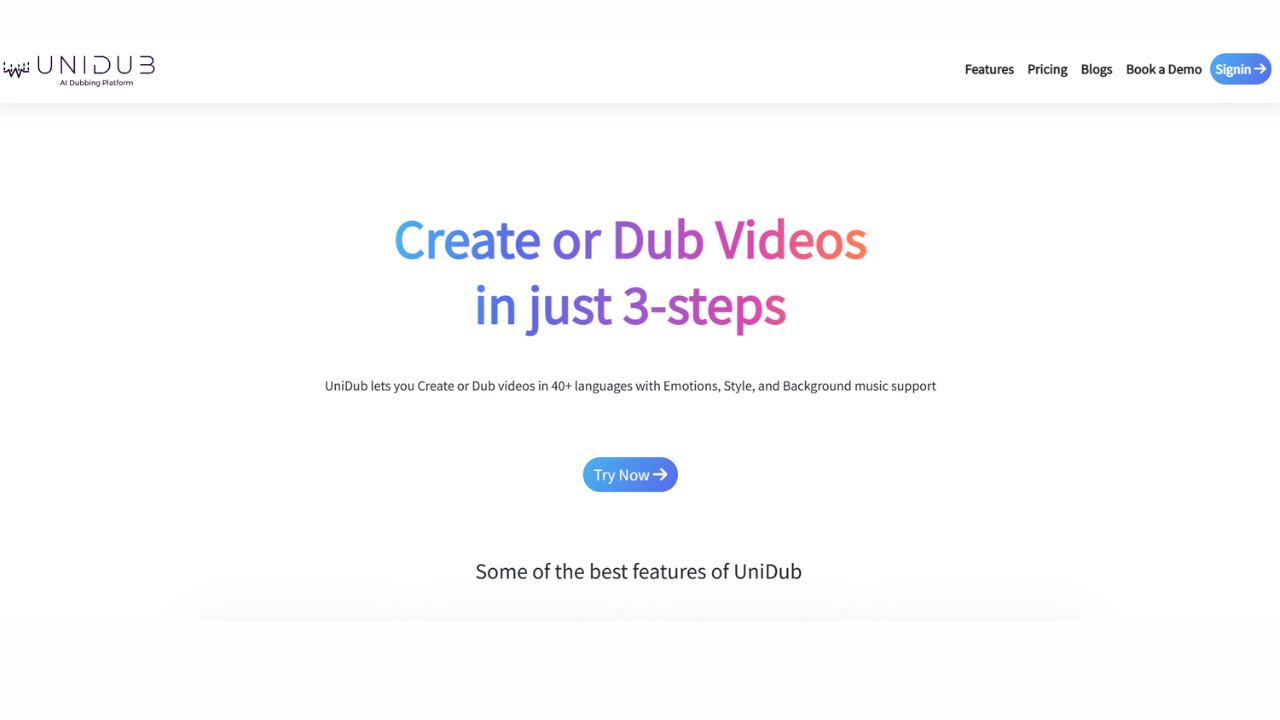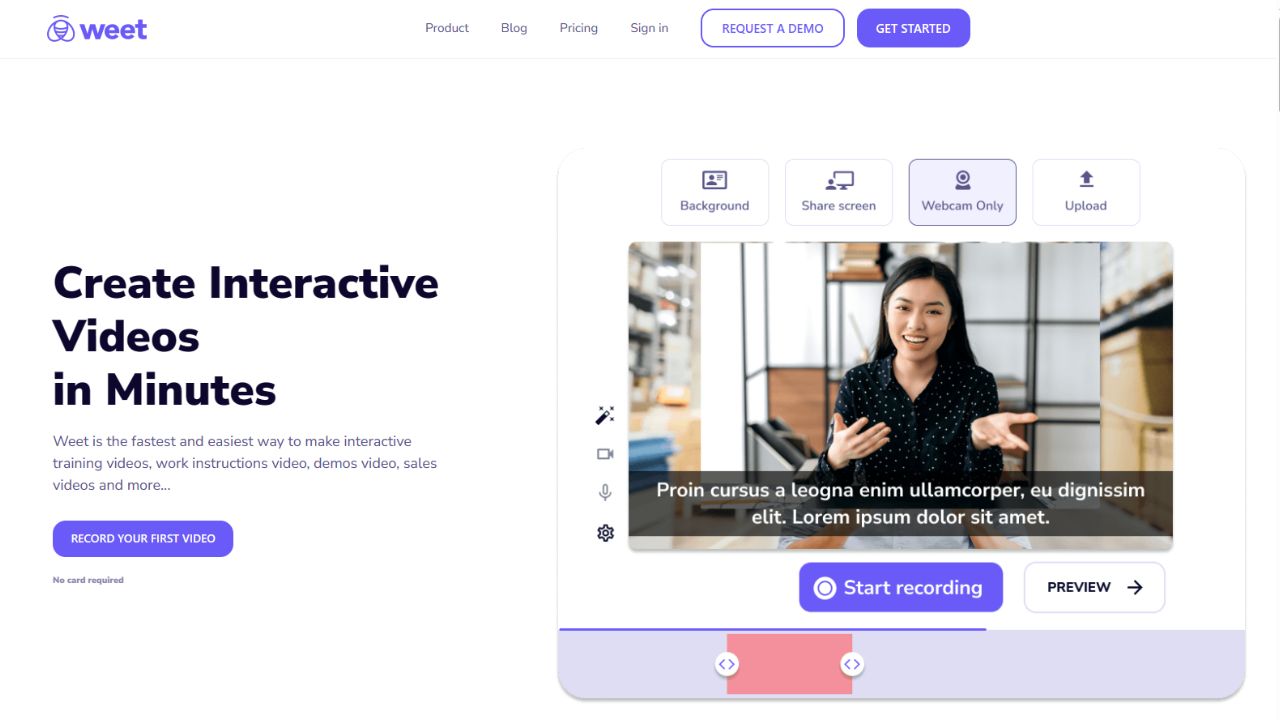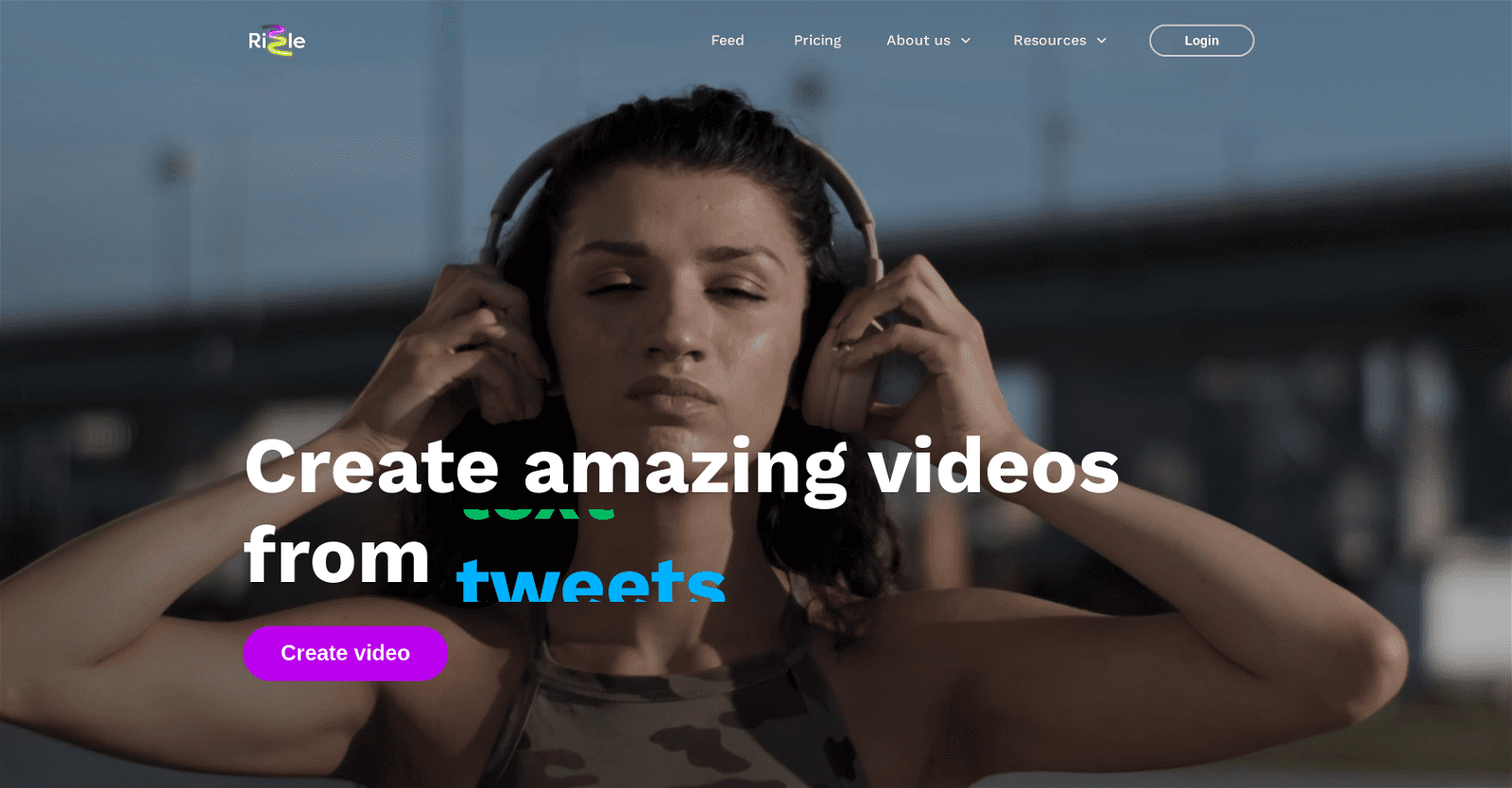Shepherd is a collaboration tool that helps companies conduct more productive meetings. It integrates with Google Calendar and video-conferencing tools, providing a sidebar that allows users to access meeting notes and agendas, take notes, and assign tasks in real-time during a meeting.
Users can also share their notes and outcomes with team members using various integrations with other apps such as Slack, Trello, and Notion. Shepherd can be used on-the-go, even in full-screen mode, and has keyboard shortcuts and fancy command shortcuts to speed up workflow.
Shepherd provides a host of features, including GCal integration, Instant Notetaking, Sidebar Chrome Extension, Full Screen Mode, Assign Tasks, Share Notes Instantly, Agenda Templates Library, Related Notes, Scratchpad for Quick Notes, Commands, Keyboard Shortcuts, Updates Hub, and App Integrations.
The tool is free for individuals and teams, with the option to upgrade for advanced features such as unlimited search history. Shepherd has impressed customers such as Jan Grønbech, former CEO of Google Norway, and Cecilie Esplin Johnson, CEO of Bino, who says the tool has replaced their use of Notion for taking notes. Shepherd is described as a superpower or sidekick for meetings, as its various functions help users create structure and accountability, collaborate with their team in real-time, and ultimately improve the productivity of meetings.
More details about Meetshepherd
Does Shepherd have an agenda templates library?
Yes, Shepherd boasts an Agenda Templates Library. This feature allows users to save and insert agenda templates, especially advantageous for recurring meetings. The provision of these templates offers a structured approach to meeting discussions, promoting efficiency and coherence.
What is the purpose of the scratchpad in Shepherd?
The Scratchpad in Shepherd functions as a mini note-taking tool for quick jots. It offers a space to record swift thoughts or ideas on sticky notes within Shepherd’s interface, ensuring that no sudden bursts of inspiration or essential comments slip away unnoticed in between meetings.
What are the app integrations available in Shepherd?
Shepherd connects with a variety of other popular apps to streamline the meeting process further. Users can connect Shepherd with their favorite apps like Slack, Trello, and Notion for a more unified toolset and better team management.
How does Shepherd create structure in meeting agenda?
Shepherd creates structure in meeting agenda by allowing users to easily create and add agenda templates. This feature is designed to streamline the preparation process before, during, and after the meeting. With the use of templates, meetings can have a more structured flow and ensure all key points are covered.