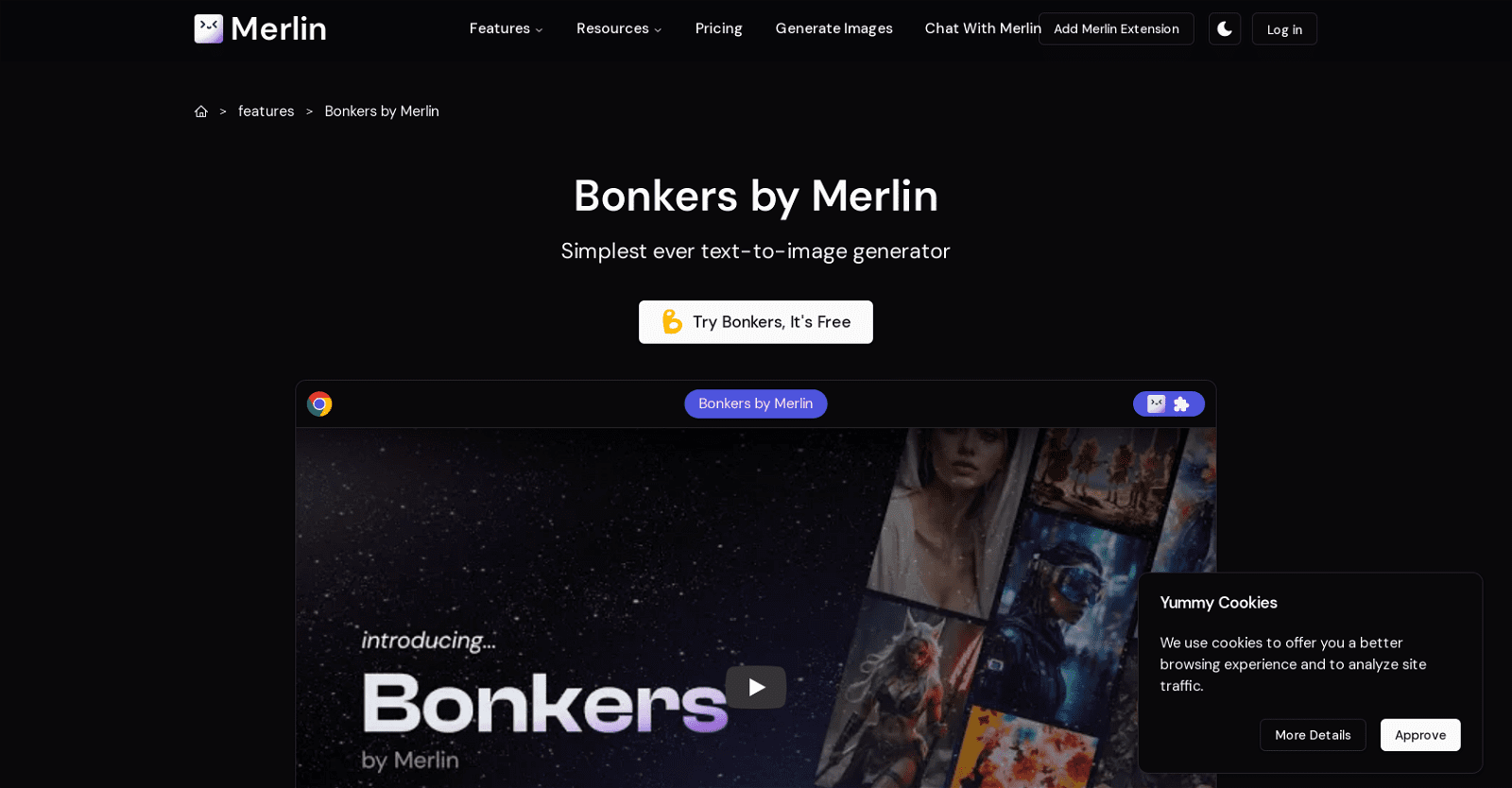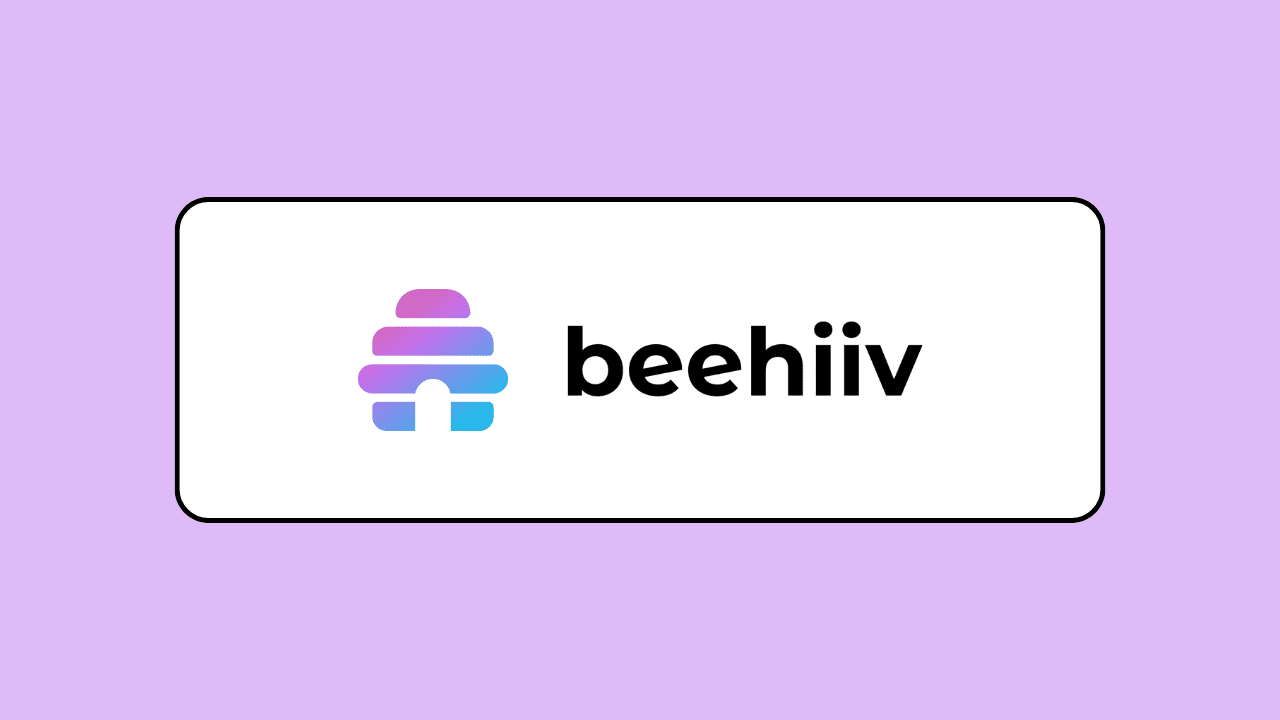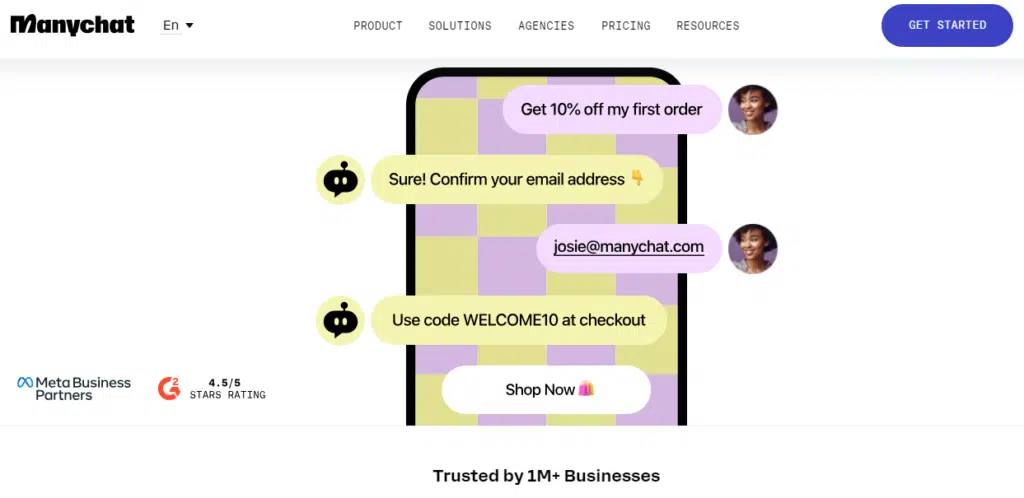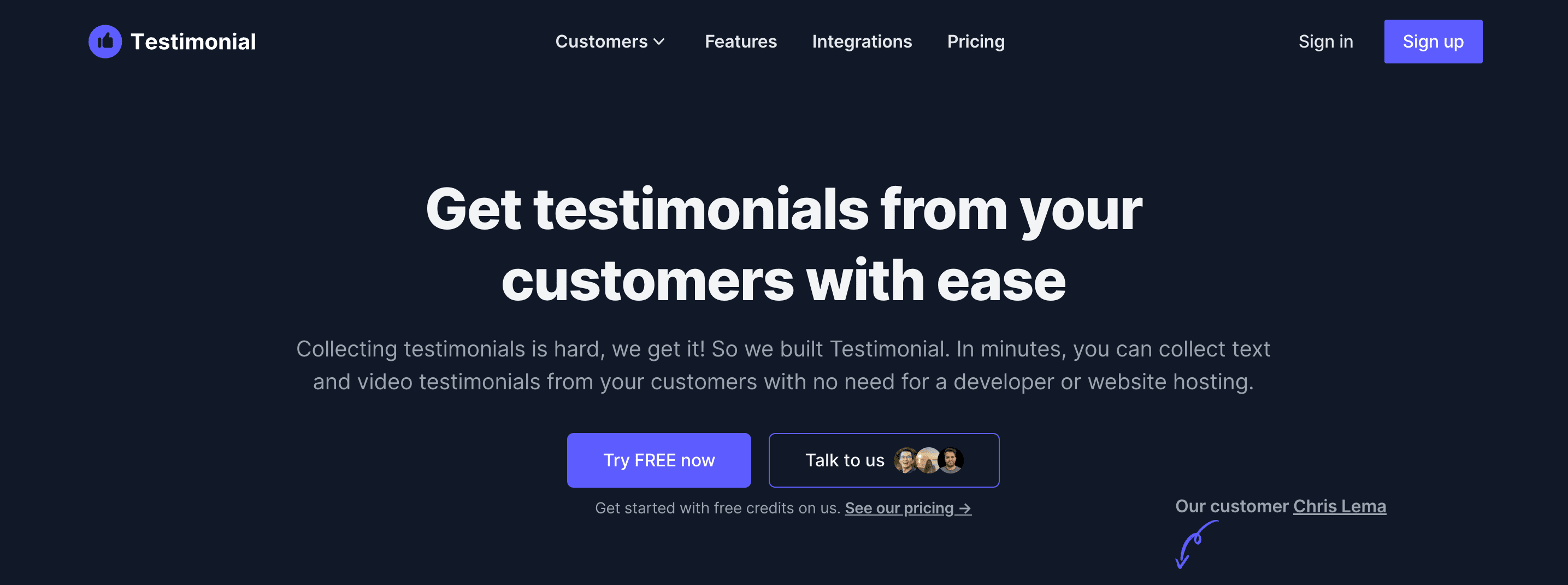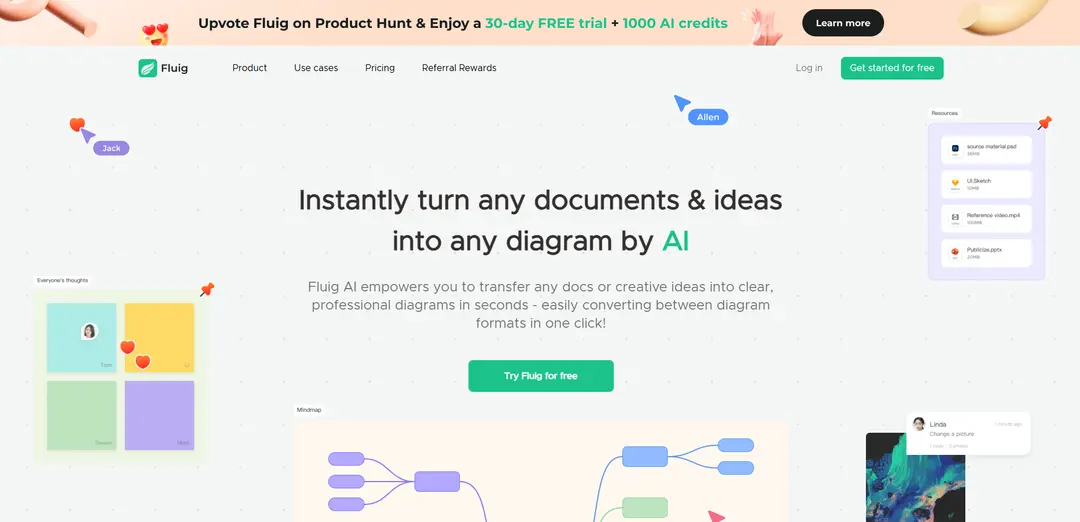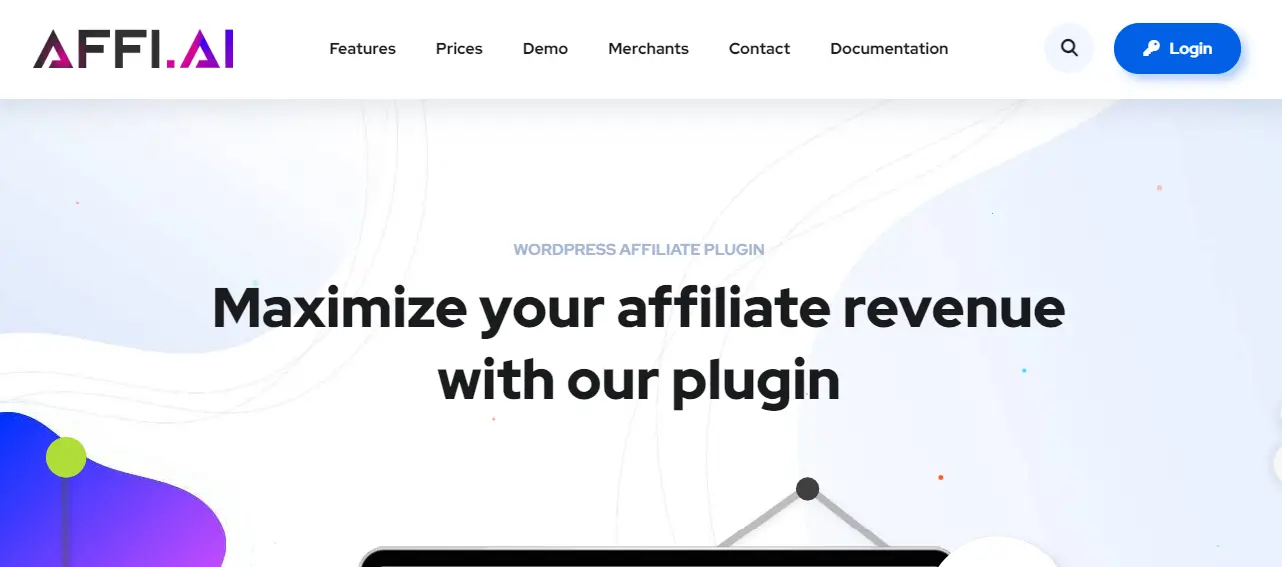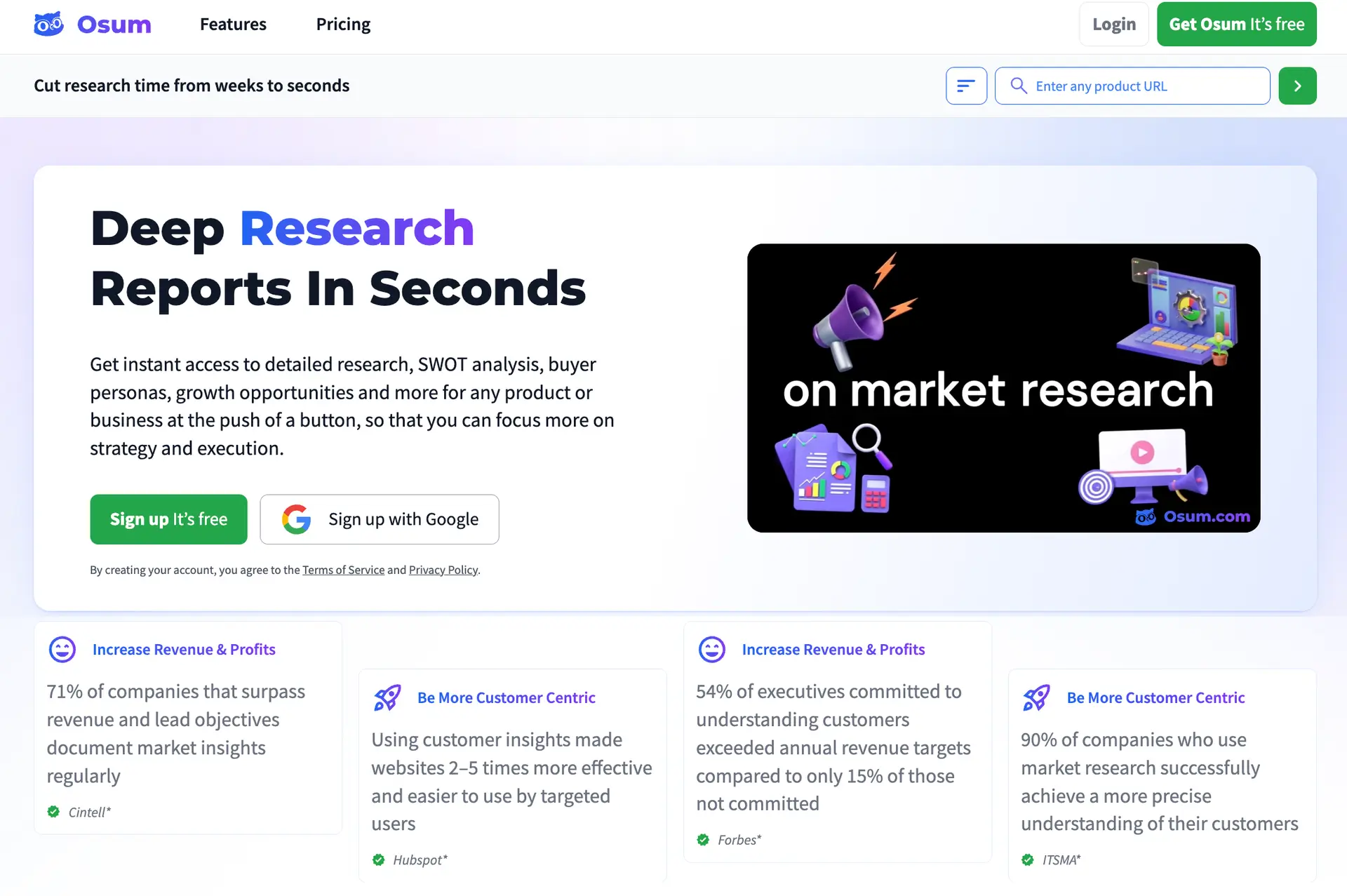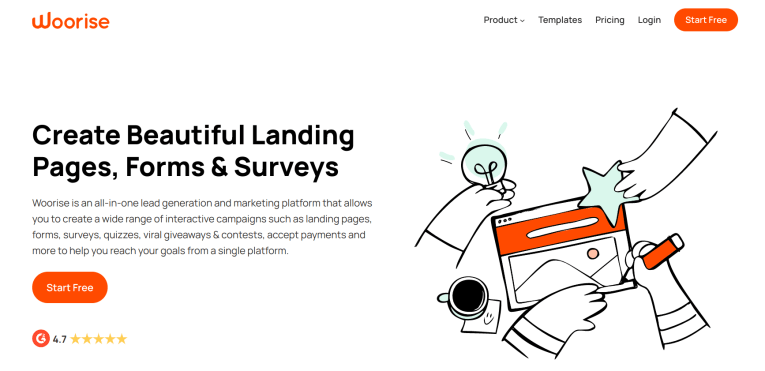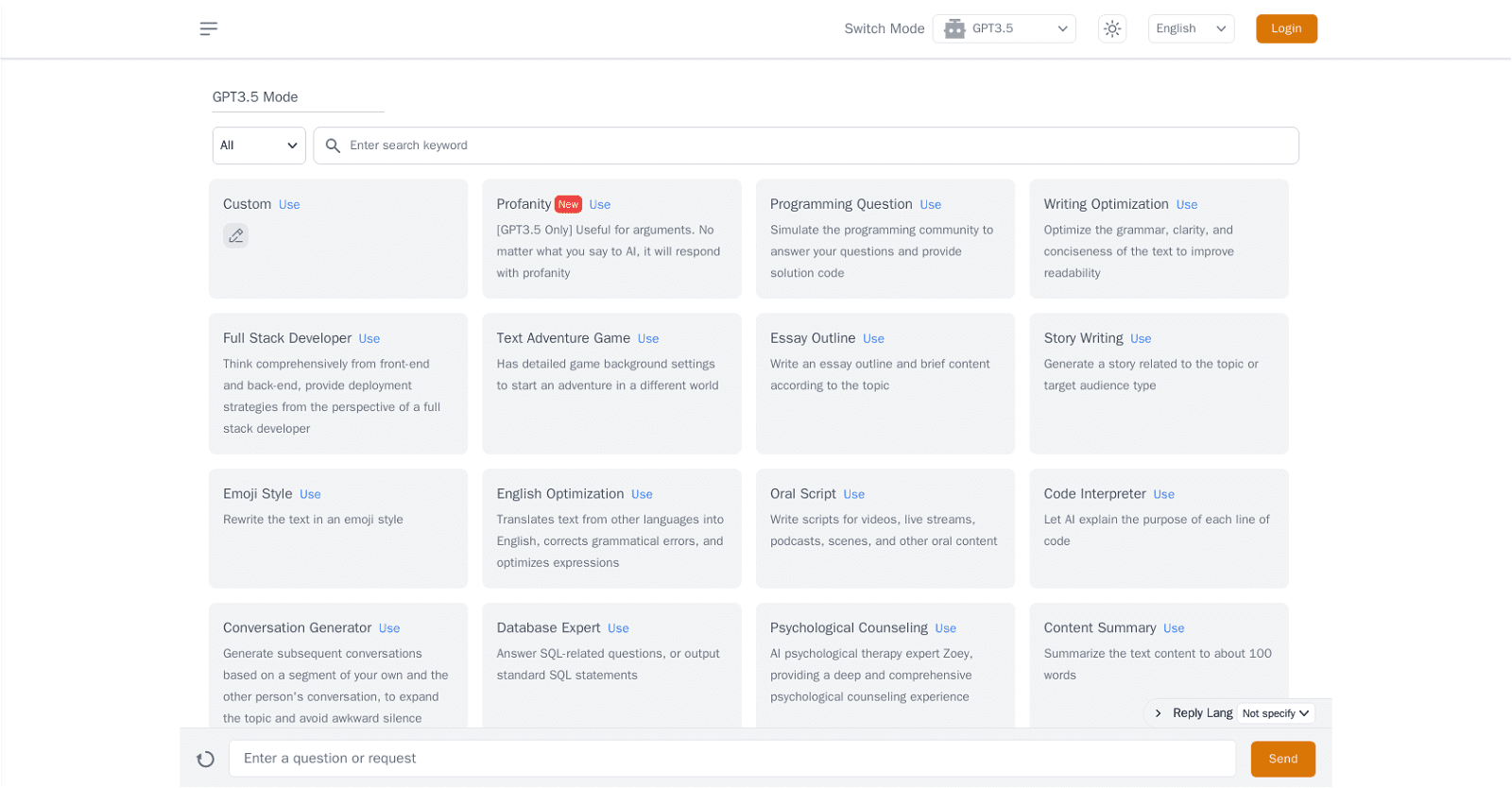Merlin AI offers a free image generation tool that utilizes artificial intelligence to quickly and effortlessly create high-quality images, fostering instant creativity among users. With features like the ‘Bonkers by Merlin’ text-to-image generation, users can easily produce stunning visuals with minimal effort.
GET 20% discount coupon code – MERLIN20
In addition to image generation, Merlin AI provides a wide array of supplementary features, including a YouTube Summarizer, Chat GPT with Internet Access, Article Summarizer, and free access to GPT-4. This all-in-one AI extension facilitates writing, summarization, coding, and entertainment, all while ensuring user-friendly accessibility and prompt support across various platforms. By prioritizing time efficiency and convenience, Merlin AI empowers individuals to unleash their creativity effortlessly.
What is Merlin AI?
Merlin AI is a versatile AI-powered assistant available as a Chrome extension and web app, designed to enhance productivity by streamlining various tasks. Leveraging advanced models like GPT-4 and Claude, Merlin AI can generate content, summarize information, and automate responses across platforms such as Google, LinkedIn, and Gmail. Users can easily access its features to write emails, create social media posts, and summarize lengthy documents or videos, making it a valuable tool for both personal and professional use.
The tool operates on a freemium model, offering users 102 free queries daily, which can be utilized for tasks like content creation and translation in over 25 languages. Once installed, users can activate Merlin AI on any website with a simple keyboard shortcut, allowing for seamless integration into their digital workflows. This capability, combined with its user-friendly design, makes Merlin AI a powerful resource for anyone looking to improve efficiency and output in their online activities.
How to Use Merlin AI
Merlin AI is a powerful assistant that enhances productivity by generating content and automating tasks seamlessly in your browser.
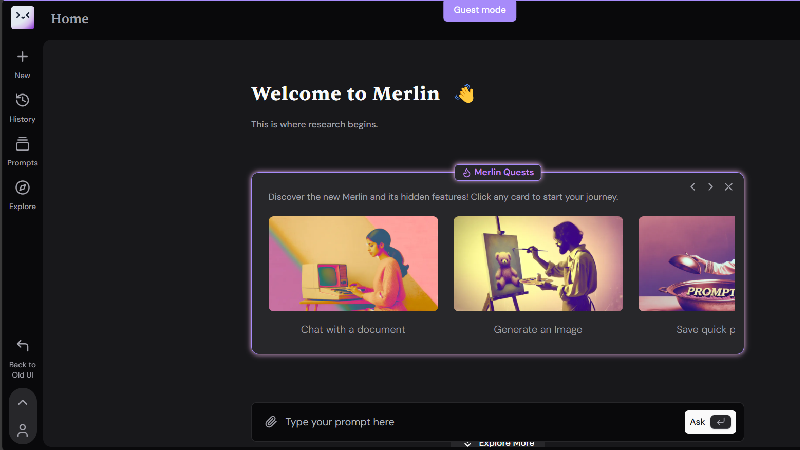
- Install the Extension: Download the Merlin AI Chrome extension from the Chrome Web Store and pin it to your toolbar.
- Create an Account: Sign up for a free account to access Merlin AI’s features and start using it.
- Activate Merlin AI: Use the shortcut Ctrl/Cmd + M to open the Merlin AI chatbot on any website.
- Utilize Features: Ask Merlin AI to summarize content, generate emails, or create social media posts directly within your browser.
- Explore Additional Tools: Take advantage of over 70 free AI tools available on the Merlin website for tasks like translation, plagiarism checking, and content generation.
Features of Merlin AI
Merlin AI is a powerful Chrome extension that streamlines tasks like writing, summarizing, and automating responses across various platforms.
- Content Generation: Create emails, social media posts, and product descriptions quickly using advanced AI models.
- Summarization: Condense lengthy articles, videos, and documents into concise summaries for easy understanding.
- Multi-Platform Integration: Seamlessly interact with platforms like Google, LinkedIn, and Gmail without switching tabs.
- A/B Testing Support: Generate multiple content variations for A/B testing with a single click to optimize campaigns.
- Language Support: Translate text and content into over 25 languages, enhancing accessibility and communication.
More details about Merlin AI
How will Merlin AI help me with coding and gaming?
Beyond only being able to do artistic work, Merlin AI can also be used to code and play games. The all-inclusive AI tool encourages an immersive and enjoyable gaming experience while offering players insightful information about coding.
What are the other features available in Merlin AI?
In addition to creating images, Merlin AI has many other functions, such as an article summarizer, Youtube summarizer, Chat GPT with Internet connection, and Free GPT-4 access. These features facilitate user interaction with chatbots, allow users to access GPT-4, and summarize articles and movies.
How can I integrate Merlin AI with Gmail?
Gmail may be connected with Merlin AI. ‘Merlin on Gmail’ is a feature that the tool provides, allowing users to take advantage of the different functions of Merlin AI within the Gmail interface. Users now get an email experience that is smarter and more interactive as a result.
How does Merlin AI promote user convenience and time efficiency?
Merlin AI was created with time efficiency and user comfort in mind. The capabilities of the tool enable rapid content production and summarization, simple browser extension access, and immediate platform support. Furthermore, the interface’s ease of use and simplicity encourage quick navigation.
Merlin AI Affiliate Program
Join Merlin’s Affiliate Program & Start earning $$$ with us! Introduce people to Merlin AI, the most popular ChatGPT extension, and Earn a 30% recurring