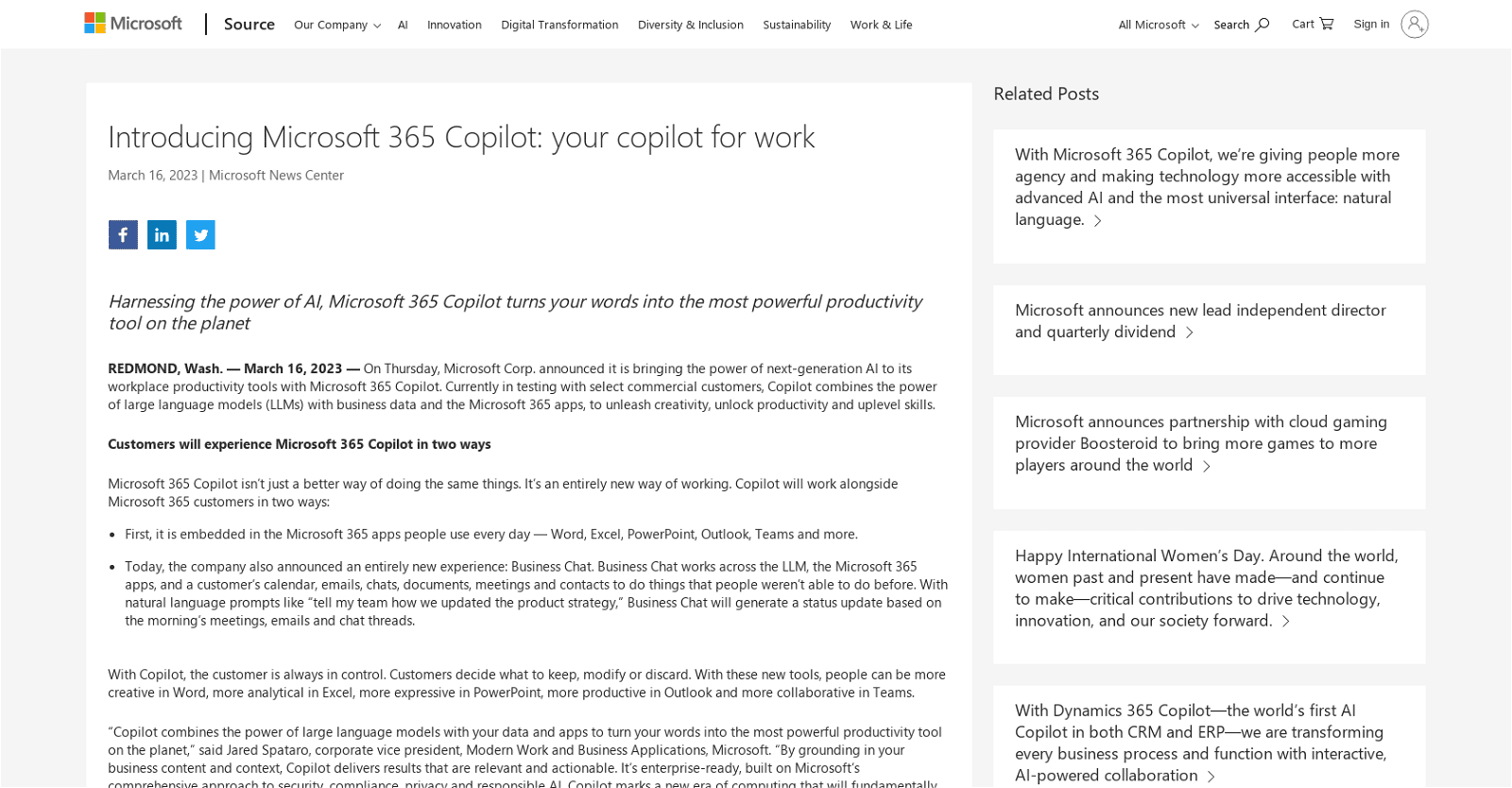Microsoft 365 Copilot is an innovative AI assistant designed to enhance workplace productivity by integrating advanced artificial intelligence into familiar Microsoft applications such as Word, Excel, PowerPoint, Outlook, and Teams. Currently in the testing phase with select commercial clients, Copilot transforms user inputs into actionable insights, helping users streamline workflows and automate repetitive tasks.By leveraging large language models and business data, Copilot offers personalized suggestions and intelligent insights that enable users to work more efficiently.
Its functionalities include summarizing long emails, drafting responses, generating presentations from simple prompts, and analyzing data trends, all aimed at allowing users to focus on high-value activities and critical decision-making.Tailored for organizations of all sizes, Microsoft 365 Copilot has the potential to significantly improve productivity across various industries, making it a valuable tool for modern businesses striving for operational efficiency and enhanced user experience.
How to Use Microsoft 365 Co-pilot
Microsoft 365 Co-pilot is an AI assistant that enhances productivity across Microsoft 365 apps, combining powerful language models with your data to boost creativity and efficiency.

- Log in to your Microsoft 365 account and navigate to the Co-pilot feature integrated into applications like Word, Excel, PowerPoint, Outlook, and Teams.
- Start tasks by using simple prompts. For example, you can draft emails in Outlook or create presentations in PowerPoint by typing commands that describe what you need.
- Visit the Co-pilot Lab for a collection of resources and prompts that can help you understand how to leverage Co-pilot’s capabilities across different applications.
- Use Co-pilot Studio to tailor Co-pilot to your organization’s needs, enabling it to answer specific questions and automate business processes.
- Familiarize yourself with the security settings and compliance policies that Co-pilot adheres to, ensuring that your data remains protected while using the tool.
Features of Microsoft 365 Co-pilot
Microsoft 365 Co-pilot enhances productivity by integrating AI capabilities across various applications, streamlining workflows and improving efficiency.
- Natural Language Processing: Use natural language commands to draft emails, create presentations, and summarize content.
- Content Creation and Editing: Co-pilot assists in drafting, editing, and summarizing documents in Word and other applications.
- Data Insights: Identify trends and create visualizations in Excel, helping to drive informed decision-making.
- Integration with Business Apps: Connect Co-pilot to CRM, ERP, and other line-of-business applications for enhanced functionality.
- Customizable Automation: Automate business processes through Co-pilot Studio, allowing for tailored responses and workflows.
- Enterprise Security: Inherits Microsoft 365’s security and compliance policies, ensuring data protection and privacy.
- Multi-Application Support: Integrated across various Microsoft 365 apps, including Teams, Outlook, PowerPoint, and Excel.
- AI-Powered Chat: Engage in AI-driven conversations to get assistance and insights within the Microsoft ecosystem.
More details about Microsoft 365 Co-pilot
What testing stages is Microsoft 365 Copilot currently in?
Microsoft 365 Copilot is presently undergoing testing with select commercial customers, indicating its current testing stages. These phases are pivotal for gathering essential feedback to refine the models before scaling up to subsequent levels.
Can Microsoft 365 Copilot be used by large businesses?
Yes, Microsoft 365 Copilot is suitable for large businesses. Engineered to seamlessly integrate with existing workflows, it serves as an ideal solution irrespective of a company’s size. Its capabilities, including productivity enhancement, process streamlining, and automation, are advantageous for organizations of all scales.
Does Microsoft 365 Copilot include integration with Microsoft Teams, Outlook, OneDrive, and OneNote?
Indeed, Microsoft 365 Copilot integrates seamlessly with Microsoft Teams, Outlook, OneDrive, and OneNote. It collaborates with these applications to aid users in various tasks and streamline processes, thereby fostering a more efficient workflow.
How does Microsoft 365 Copilot handle data security and privacy?
Microsoft has developed Microsoft 365 Copilot adhering to AI principles and its Responsible AI Standard. It prioritizes data security and privacy, ensuring that its large language models are not trained on customer content or individual prompts. Additionally, Microsoft’s reputation for upholding high standards of security, compliance, and privacy assures users of the tool’s reliability.