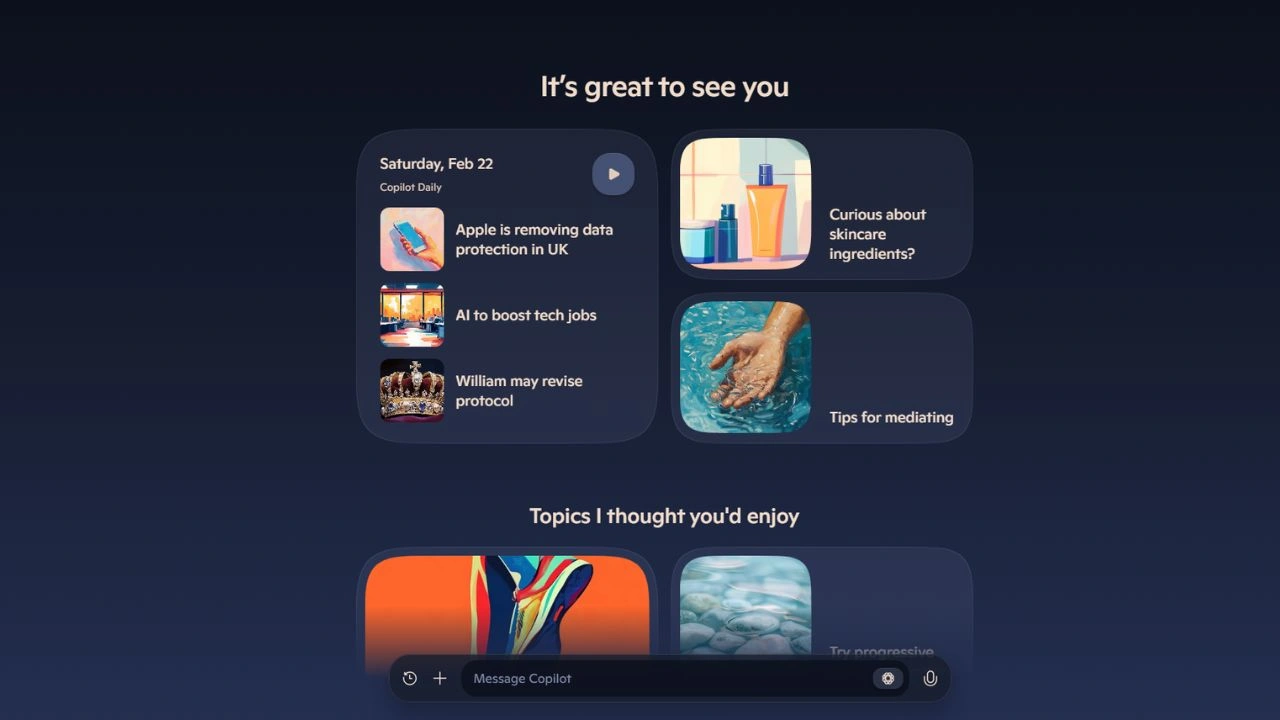Microsoft Copilot is your companion to inform, entertain, and inspire. Get advice, feedback, and straightforward answers.
What’s New in Copilot?
Copilot is changing and developing quickly—in how it works, what it can do, and what it is. Until late 2023, for example, Microsoft’s chatbot was called Bing Chat; the branding is now unified under the Copilot name. The components, design, and underpinning technology of Copilot continue to change, too. You can keep up to the minute with the frequent updates on the Copilot blog.
Pros & Cons
- Conversational voice interaction with a Think Deeper research option
- Powerful desktop, mobile, and web apps
- Generates code, knowledge answers, images, and text
- Summarizes up-to-date web information
- Includes links to sources
- A lot of functionality is free
- Some responses are slow
- Underwhelming computer control via the Windows app
Specs & Configurations
| Name | Value |
|---|---|
| Free Version | |
| AI Model | GPT-4 |
| Exchanges per Conversation | Unlimited |
| Cites Sources | |
| Ability to Browse Web | |
| Can Resume Prior Conversations | |
| Image Generator |
Show Less
Like much of the tech industry, Microsoft is going all in on AI. The company’s generative AI chatbot, Copilot, is a major part of Windows but also brings all of its features to the web and standalone apps on other platforms. Copilot blends current web-crawling data from Bing, custom back-end hardware, Microsoft’s Azure service, and technology from OpenAI (including ChatGPT and Dall-E), using it all to answer your research queries, generate images and text, and much more. Best of all, the majority of its features don’t cost anything to use. Google’s Gemini and OpenAI’s ChatGPT have similar functionality (with Apple Intelligence currently trailing), but Copilot gives you more for free and better targets enterprise users.
What Is Copilot?
If you haven’t read my Copilot explainer, briefly, it’s an AI chatbot that you can interact with using your voice or by typing. It understands and uses the context of your conversations to produce computer programming code, research answers, text (prose or poetry), and more. That contextual understanding aspect is a major differentiator between Copilot and simpler voice assistants like Alexa, Google Assistant, and Siri. Copilot can also revise text and create images in the style of your choice using its Designer component (based on Dall-E). Additionally, the chatbot can summarize books, documents, and web pages, solve math problems, and translate between languages.
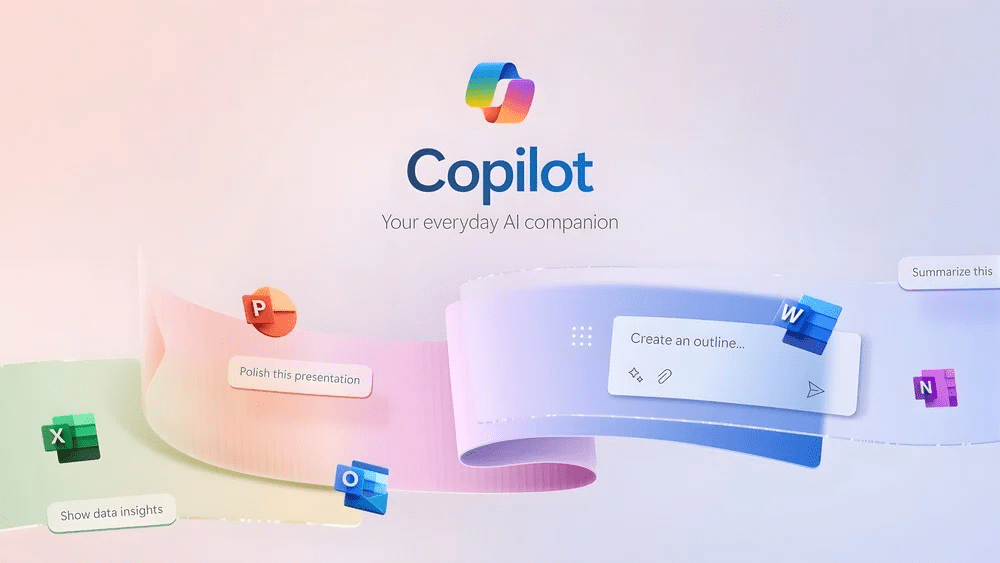
Although Copilot can certainly generate complete articles, emails, or poems, I find it especially useful for research. When I can’t find a kernel of information through standard web searches, Copilot can often deliver me the information on its first try. Take this example: Is Apple Xsan still available? The question seems straightforward, but a Google search gets you an Apple support page and some how-to articles, none of which come clean with the requested information. (The right answer is that it’s no longer a standard feature.) I run into several research questions like this every day, and Copilot saves me a lot of searching.
Where Is Copilot Available?
You can access Copilot in quite a few different ways:
- As a desktop (macOS and Windows) or mobile (Android and iOS) app
- As a sidebar in the Edge web browser, where it can summarize web pages
- In Bing search engine answers (similar to Google’s subsequent AI Overviews)
- In Microsoft 365 productivity apps such as Excel, PowerPoint, and Word
- In Teams, where it can summarize messages and meetings
- in Telegram and WhatsApp as part of Copilot for Social Apps
- On the web at copilot.microsoft.com
It offers the same capabilities across most of these platforms, including natural voice interaction, rewriting for a different tone, summarization, and text and image generation. Note that the Copilot Windows app doesn’t work well for controlling your computer like Cortana did. The interfaces for dedicated Copilot apps are largely consistent across platforms, too. You find the biggest differences in how Copilot appears in the Microsoft 365 apps (covered below) and in the social chat interfaces, where it works like a standard chatbot conversion.