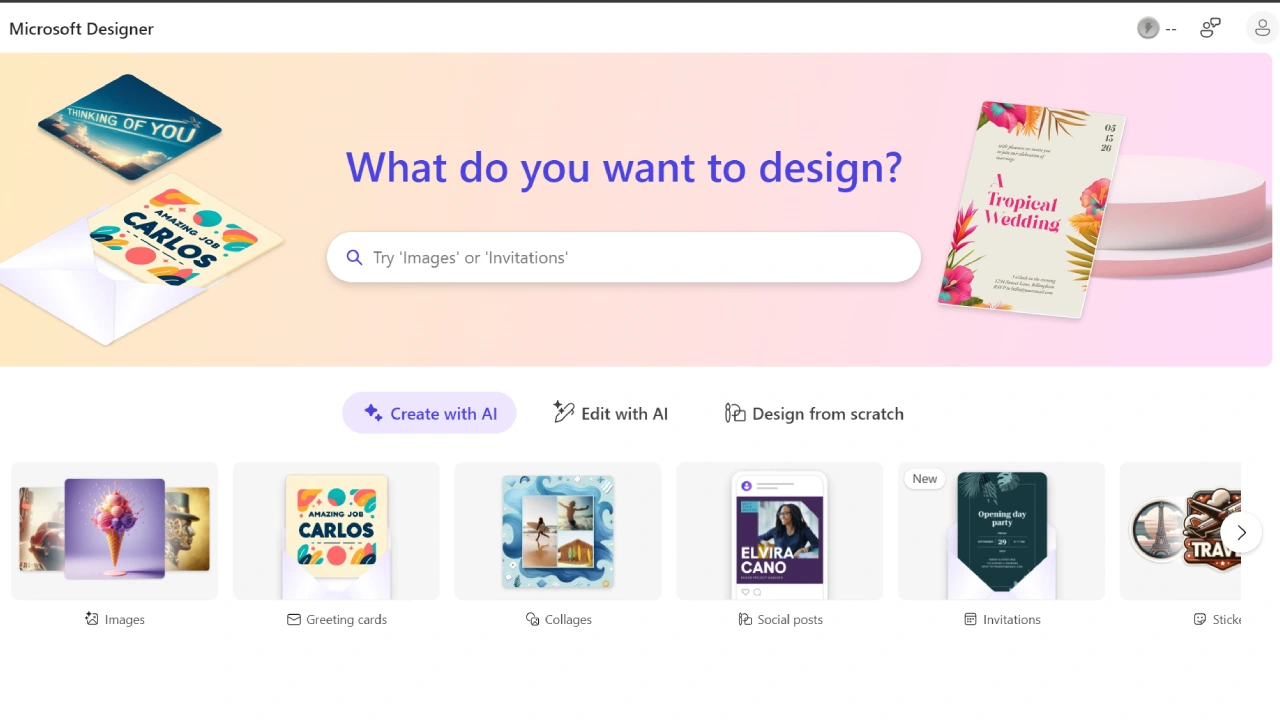Microsoft Designer is an AI-powered cloud-based graphic design application. It assists users in creating a variety of visuals, including social media posts, invitations, digital postcards, logos, and more. Available to Microsoft 365 subscribers, this web app leverages generative AI and templates to help you craft professional-quality designs with ease.
Microsoft Designer enables you to create eye-catching graphics for platforms like Instagram, Facebook, LinkedIn, and Pinterest. Start with your own ideas or images, and Designer will generate unique designs tailored to your style. Whether you’re a professional or a creative enthusiast, Designer’s intuitive interface makes designing a breeze.
How to Use Microsoft Designer
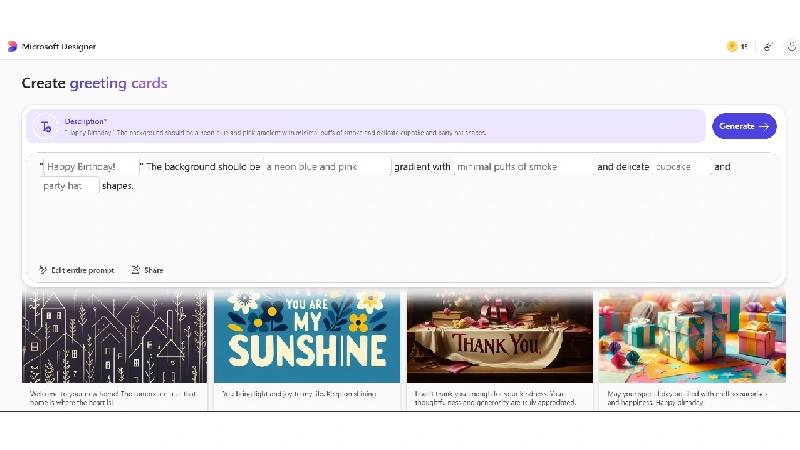
Microsoft Designer is an intuitive AI-powered graphic design tool that helps you create stunning visuals effortlessly.
- Sign In: Go to designer.microsoft.com and click ‘Try Designer for Free’. Sign in with your Microsoft account or create a new one.
- Start a New Design: Choose to create a design from scratch, use the AI prompts, or select from available templates.
- Upload Media: Use the ‘My Media’ option to upload images from your device or cloud storage services.
- Customize Your Design: Modify your design by adding text, changing colors, and selecting visuals from the library.
- Save and Share: Once you’re satisfied with your design, download it or share it directly on social media platforms.
Features of Microsoft Designer
Microsoft Designer is an AI-driven graphic design tool that simplifies creating stunning visuals for various projects, from social media posts to invitations.
- AI-Powered Design Suggestions: Generate designs by simply typing a text prompt, allowing for quick and creative visual content creation.
- Extensive Template Library: Access a wide range of customizable templates for various projects, making it easy to start your design.
- User-Friendly Interface: Enjoy an intuitive layout that simplifies navigation and design processes for both beginners and experienced users.
- Collaboration Tools: Work with teams in real-time, sharing and editing designs collaboratively to enhance productivity.
- Advanced Design Elements: Utilize a rich set of icons, vectors, unique fonts, and other design components to elevate your visuals.
- Cloud-Based Functionality: Access and edit your designs from any device, ensuring flexibility and mobility.
- Real-Time Feedback: Gather and incorporate feedback directly within the tool, streamlining the revision process.
FAQs About Microsoft Designer
What is Microsoft Designer?
Microsoft Designer is an AI-powered graphic design application that helps users create a variety of visuals, including social media posts, invitations, and logos, using advanced AI tools and templates.
Who can use Microsoft Designer?
Microsoft Designer is available to Microsoft 365 subscribers, allowing both amateurs and professionals to create compelling designs without needing extensive design experience.
How do I access Microsoft Designer?
Users can access Microsoft Designer through a web app by signing up for a Microsoft account. It is currently in preview, and users can join a waiting list for access.
What features does Microsoft Designer offer?
Key features include AI-generated design suggestions, an extensive library of templates and visuals, real-time collaboration tools, and the ability to customize designs easily.
Can I use my own images in Microsoft Designer?
Yes, users can upload their own images or use the built-in media library to enhance their designs.
Is Microsoft Designer free to use?
The preview version of Microsoft Designer is free, but a paid Microsoft 365 subscription will be required for continued access to some features once it is fully launched.