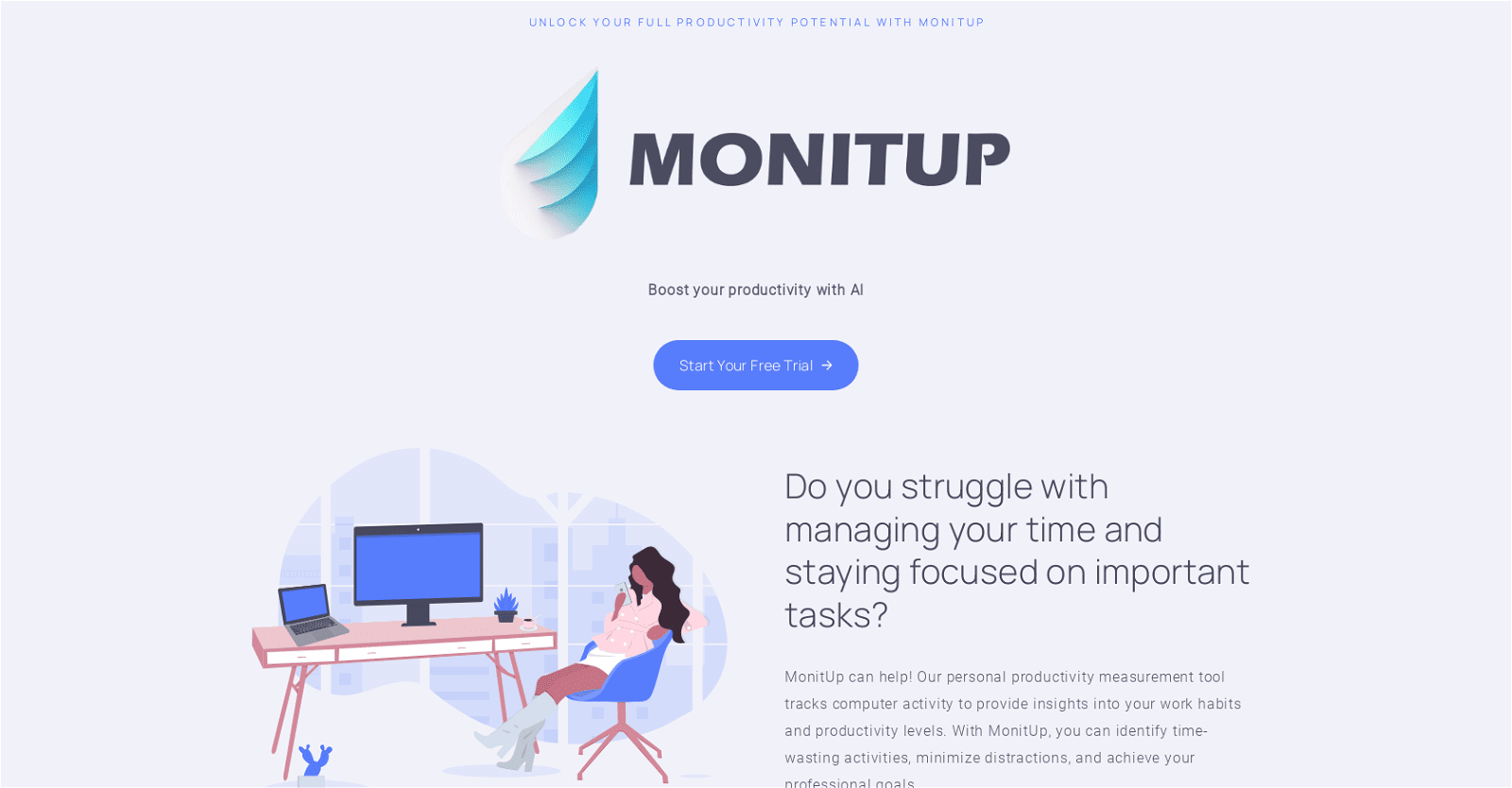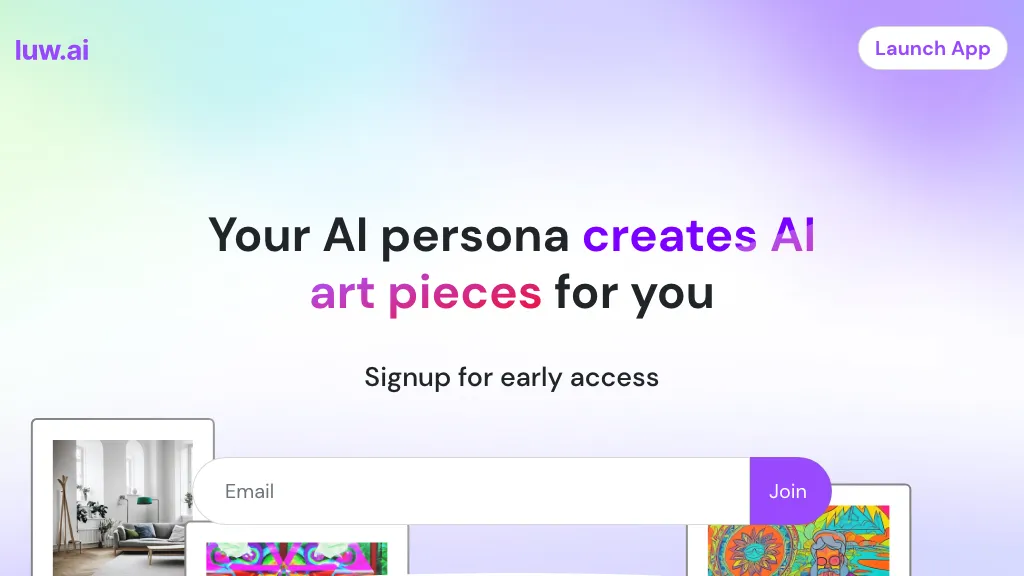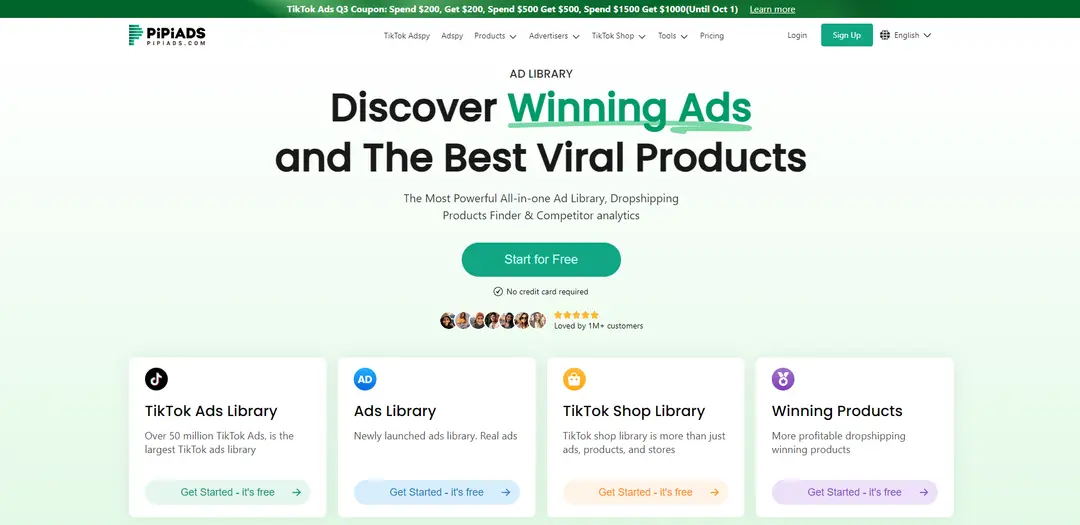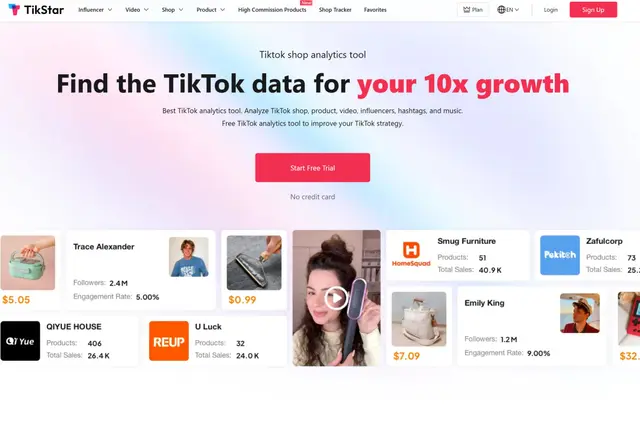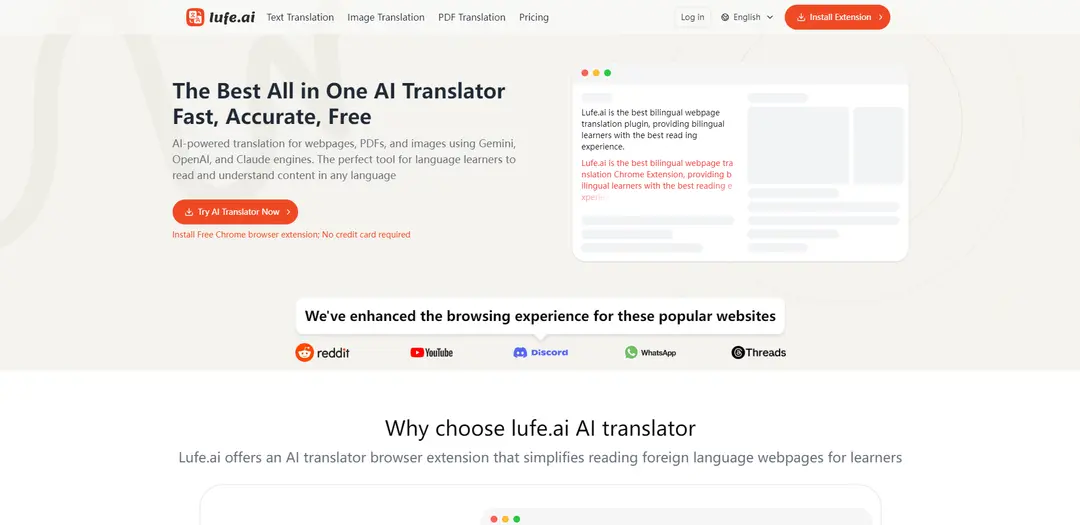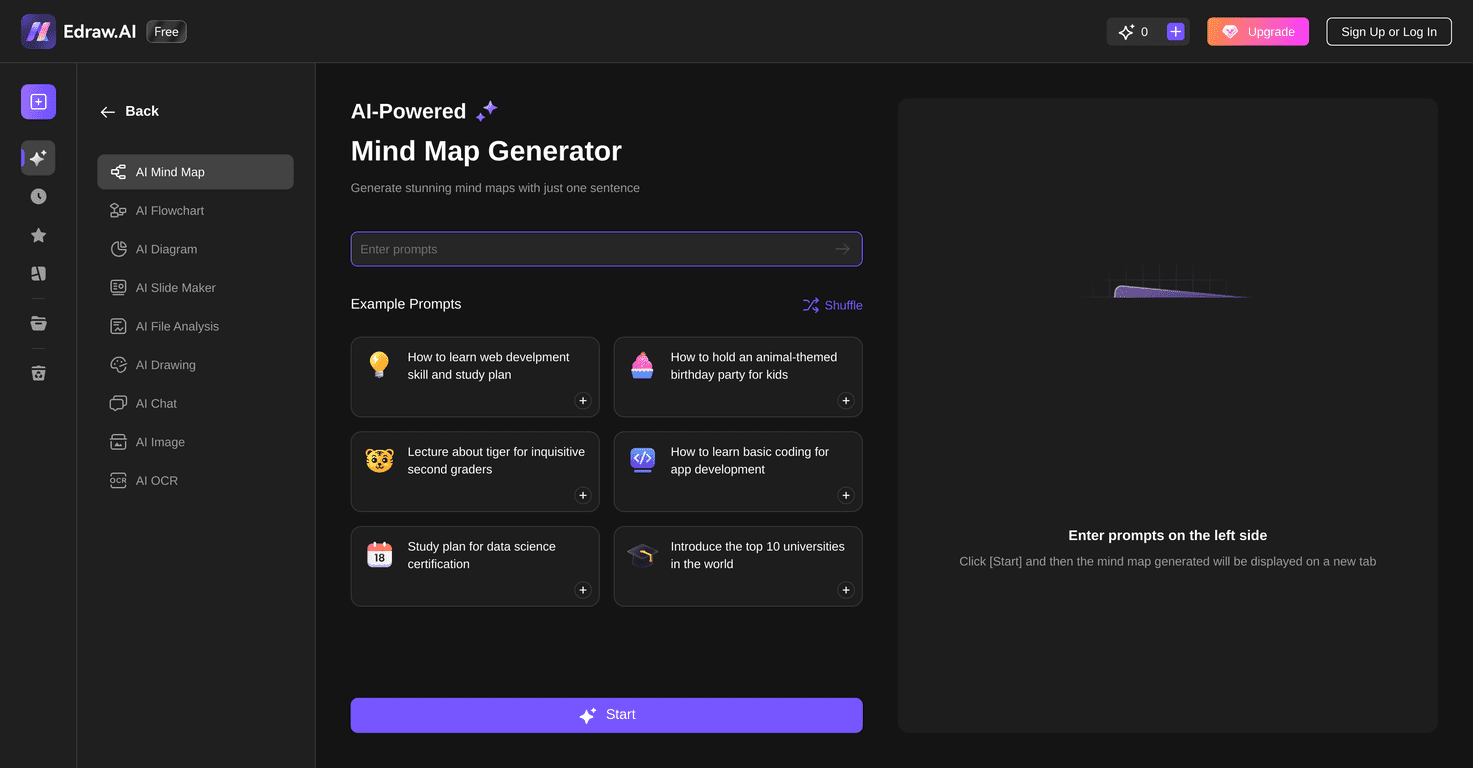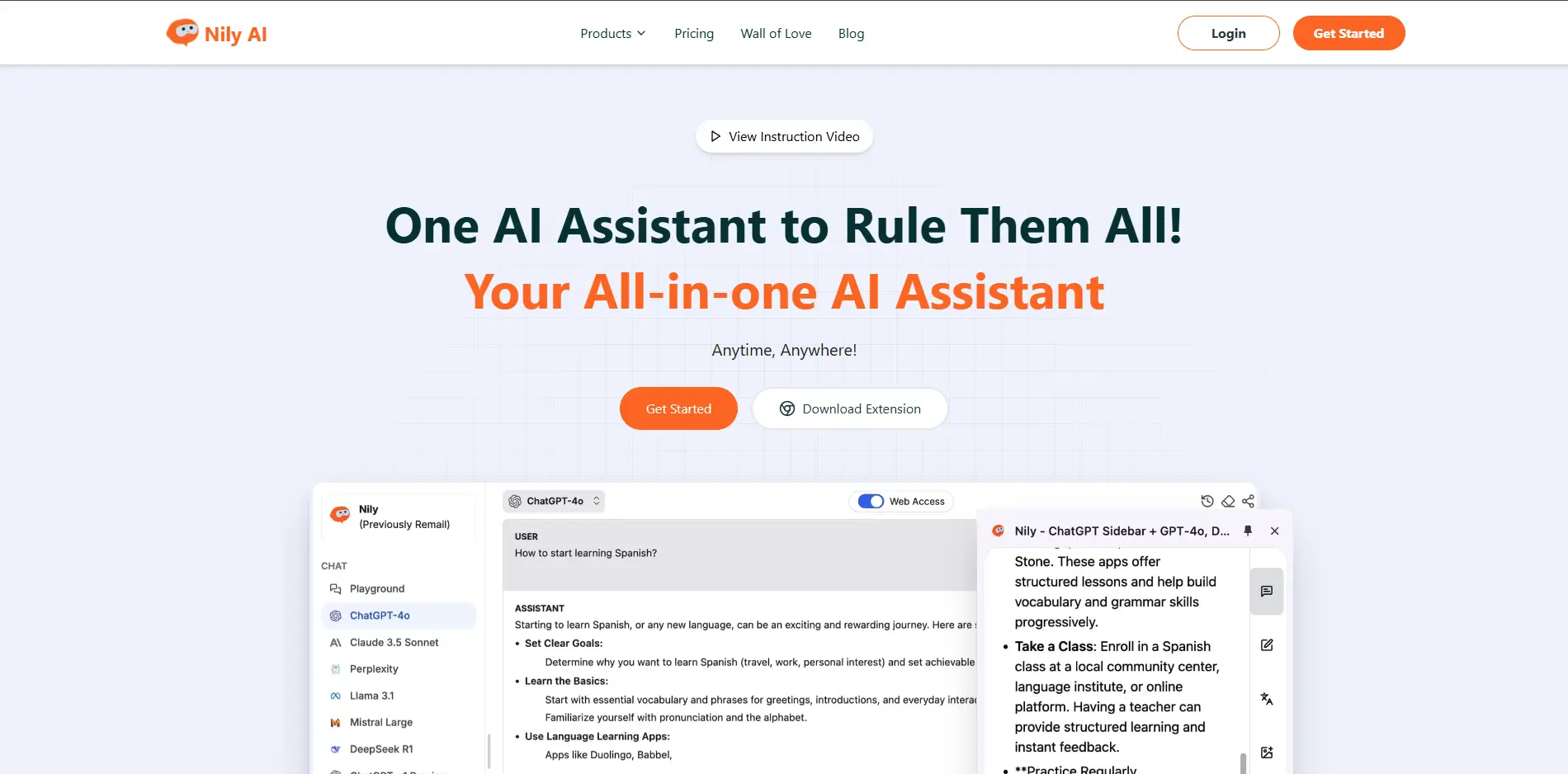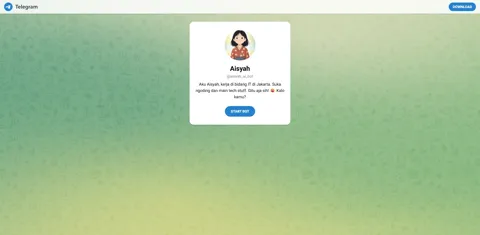MonitUp is a sophisticated software tool meticulously crafted to gauge and enhance personal productivity levels. By meticulously tracking computer activity, capturing screenshots, and monitoring app and website usage at five-minute intervals, MonitUp provides users with invaluable insights into their work habits.
This robust tool empowers users to pinpoint time-consuming activities, minimize distractions, and propel themselves towards achieving professional milestones. Leveraging data from the previous week, MonitUp generates AI-driven suggestions tailored to bolster productivity.
The User Dashboard serves as a central hub, furnishing details on computer uptime, lock screen duration, and shutdown instances. Applications are intelligently categorized into efficient, inefficient, and neutral categories, facilitating the calculation of productivity reports.
While the screenshot feature operates passively by default, users retain the flexibility to activate it and capture screenshots at customized intervals. These snapshots can then be utilized by the AI to further analyze productivity patterns.
Tailored for project-based work, MonitUp allows users to initiate and conclude tracking manually. The software offers two distinct plans, Freelancer and Probest Offer, each brimming with features such as open/close time tracking, customizable working hours, PC performance monitoring, notifications, and more.
In essence, MonitUp stands as a comprehensive productivity companion, offering actionable insights into work habits and deploying AI-driven recommendations to optimize productivity levels. Ideal for freelancers and professionals alike, MonitUp promises to elevate efficiency and curtail time-wasting endeavors.
More details about Monitup
How do I manually start and end tracking in Monitup?
Users can manually initiate and conclude tracking in MonitUp, offering flexibility in monitoring time allocation for specific projects or tasks. This feature is included in the Freelancer plan.
What additional features does MonitUp’s Probest Offer plan offer?
MonitUp’s Probest Offer plan includes additional features such as the ability to set working hours, receive notifications, and track PC performance, in addition to the features available in the Freelancer plan.
Does MonitUp take screenshots, and what benefits does it bring?
Yes, MonitUp captures screenshots, providing users with a visual record of their activities. This feature offers insights into productivity, aids in identifying distractions and time-wasting activities, and will soon be utilized by MonitUp’s AI for further analysis.
How does MonitUp enhance productivity?
MonitUp enhances productivity by offering insights into users’ work habits and identifying efficient and inefficient activities. By analyzing data from the previous week, MonitUp generates AI-driven suggestions to boost productivity. Additionally, users can categorize applications as efficient, inefficient, or neutral, customizing the productivity analysis to their preferences.