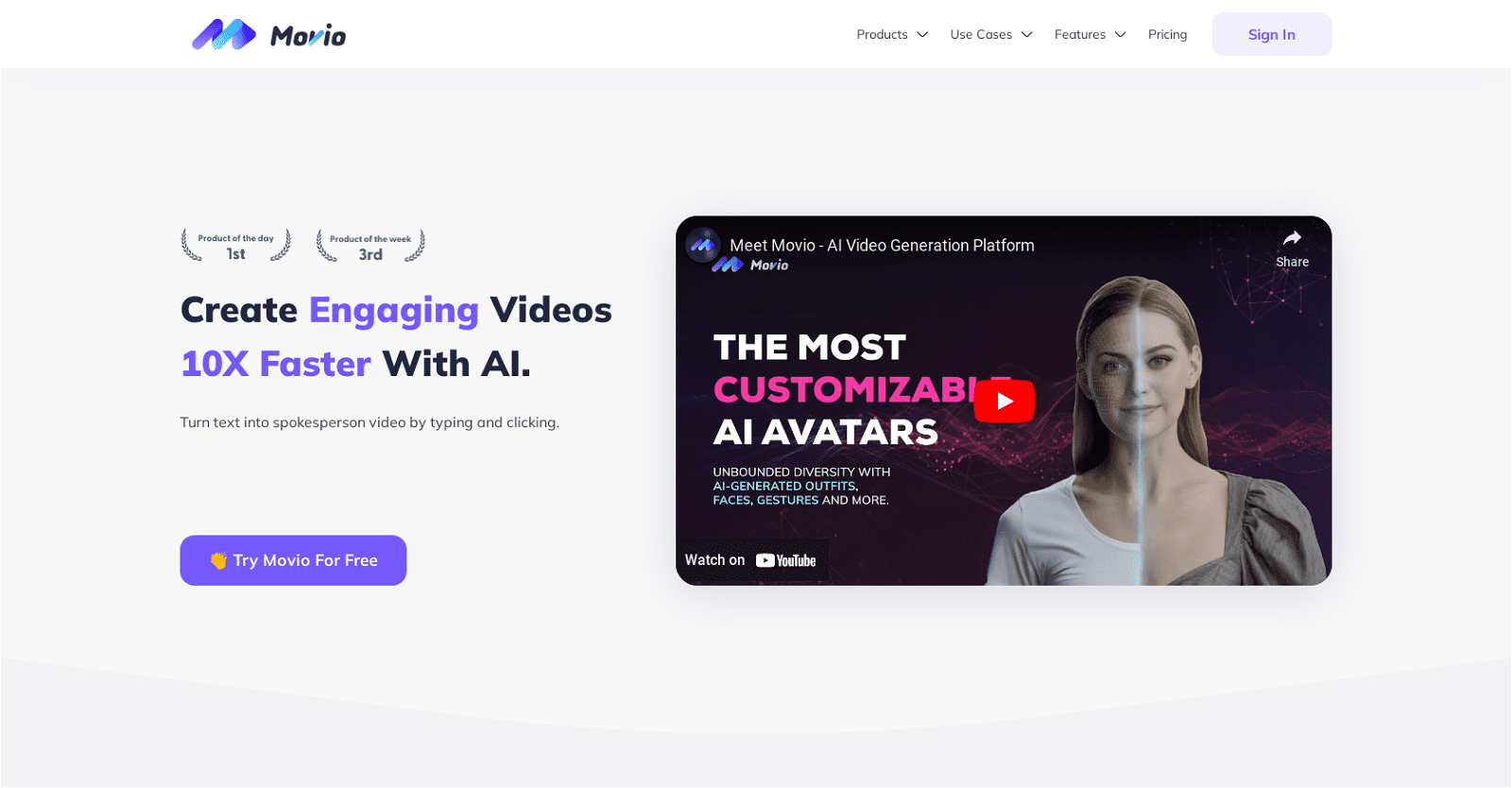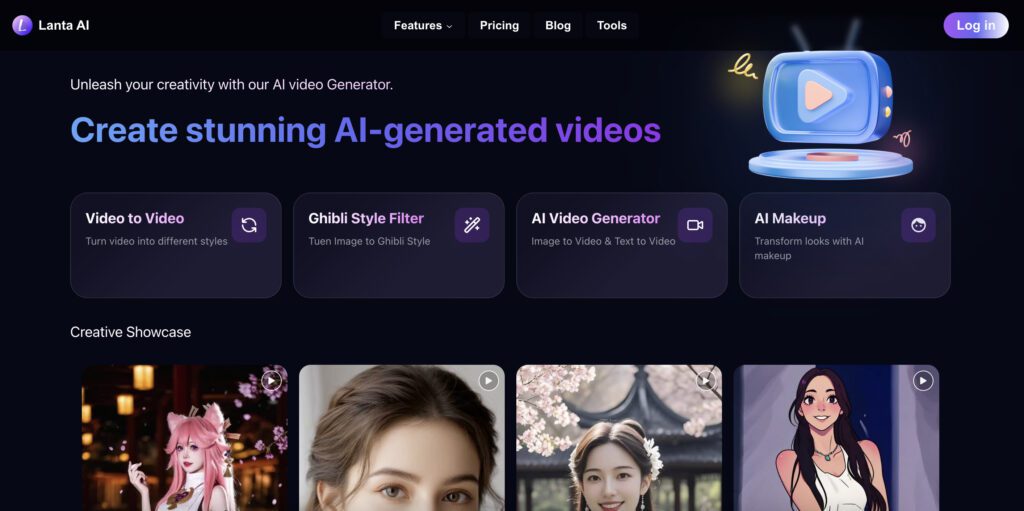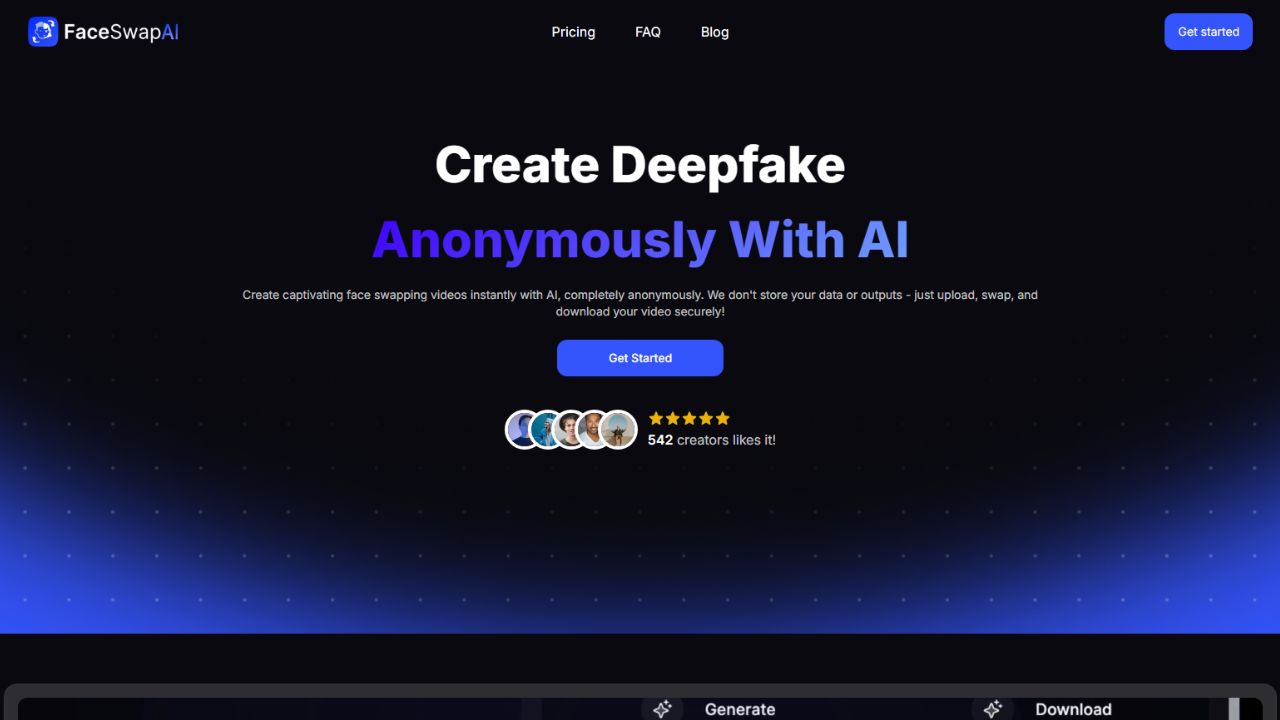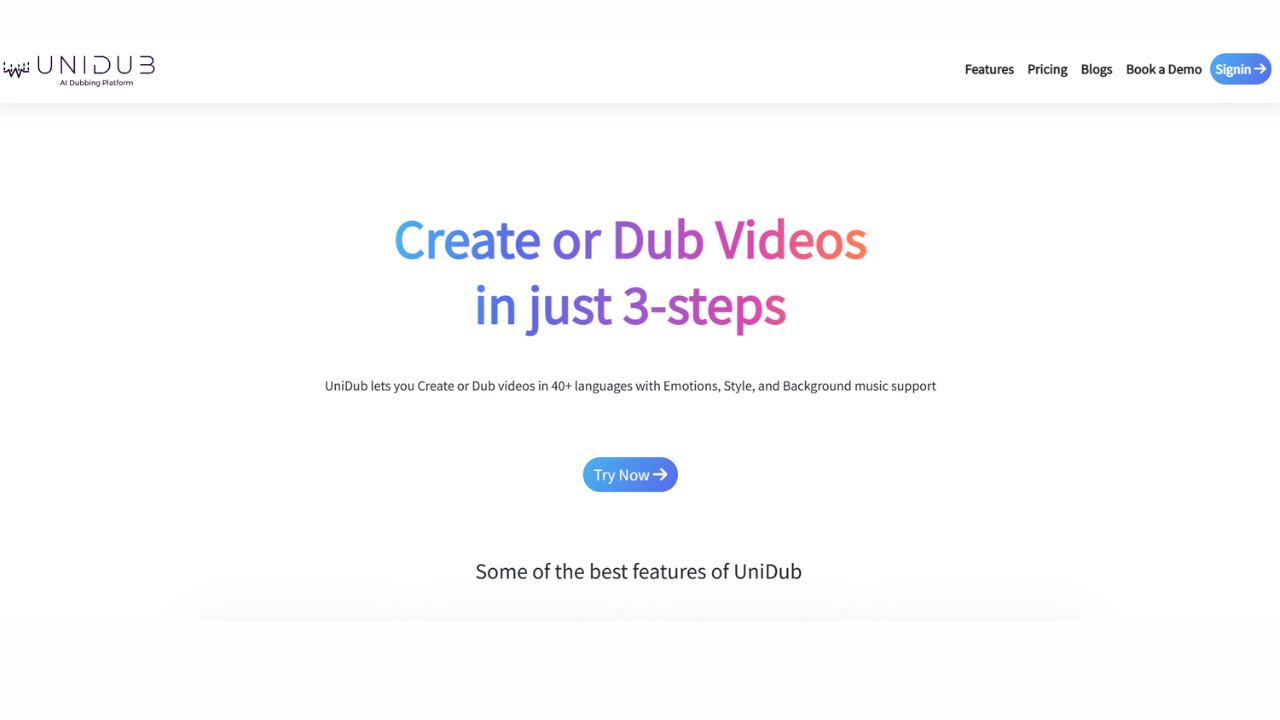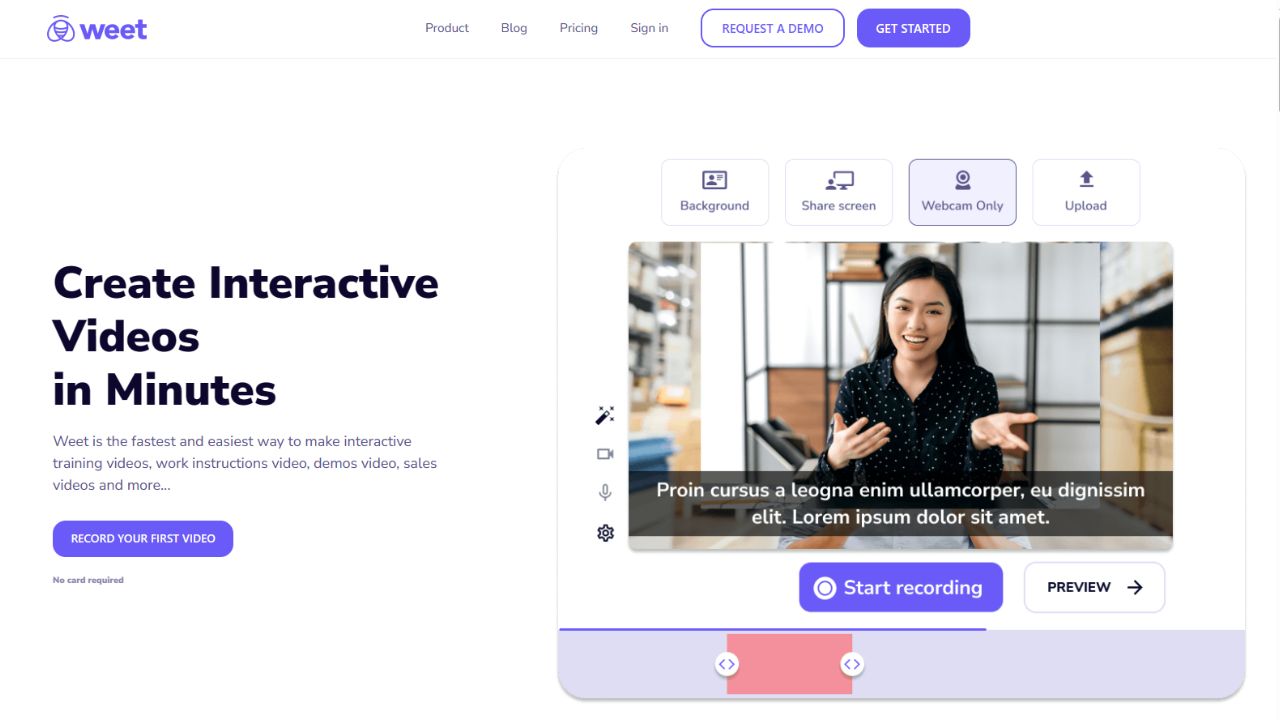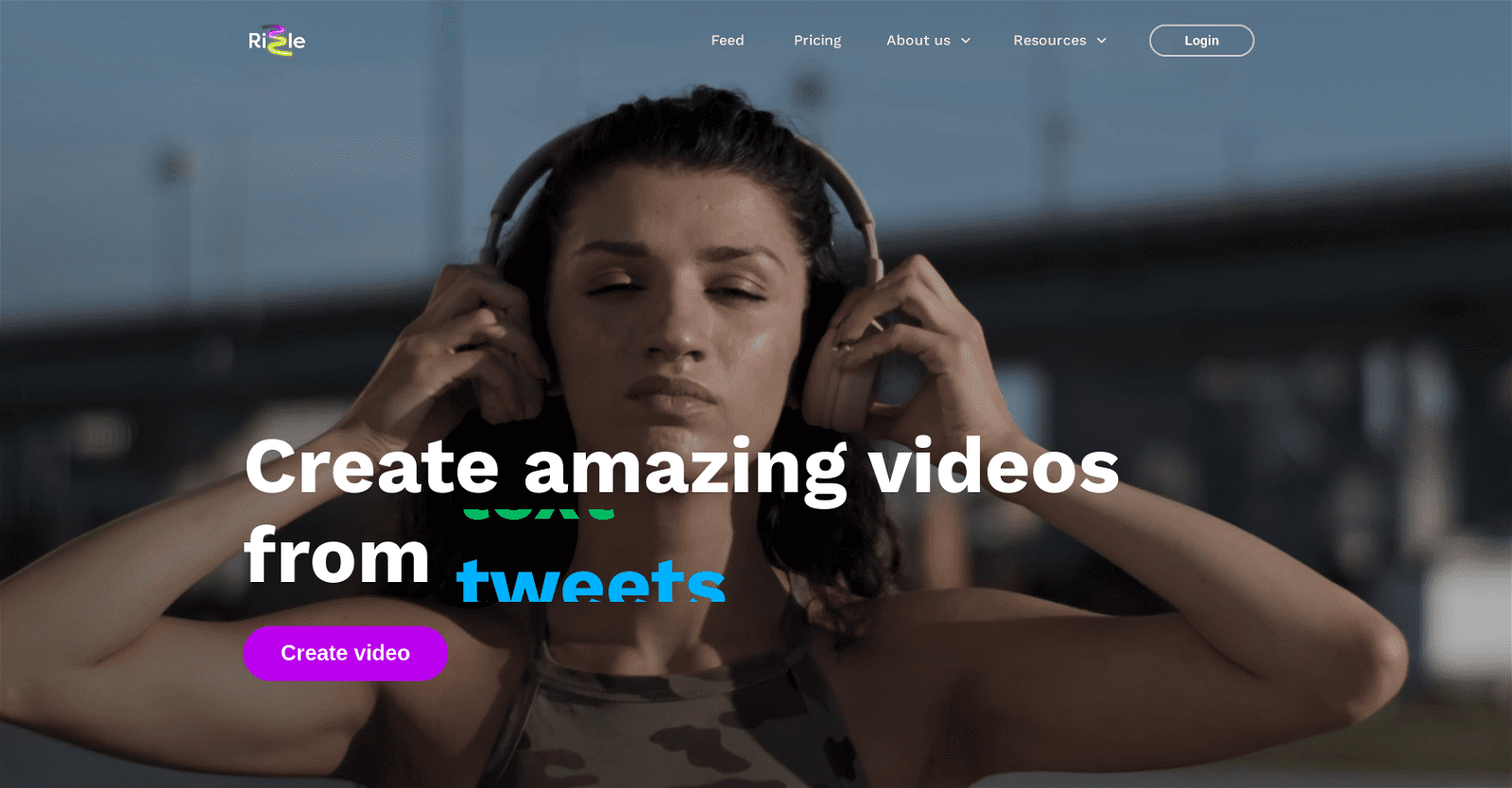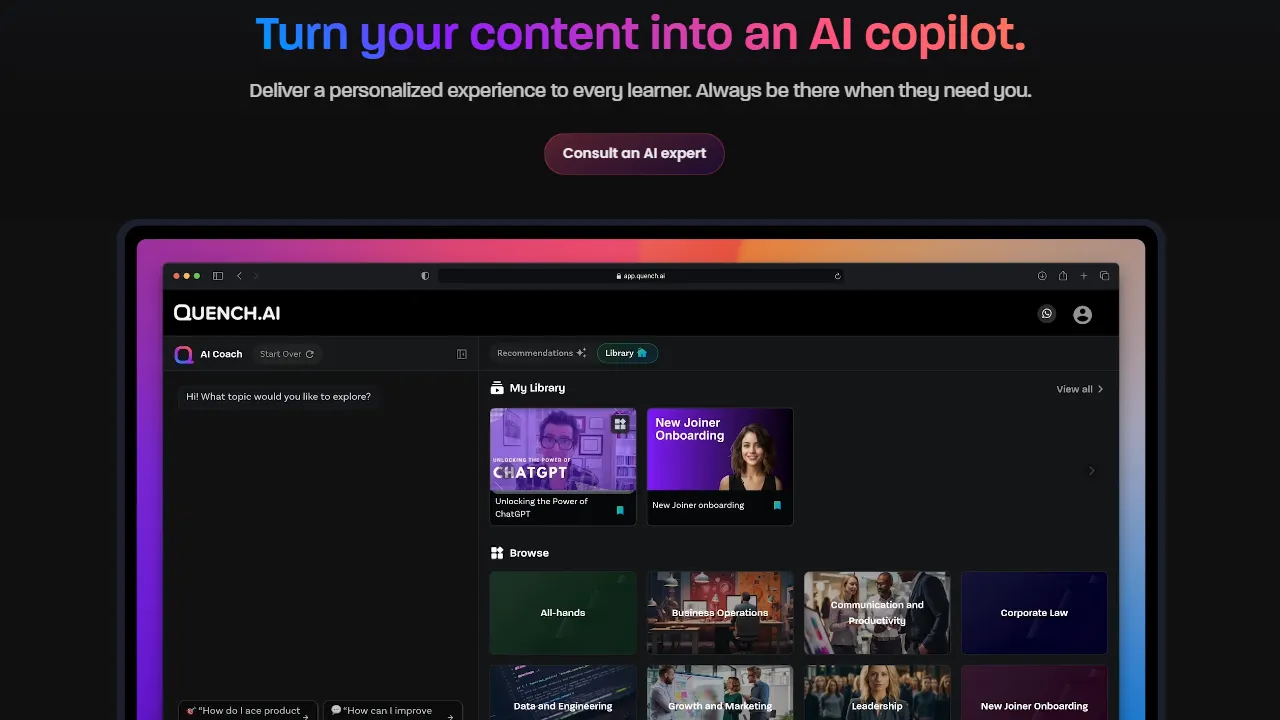Movio is an AI video generator that enables you to create professional-quality videos quickly and with minimal effort. It features a library of 80+ AI avatars with diverse ethnicities, styles, and accents, and supports 20+ languages for lip-syncing. Other features include text-to-video capabilities, 200+ customizable templates, background music, and 1080P video downloads.
Movio also offers tutorials and demos to help users get up and running quickly. Movio is perfect for creating videos for marketing, sales, training, e-learning, and more. It is also backed by leading tech and media organizations, such as TechCrunch, CB Insights, and Product Hunt. With Movio, you can create engaging videos 10x faster with AI.
More details about Movio
How do I start using Movio?
To start using Movio, go to their website and follow their simple three-step process. First, you choose from their library of 80+ AI avatars. Next, you write your script, including selecting from 20+ languages if required. Finally, you submit your script to generate the video. There are tutorials and demos available to guide new users through the process.
Where can I find tutorials on using Movio?
Users can find tutorials on how to use Movio right on their website. Under the ‘Tutorials’ section, they provide simple guides to assist all users, whether novice or experienced, in making awesome videos.
Does Movio have face swap features?
Yes, Movio does include face swap features. These allow for further personalization and customization of video content.
Can I share my Movio videos easily?
Yes, sharing videos from Movio is simple and straightforward. The feature allows you to share videos effortlessly with your colleagues or clients, broadening the reach of your content.
Does Movio offer text-to-speech features?
Yes, Movio offers text-to-speech features. This means the users can type a script and Movio converts it into spoken dialogue in the video.