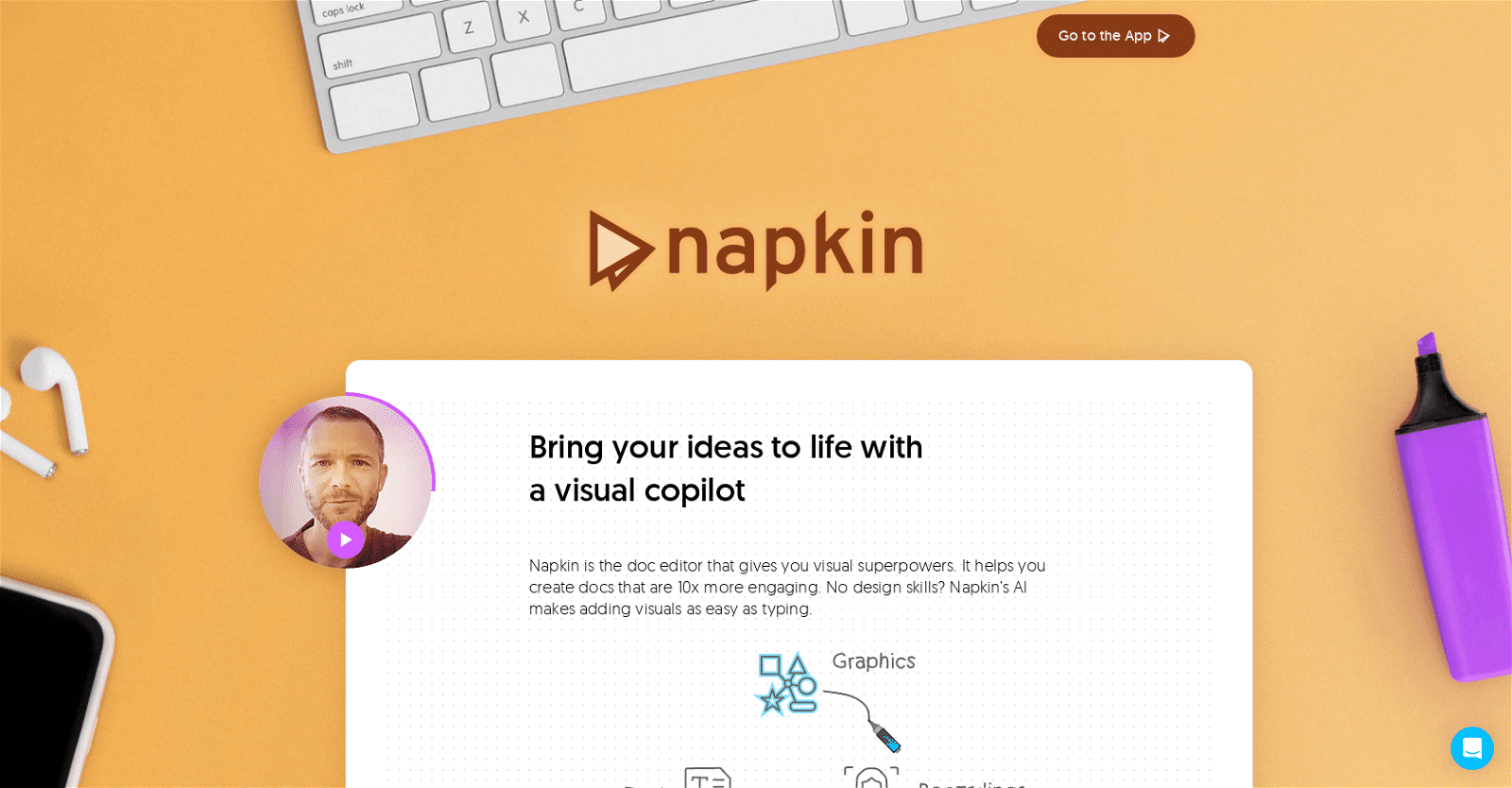Napkin AI is a doc editor that helps users create engaging documents with visual aids and storytelling elements. Its AI features enable users to add icons, drawings, charts, and diagrams to their content easily, without the need for design skills. It also provides visual suggestions based on context and facilitates collaboration by allowing easy sharing of created documents.
The tool offers a unique feature where users can record short videos inline with their content, enabling easy storytelling and presentation of ideas. The videos are automatically animated, making them more engaging without the need for further editing. The editing process itself is also simplified, allowing users to remove unnecessary filler words and noises with ease.
Napkin AI is marketed as a visual copilot, indicating that it works as a supportive tool for users to bring their ideas to life. Its user-friendly interface and intuitive features make it accessible to users of all levels of expertise. Overall, Napkin AI is a recommended tool for anyone looking to improve the engagement and visual appeal of their documents, presentation, or storytelling.
Napkin AI Pros & Cons
These are some of the pros and cons I found when testing Napkin AI:
| PROS | CONS |
|---|---|
| ✅ Generate clean visuals in seconds | ❌ No native integrations or API |
| ✅ Easy-to-use interface | ❌ Limited design flexibility |
| ✅ AI understands complex text | ❌ Templates can start to feel repetitive |
| ✅ One-click brand customisation | ❌ Credit system isn’t straightforward |
| ✅ Real-time collaboration and sharing | ❌ Works well in English only |
| ✅ Affordable pricing | ❌ Cloud-based platform requires an internet connection |
| ✅ Free forever plan available | |
| ✅ Export in 4 different file types |
Napkin AI Pros: What I Think You’ll Like
- Create Visuals In Minutes – Napkin AI takes text and generates visuals in 3-8 seconds. On average, I found it took me about 3 minutes to generate a complete design from start to finish. That includes minor adjustments like text editing and colour changes. There isn’t another tool that can deliver the same quality at that kind of speed!
- Easy Learning Curve – There is almost zero learning curve when using Napkin AI. That’s because they have a fully integrated design process that makes it easy to generate visuals quickly. After signing up, you can have a fully generated and edited graphic in minutes.
- Smart AI That Understands Context – The AI understands hierarchy and relationships within your text. It knows which elements belong together and how to display them accurately. That means you can generate more complex designs for processes and workflows.
- Customise Your Brand – It’s easy to add your brand colours and fonts to Napkin AI. Then, applying them to your generated visual is as simple as one click. This feature makes generating on-brand graphics an absolute breeze.
- Real-Time Collaboration – Napkin AI has excellent collaboration features built in. Share the Napkin link with your team and set their access level. They can then make comments, changes, and even download the visual directly from the link.
- Budget-Friendly Pricing – Napkin AI offers a limited free forever plan, and the paid plans start at just $12 per month per person. I’ve saved around 94% since using Napkin AI compared to outsourcing to a graphic design agency.
Napkin AI Cons: What I Think You’ll Dislike
- No Native Integrations (yet): Napkin AI does not offer native integrations or API access. There is an opportunity to create integrations with messaging tools like Slack or other design tools like Figma.
- Template Library Can Be Repetitive – After generating enough visuals, you will start to realise that Napkin uses the same templates again and again. Personally, I don’t mind this because it keeps everything on brand. But it could be limiting for some users.
- Limited Design Flexibility – Napkin AI is all about speed. That means the post-generation design tools and options are limited. If you want more sophisticated customisation, Napkin AI will have less flexibility.
- Credit System Isn’t Straightforward – 1 credit = 1 AI action. But it isn’t easy to understand how many credits you use when generating visuals. In my testing, generating one visual costs around 30-50 AI credits, meaning you can generate around 10-16 visuals per month on the free plan.
- Only English Works Well – The AI is trained in English, and it’s noticeable. While you can use other languages, the outputs are less accurate. If you’re using a different language to generate visuals, it’s worth testing the platform before committing to a paid plan.
Napkin AI Main Features
Napkin AI summarizes information from text and converts it into infographics or visual aids in seconds. This saves time and is also a great benefit for anyone lacking design skills.
1. Text-to-Visual Conversion
Paste your text into the tool, and Napkin AI will scan it briefly to generate multiple visual representations. The visuals are editable and not set in stone.
2. AI Drafting
Input a general prompt, and Napkin AI will automatically generate steps or processes, which you can then visualize.
3. Design Options
Once the visuals are generated, Napkin AI allows you to pick from a range of designs. There are casual options for use in social media posts and more formal, presentation-worthy options.
4. Data Visualization
Napkin AI works as a small-scale data visualization tool. Although it doesn’t get into the technical aspects, Napkin AI can present information in a clear manner. This makes decision-making and prototyping easier.
How to Use Napkin AI
- Visit the Napkin AI website and create a free account. Once your account is created, you can begin using the tool right away.
Note: When signing up, the tool will ask you some questions about your job and intended purpose for the tool.
- Create a New Napkin by choosing between “Draft with AI” or “Blank Napkin” based on your preference.
- Paste your text or enter a prompt for the AI to generate content. Here I pasted a block of text:
Then Napkin AI scanned the text and generated a visual:
I found the visual a less than accurate depiction of the text. However, the results were still impressive. Then, the tool proceeded to guide me through customizing the visual. I was able to change the design, background color, and font. There was also an option to change the aspect ratio. To export, I could select a file type (PDF, SVG, and PNG) before downloading.
After this, I decided to explore the AI prompt feature. To do this, I selected from existing prompts just below the box.
The AI generated a lengthy text much similar to a blogpost tutorial:
The text was separated into blocks or sections, each with a spark sign. When I hovered my mouse over the sign, the tool prompted me to click to generate a visual of that section of text. I clicked, and here were the results:
- Highlight the content you want to visualize. You can also click the spark button to see multiple design options.
- After selecting your preferred design, save the visual in your preferred format. (PDF, PNG or SVG)
Napkin AI Faqs
Who can use Napkin AI?
Napkin AI can be used by users of various levels of expertise, especially those looking to enhance the engagement and visual appeal of their documents, presentations, or storytelling efforts. Napkin AI’s user-friendly interface and intuitive features cater to beginners and professionals alike.
What is Napkin AI?
Napkin AI is a document editor that leverages AI to help users create more engaging and visually appealing content. It provides users with a unique set of features such as the ability to add icons, charts, and diagrams to their content as well as the ability to record short videos directly inline with their content.
How does Napkin AI’s AI help in the video re-recording process?
Napkin AI’s AI helps in the video re-recording process by making editing super easy. It removes the stress of performing in front of the camera, allowing users to remove extra words or noises just by deleting them from the transcribed text, leading to a more streamlined and polished storytelling process.
How does Napkin AI support document creation?
Napkin AI supports document creation by allowing users to easily add visual elements to their documents. It uses AI to provide visuals based on the context of the content and offers inline video recording to enhance storytelling. It also simplifies the editing process, letting users remove unnecessary filler words and noises in their text and videos.