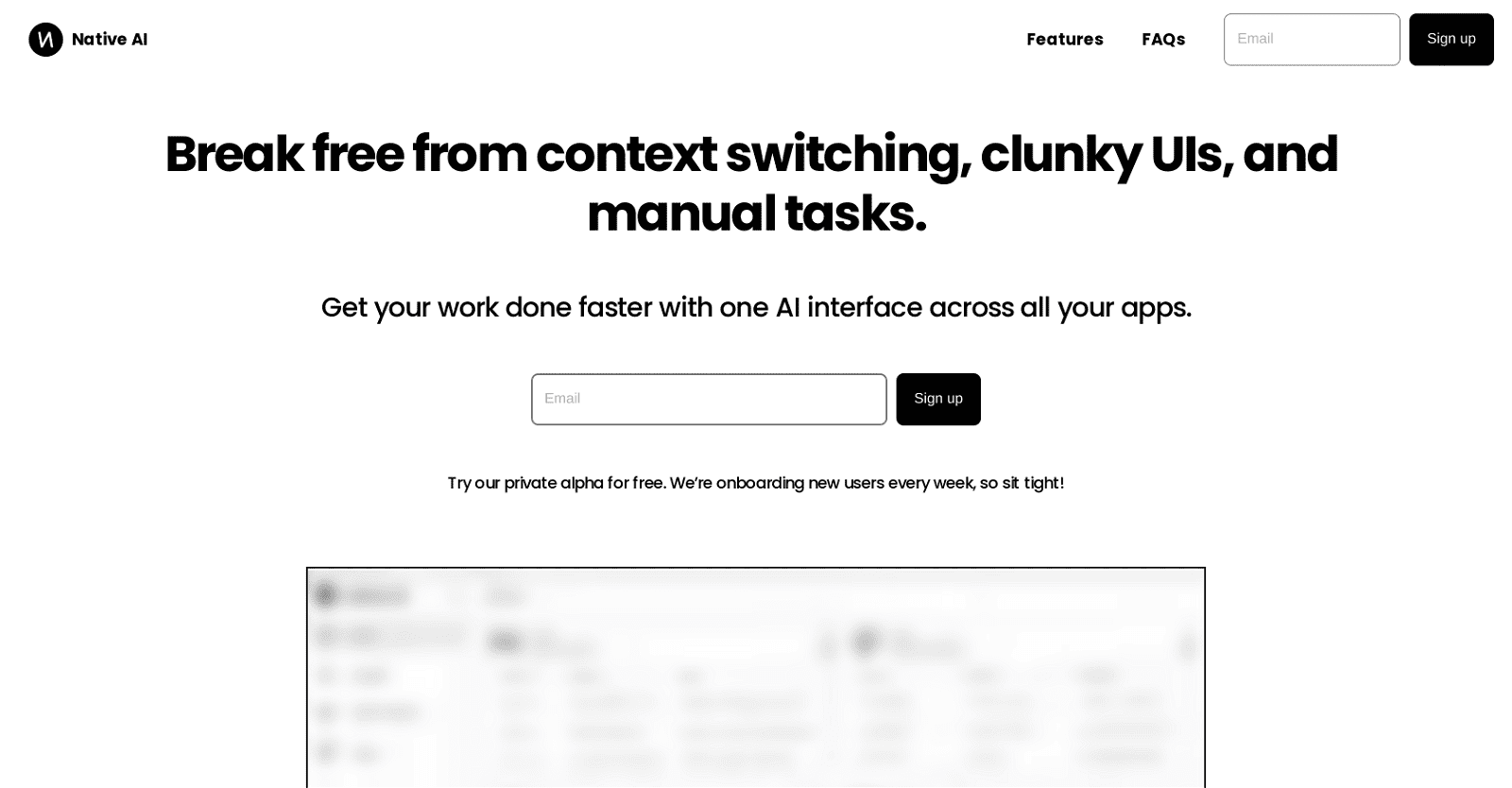Native AI is an innovative AI tool engineered to streamline application usage by offering a universal interface. It’s geared towards minimizing context switching, simplifying complex user interfaces (UIs), and reducing manual tasks.
By seamlessly integrating with a wide array of applications, Native AI provides users with a centralized hub to manage their workload efficiently. It enables swift interactions, whether it’s managing customer messages, tracking bugs, or generating reports across multiple apps.
Users can engage with the AI through typing, speaking, or clicking, with commands or autocomplete options available to expedite processes. Its user-friendly interface is intentionally designed for simplicity and focus, allowing users to access AI suggestions with a simple right-click based on the current context.
In addition to its interactive features, Native AI boasts automation capabilities. It can suggest automation techniques within workflows, facilitating tasks like ticket filing or message sharing using natural language processing.
With its integrated and efficient workspace, Native AI caters to a diverse range of professionals, including product managers, engineers, and business owners, who value streamlined productivity and collaboration.
More details about Native AI
What integrations does Native AI support?
Native AI seamlessly integrates with a variety of applications, but the specific list of integrations isn’t provided. However, users can expect compatibility with popular tools across various domains to ensure a comprehensive and efficient workspace.
How can I access AI suggestions based on the current context in Native AI?
In Native AI, accessing AI suggestions based on the current context is easy. Users simply need to right-click within the interface, and the AI will provide relevant suggestions tailored to the context, enhancing productivity and workflow efficiency.
Can I interact with Native AI using voice commands?
Yes, Native AI offers voice command functionality, allowing users to interact with the AI using speech alongside traditional typing and clicking methods. This feature provides added convenience and facilitates faster task execution.
Does Native AI include professional tools tailored to specific roles or industries?
Native AI doesn’t specify whether it includes professional tools tailored to specific roles or industries. However, its versatile and efficient workspace is designed to meet the needs of professionals across various domains, including product management, engineering, and business ownership.