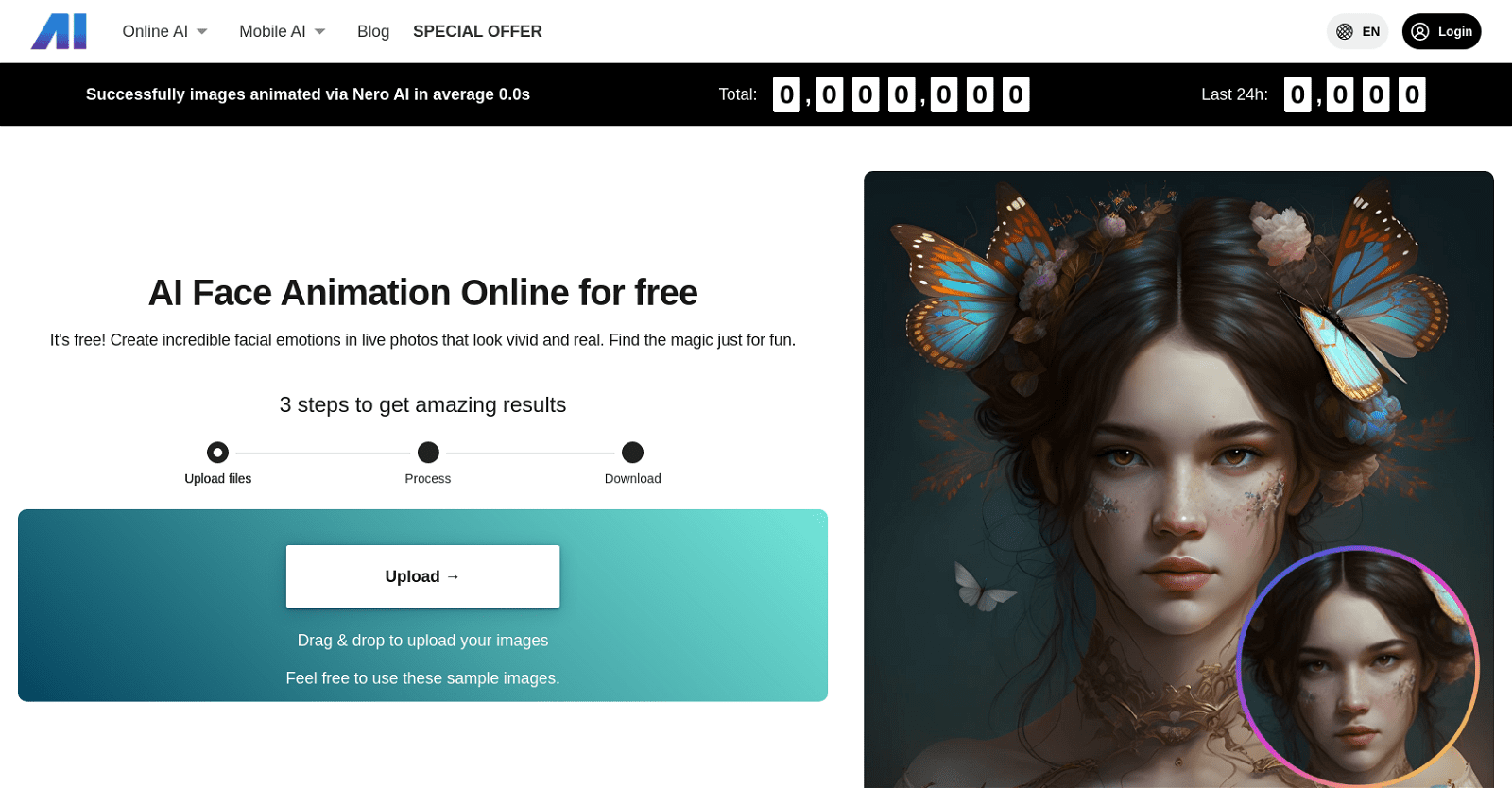Nero AI’s face animation tool brings facial photos to life with a range of emotions, adding a touch of amusement to them. Users can easily upload their images using a drag-and-drop feature, following a straightforward process of upload, processing, and download. While the tool mentions a free offer, specifics about paid options or limitations are not provided.
Accessible through the Nero AI website, the face animation tool is compatible with both desktop and mobile devices. It forms part of Nero AI’s suite of AI-powered tools, which includes features like image upscaling, photo restoration, colorization, avatar generation, and photo tagging.
The website includes a disclaimer asserting Nero AI’s rights to all content, along with links for support, joining the Nero AI Discord community, and participating in their affiliate program. Legal information such as terms of service and privacy policy is also available.
In summary, Nero AI’s face animation tool offers users an entertaining way to animate their facial photos, with various emotions to choose from. While accessible for free, detailed information regarding potential paid features or limitations is not provided.
More details about Nero Face Animation
How long does it typically take to animate an image with Nero AI’s tool?
The animation process with Nero AI’s tool usually takes around 6.0 seconds on average.
Can I access Nero AI’s Face Animation tool on my desktop?
Yes, Nero AI’s Face Animation tool is accessible on desktop devices.
Are there any restrictions when using the free version of Nero AI’s Face Animation tool?
Specific limitations for the free version of Nero AI’s Face Animation tool are not specified.
Is Nero AI’s Face Animation tool compatible with mobile devices?
Yes, Nero AI’s Face Animation tool is compatible with mobile devices.