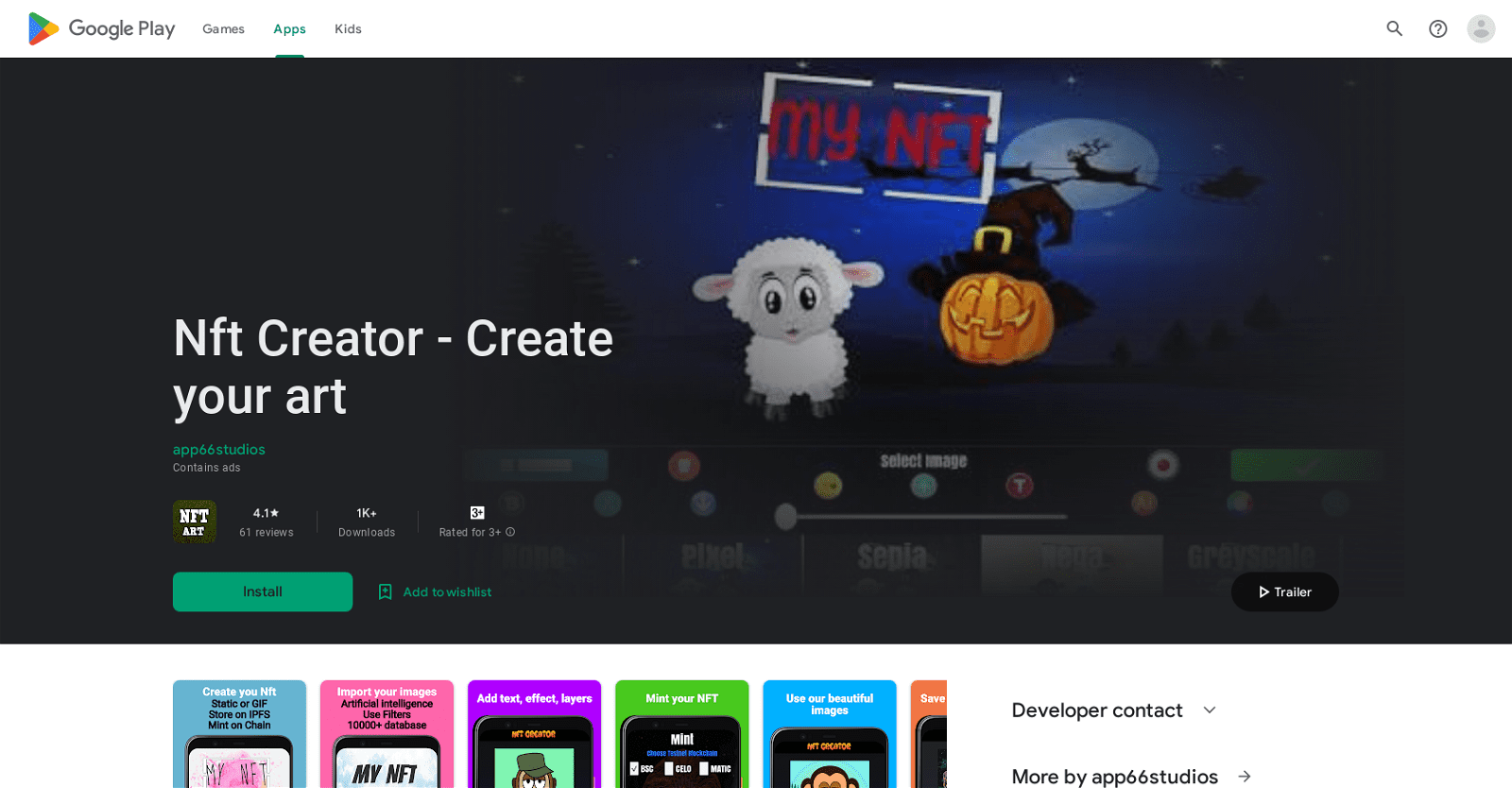NFT Creator is an app that allows users to create their own Non-Fungible Tokens (NFTs) from their phone or tablet. Users can create static images or GIFs, choose from a selection of backgrounds and sizes, import their own images, use Artificial Intelligence (AI) to style their images, add text, filters, effects and colors, store the NFT to the InterPlanetary File System (IPFS), and mint the NFT on a testnet blockchain such as Binance, CELO, or Matic, and on the Polygon mainnet for free.
The app also includes a gallery of saved NFTs, and a search function to search for NFTs by name or address. The data linked to the NFTs is stored on IPFS, and a content identifier (CID) is derived from the data, providing an immutable link from the blockchain to the data.
The app is secure and no data is shared with third parties, and users can request that their data be deleted. The app also includes a referral program to store NFTs on IPFS, and a link to a privacy policy and terms of service.
More details about Nft Creator
How can I customize my NFT with text, filters, effects, and colors in Nft Creator?
Nft Creator offers a wide variety of tools to customize NFTs. On top of importing personal images and styling them with AI, users can personalize their creations by adding text in different sizes, colors, and fonts. Additionally, the app includes a wealth of filters, effects, and colors that provide a comprehensive set of options for customization.
What is Nft Creator?
Nft Creator is an application that enables users to create their own Non-Fungible Tokens (NFTs) from their mobile devices or tablets. It also supports a variety of features such as creating static images or GIFs, choosing from a selection of backgrounds and sizes, importing personal images, and using Artificial Intelligence to style these images. Users can add text, filters, effects, and colors to their creations as well. The final NFTs can be stored on the InterPlanetary File System (IPFS) then minted on a testnet blockchain such as Binance, CELO, or Matic, or on the Polygon mainnet free of charge. The app additionally offers a search function to search for NFTs by name or address, a gallery of saved NFTs, and a referral program. All data is securely stored with no sharing with third parties, and users may request data deletion.
What types of backgrounds and sizes can I choose from in Nft Creator?
Information about the specific types of backgrounds and sizes available in Nft Creator is not available. However, users are afforded the ability to select from a variety of backgrounds and sizes when creating their NFTs.
Can I see the minted NFTs using Nft Creator?
Yes, users can view minted NFTs using Nft Creator. After the minting process, the minted NFTs can be seen in the user’s Personal CryptoWallet.
What is the referral program in Nft Creator?
Nft Creator has a referral program where users can refer friends to store their NFTs on IPFS. For each installation through the referral, the referring user receives one NFT storage on IPFS as a reward.
Can I use AI to style the images in Nft Creator?
Yes, Nft Creator integrates Artificial Intelligence technology to style user images. This allows for a more dynamic and creative process when creating NFTs. The AI technology incorporated facilitates unique styling and customization of images.