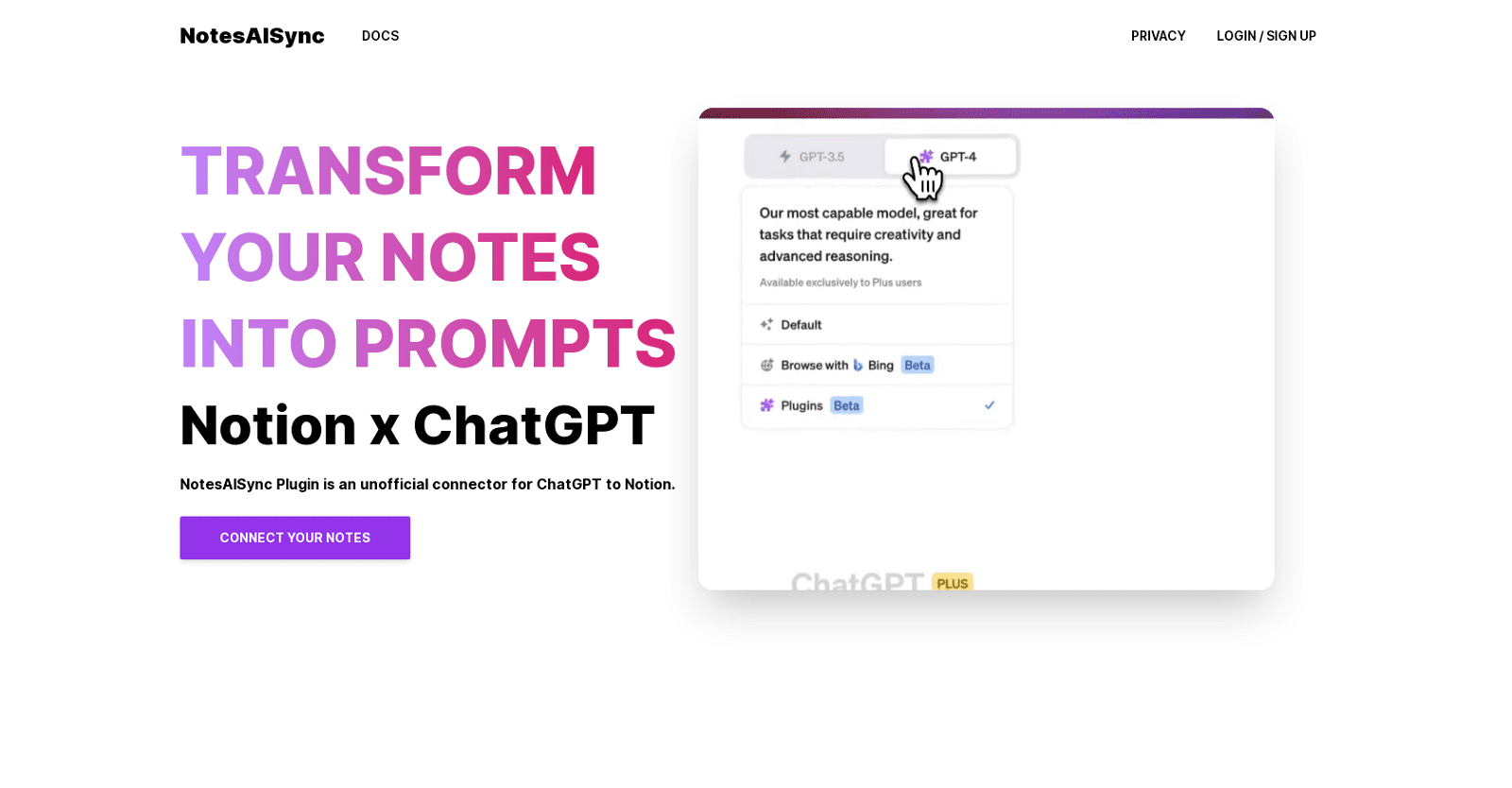Notes AI Sync serves as an unofficial bridge between Notion and ChatGPT, facilitating a seamless integration of note-taking and AI-powered text generation. By converting notes into prompts, users can effortlessly harness ChatGPT’s capabilities to generate responses and engage in interactive conversations directly within Notion.
This tool enhances productivity by allowing users to leverage ChatGPT’s text generation abilities within their existing note-taking workflow. Through the integration, users can easily apply AI-generated insights, suggestions, or responses to their notes, enriching their content and making it more comprehensive.
To access its functionalities, users need to log in or sign up. Notes AI Sync extends Notion’s capabilities by enabling users to tap into the vast potential of AI-generated content, enhancing brainstorming sessions, gaining diverse perspectives, or generating creative content that complements their own notes.
Focused on seamlessly connecting Notes and ChatGPT, this tool provides a smooth and efficient solution for incorporating AI-driven content generation within the note-taking process.
More details about NotesAISync
How does NotesAI Sync connect to ChatGPT?
NotesAI Sync establishes a connection with ChatGPT by converting Notion notes into prompts that ChatGPT can process to produce AI-enabled responses.
How can I leverage Notes AI Sync for brainstorming ideas?
By using your notes as ChatGPT prompts, you may use Notes AI Sync to generate ideas. Additional viewpoints and ideas can be produced by the AI to facilitate brainstorming.
What is NotesAI Sync?
Using NotesAI Sync, an unauthorized connector program, Notion and ChatGPT can be seamlessly integrated, enabling AI-powered content development within Notion notes.
How do I incorporate AI-driven content into my Notion notes using Notes AI Sync?
Using Notes AI Sync, you may create prompts from your notes to add AI-driven material to your Notion notes. With the help of these prompts, ChatGPT can produce answers, recommendations, or observations that you can easily add to your notes.