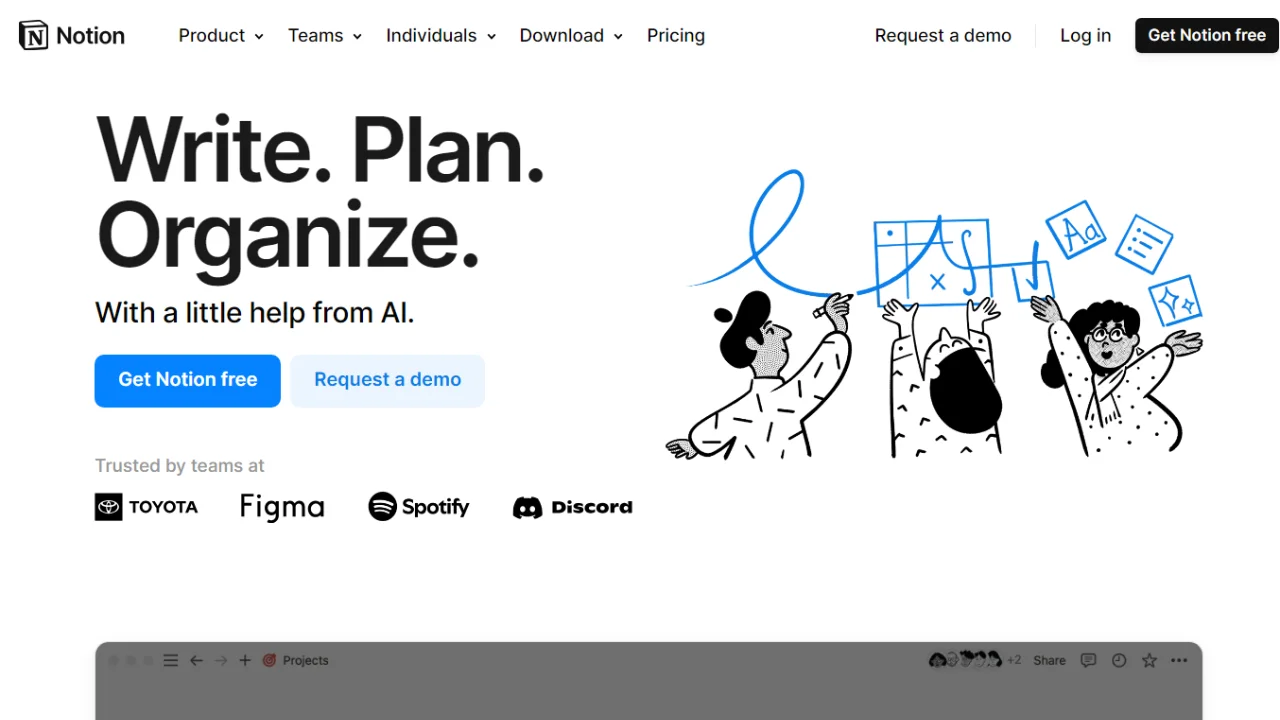Notion AI is a powerful AI-driven tool that helps users quickly and seamlessly generate any type of content from blog posts to meeting agendas to sales emails. By leveraging the limitless power of AI, users are able to save time and write faster, thinking bigger and augmenting their creativity.
Notion AI takes care of the first draft, providing users with a jumpstart on tricky paragraphs or entire pages. It also helps to extract key ideas from long pages or blog post drafts, fix spelling and grammar, translate text inline, and even generate poems.
Features of Notion AI
- Content Generation: Automatically create text for various purposes, including articles, reports, and meeting notes.
- Summarization: Condense lengthy documents or discussions into concise summaries for quick understanding.
- Idea Generation: Brainstorm ideas and suggestions based on user prompts, helping to kickstart creative processes.
- Task Automation: Generate to-do lists, project outlines, and other organizational tools to simplify task management.
- Language Translation: Translate text into different languages, facilitating communication across diverse teams.
- Writing Assistance: Improve writing quality with grammar and style suggestions, making it easier to produce polished content.
- Integration with Notion Features: Seamlessly work with existing Notion databases, notes, and pages to enhance overall functionality.
How to Use Notion AI
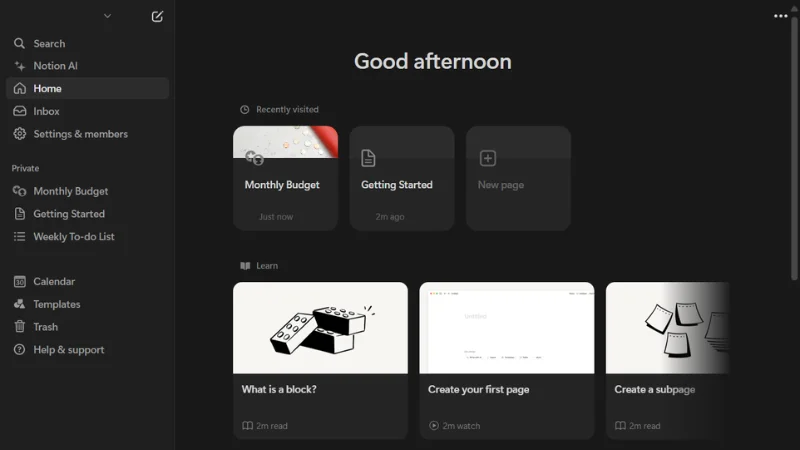
- Sign Up or Log In: Go to Notion and sign up for an account or log in if you already have one.
- Access Notion AI: Open any Notion page and click on the AI icon in the sidebar or type
/AIto bring up AI options. - Activate AI Features: Click on the “+” button to add a new block, then select “AI” from the options. You can also type
/aito quickly access AI functionalities. - Choose a Task: Select the task you want Notion AI to help with, such as writing, summarizing, translating, or generating ideas.
- Interact with AI: Type your request or prompt clearly. For example, you can ask it to “summarize this text” or “generate a list of ideas for a project.”
- Review and Edit: Notion AI will generate a response based on your prompt. Review the output and make any necessary edits.
- Save and Share: Once you’re satisfied with the AI-generated content, save your work and share it with your team or keep it for personal use.
Frequently Asked Questions
Does Notion AI Support Multiple Languages?
Yes, Notion AI can translate text into different languages, making it useful for international teams.
Can Notion AI Generate Images or Graphics?
Notion AI primarily focuses on text-based tasks like writing, summarizing, translating, and generating ideas. As of now, it does not have the capability to generate images or graphics directly within Notion.
How does Notion AI Compare to other AI Writing Tools?
Notion AI is integrated within a comprehensive workspace, allowing for seamless collaboration and organization, while other tools may focus solely on writing.
Conclusion
So all in, Notion AI is a game-changer for boosting productivity and creativity across the Notion workspace. It provides the ability to leverage cool stuff like content generation, summarization tactics and task automations, enabling customers make their workflow quicker while reducing noise.
However, the evolution of technology will require we make AI a staple in everyday tasks. Notion AI makes complex processes easier to use and promotes innovation as well as socialization. By understanding the capabilities of Design Systems and embracing this powerful approach, you can improve your workflow to communicate more effectively and thereby achieve greater success.