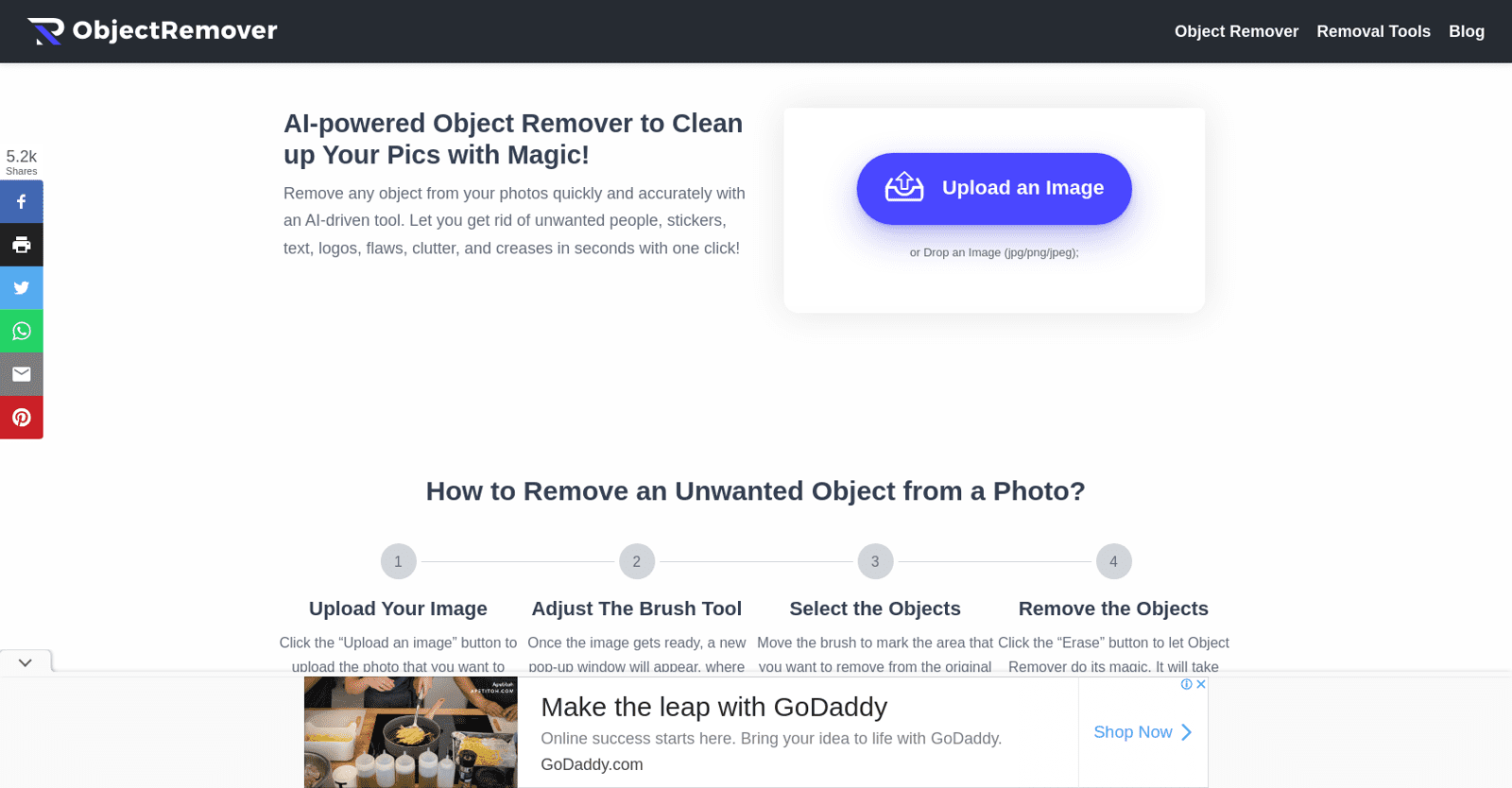Object Remover is an AI-powered tool that effortlessly enhances photos by removing unwanted objects while preserving the original content. With just one click, users can eliminate elements like people, text, logos, clutter, and more, with no technical skills required.
Its user-friendly interface ensures easy navigation, while advanced algorithms guarantee seamless object removal with natural-looking results. Powered by AI and machine learning, Object Remover offers fast processing times and continuous updates for accurate editing. Users can preview results before downloading, and even free users can export images without watermarks.
From e-commerce product images to social media posts and personal photographs, Object Remover finds wide-ranging applications and has received praise for its precise editing capabilities.
More details about ObjectRemover
Are there any special techniques to get the best results while using Object Remover?
To achieve the best results with Object Remover, it’s advisable to follow a few techniques. First, upload a high-quality source image to ensure optimal editing. Next, adjust the brush size and strength appropriately to target specific areas effectively. Finally, take care to select the objects to remove accurately, ensuring that unwanted elements are seamlessly eliminated. By following these steps, users can enhance the final results and achieve polished, professional-looking images.
How can I upload my images to Object Remover for editing?
To upload images for editing on Object Remover, simply click the ‘Upload an Image’ button on the website. From there, select the desired image file from your device. The tool supports both JPG and PNG file formats, providing flexibility for users to upload their preferred image types for processing.
How does Object Remover remove unwanted objects from photos?
Object Remover harnesses advanced AI and machine learning algorithms to meticulously analyze images, detect unwanted elements tagged for removal, and seamlessly erase them. Throughout this process, the tool ensures that the processed images retain their natural and visually appealing appearance.
How accurate are the editing results of Object Remover?
Object Remover delivers highly precise editing results by leveraging advanced algorithms. Through meticulous image analysis, it effectively identifies and removes unwanted elements, ensuring that the edited images maintain a natural and visually appealing appearance.