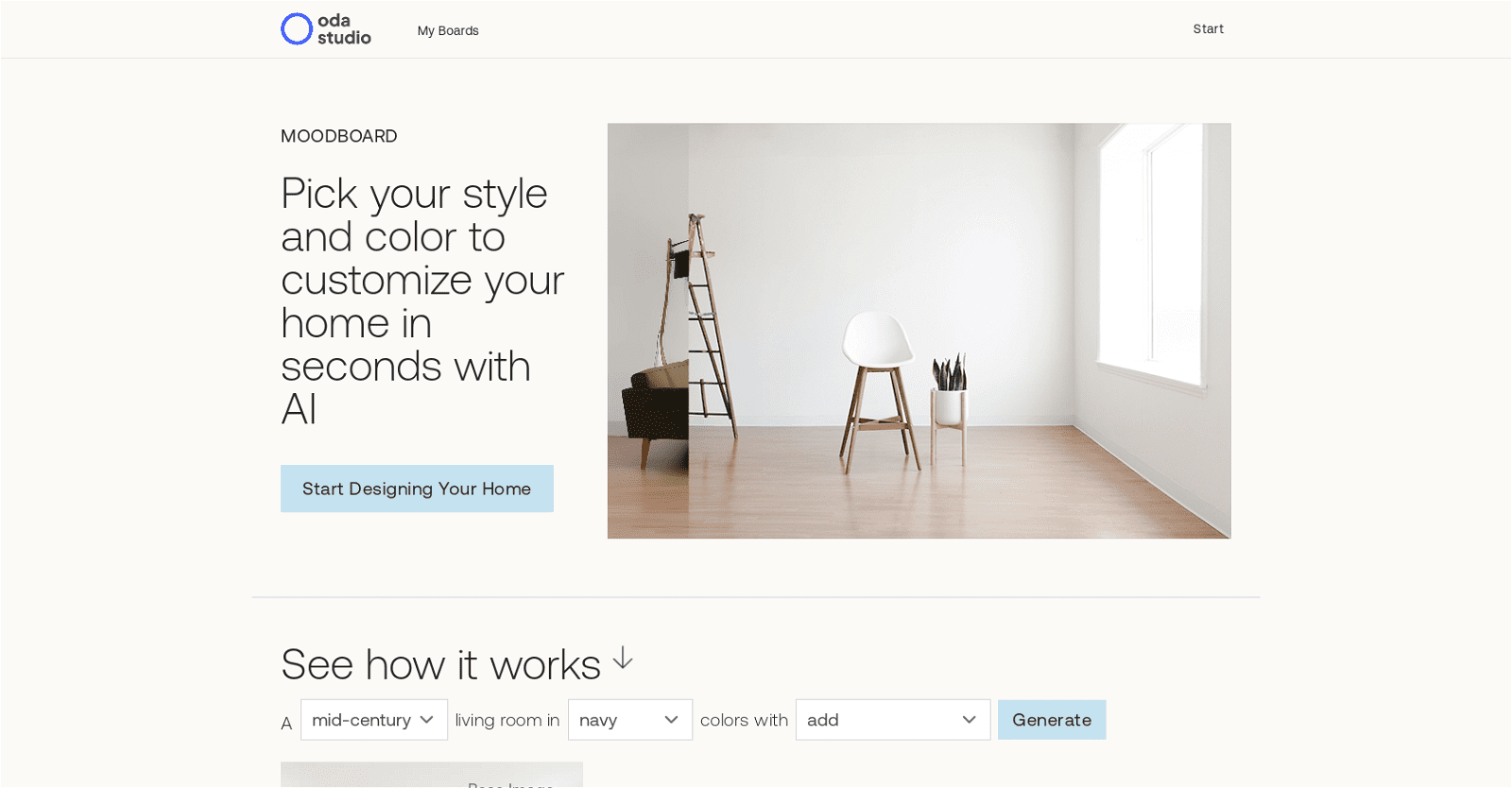Oda Studio’s Moodboard is a digital tool designed to simplify the home decorating process. It allows users to create custom mood boards with a range of styles and colors to choose from. The style options include mid-century modern, bohemian, minimal, and living room in. Color options include navy, salmon, olive, beige, dark gray, mint, and mustard. Users can also add plants, landscape wall art, and abstract wall art. The generated base image includes the user’s selected style and color. The tool is powered by Oda Studio and is subject to their Privacy Policy and Terms of Use.
More details about Oda Studio
Where can I review the ‘Privacy Policy’ of Oda Studio?
The ‘Privacy Policy’ of Oda Studio can be reviewed on their website at https://studio.odaportal.com/privacy-policy.
How can I start designing my home with Oda Studio’s Moodboard?
Users can start designing their homes with Oda Studio’s Moodboard by visiting their website and selecting ‘Start Designing Your Home → [/upload]’.
What’s the difference between the various styles provided by Oda Studio’s Moodboard?
The various styles provided by Oda Studio’s Moodboard are likely to reflect different aesthetics and interior design sensibilities. For example, ‘mid-century modern’ may include design elements from the mid-20th century, while ‘bohemian’ might showcase more eclectic and unconventional designs.
How can I use the ‘My Boards’ section on Oda Studio?
IDK