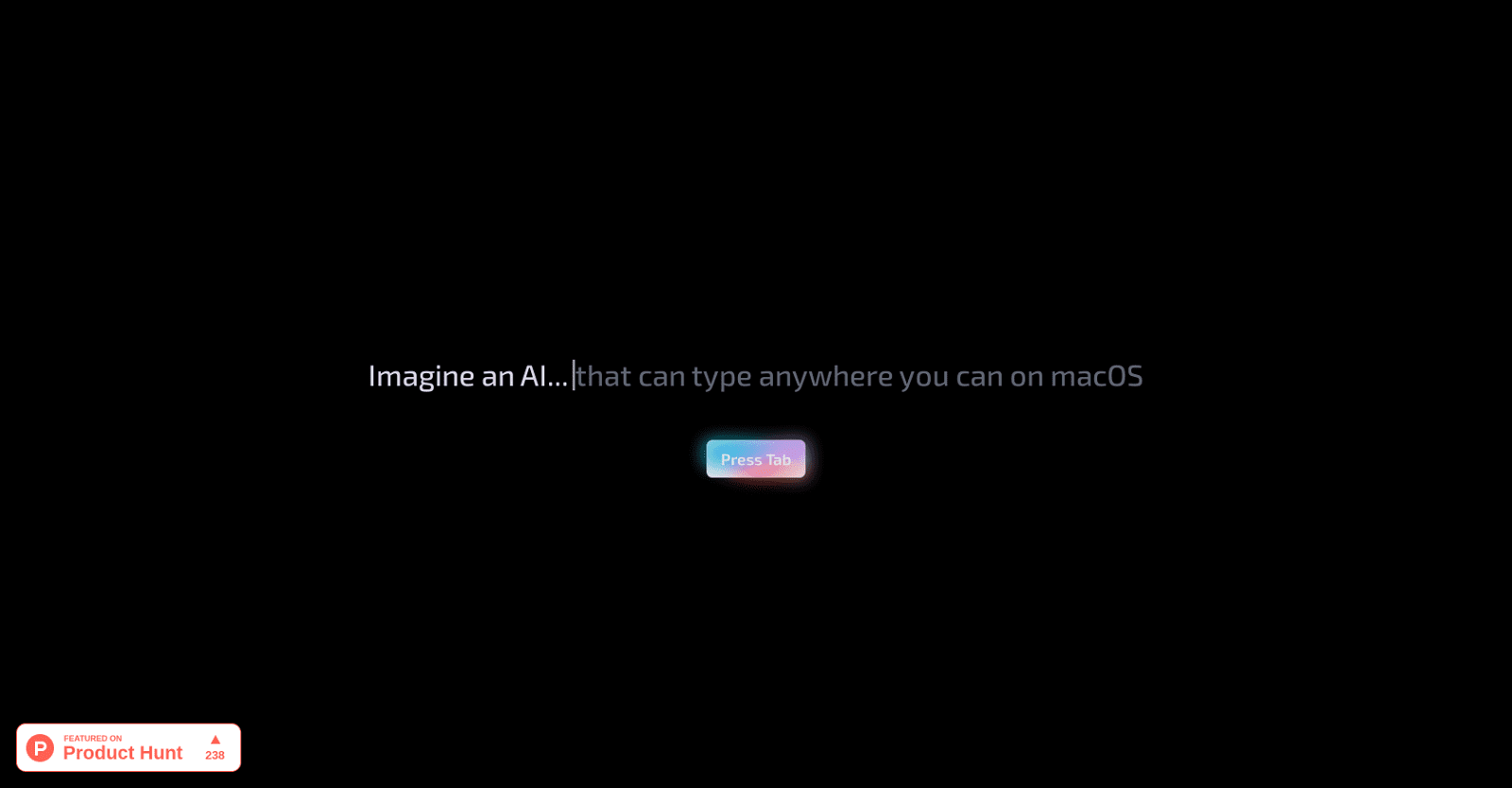Omnipilot, an AI tool tailored for macOS systems, functions as an ‘AI copilot’, enriching and automating user workflows across the system. With a deep understanding of the user’s screen context and activities, it seamlessly assists across various applications and interfaces.
A standout feature of Omnipilot is its autocomplete function, empowering users with AI-powered typing assistance. Whether composing emails or updating team documents, this feature expedites tasks, enhancing convenience and efficiency.
Moreover, Omnipilot extends its autocomplete capabilities to coding environments, making the terminal proficient in languages like Bash. This comprehensive support spans the entirety of the macOS system, ensuring a holistic assistance experience for users.
Accessible without a waitlist, Omnipilot offers immediate accessibility to users seeking to enhance productivity and streamline day-to-day tasks on their macOS devices.
More details about Omnipilot
What is Omnipilot?
Omnipilot is an AI tool designed specifically for macOS systems, often referred to as an ‘AI copilot’. It offers a range of functionalities aimed at enhancing and automating user workflows within their system.
How can I support or contribute to the development of Omnipilot?
Support or contribution options for Omnipilot’s development are not explicitly mentioned. Users interested in contributing might consider reaching out to the developers directly for potential opportunities or updates on any community involvement programs.
Can I use Omnipilot if I am a beginner in coding or programming?
Yes, Omnipilot is suitable for beginners in coding or programming. Its autocomplete feature, which extends to coding environments, can be particularly helpful for beginners as it provides guidance and assistance in coding tasks, including Bash scripting.
Is Omnipilot fluent in Bash language?
Yes, Omnipilot is fluent in the Bash language. Its autocomplete feature extends to coding environments like the terminal, allowing users to receive assistance and suggestions while working with Bash commands.