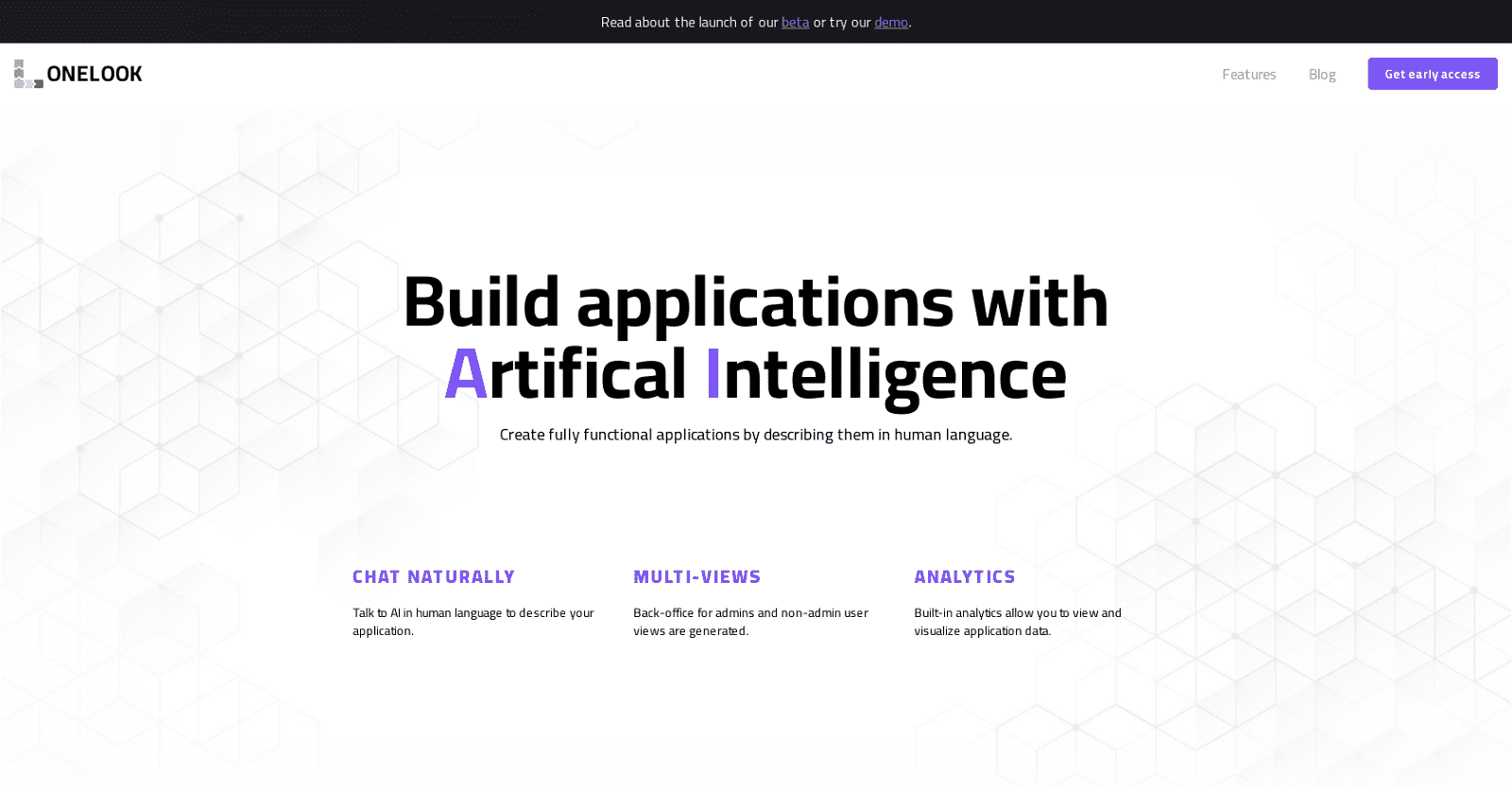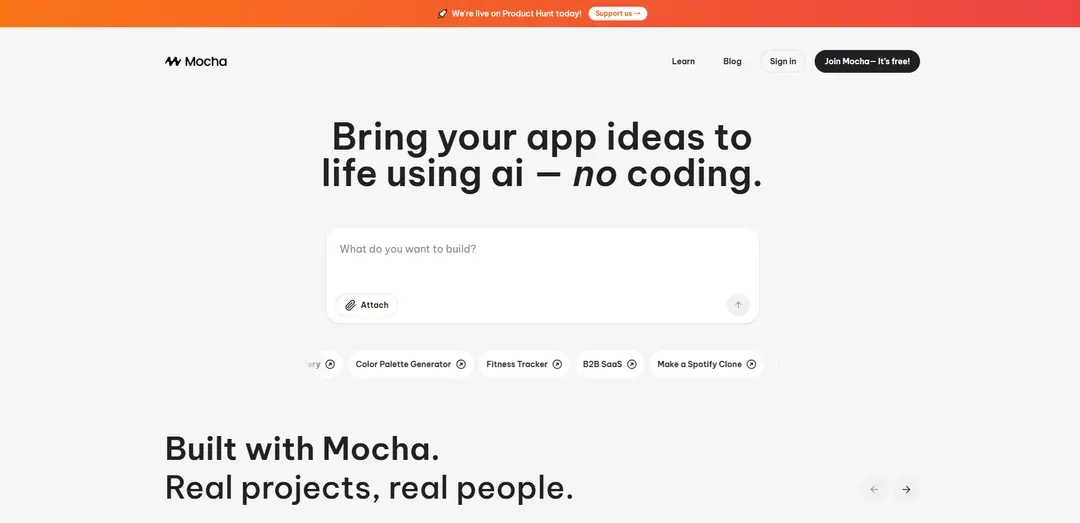Onelook revolutionizes application development by enabling users to describe their desired application in natural language, eliminating the need for traditional code writing. Through interactive conversations with the AI, users can articulate their requirements and preferences, shaping the application’s development process.
A standout feature of Onelook is its ability to generate both administrator and non-administrator views, catering to diverse user roles and needs. Users can iteratively refine their applications by providing additional instructions, ensuring alignment with their vision.
Furthermore, Onelook incorporates built-in analytics, empowering users to gain insights into application data and visualize key metrics. This functionality is invaluable for understanding user behavior and optimizing app performance.
Additionally, Onelook automatically generates user guides for applications, simplifying navigation and enhancing user understanding. This feature alleviates the burden of manual instruction creation, streamlining the user experience.
With a human-first approach, Onelook maintains natural and intuitive conversations by seeking clarifications when ambiguity arises. The tool guides users through the development process, gradually collecting details to ensure accuracy and completeness.
Moreover, Onelook offers explanatory features in plain English, providing users with additional learning resources. Users can seek clarification on any aspect of the application, further positioning Onelook as a comprehensive solution for application development and learning.
More details about Onelook
How does Onelook assist in refining applications?
Onelook facilitates application refinement by allowing users to review and adjust their applications as they are being developed. Users can provide additional instructions and feedback to refine the application until it aligns with their specific requirements.
How does Onelook function?
Onelook operates through natural language interaction, where users describe their desired application using human language. The AI then interprets these descriptions to generate the application, presenting both administrative and user views. Users can iteratively refine the application by providing further instructions. Additionally, Onelook automatically generates user guides and analytics for enhanced functionality.
What is the significance of Onelook’s ‘human-first’ design?
Onelook’s ‘Human-First’ design emphasizes a natural and intuitive interaction between users and the AI tool. In cases of ambiguity, the AI prompts users for clarifications, ensuring a smooth conversational flow that mimics human interaction.
What is the process of building applications with AI using Onelook?
Building applications with AI using Onelook involves describing the application’s requirements in human language. Onelook then utilizes these descriptions to generate the application, eliminating the need for manual coding.