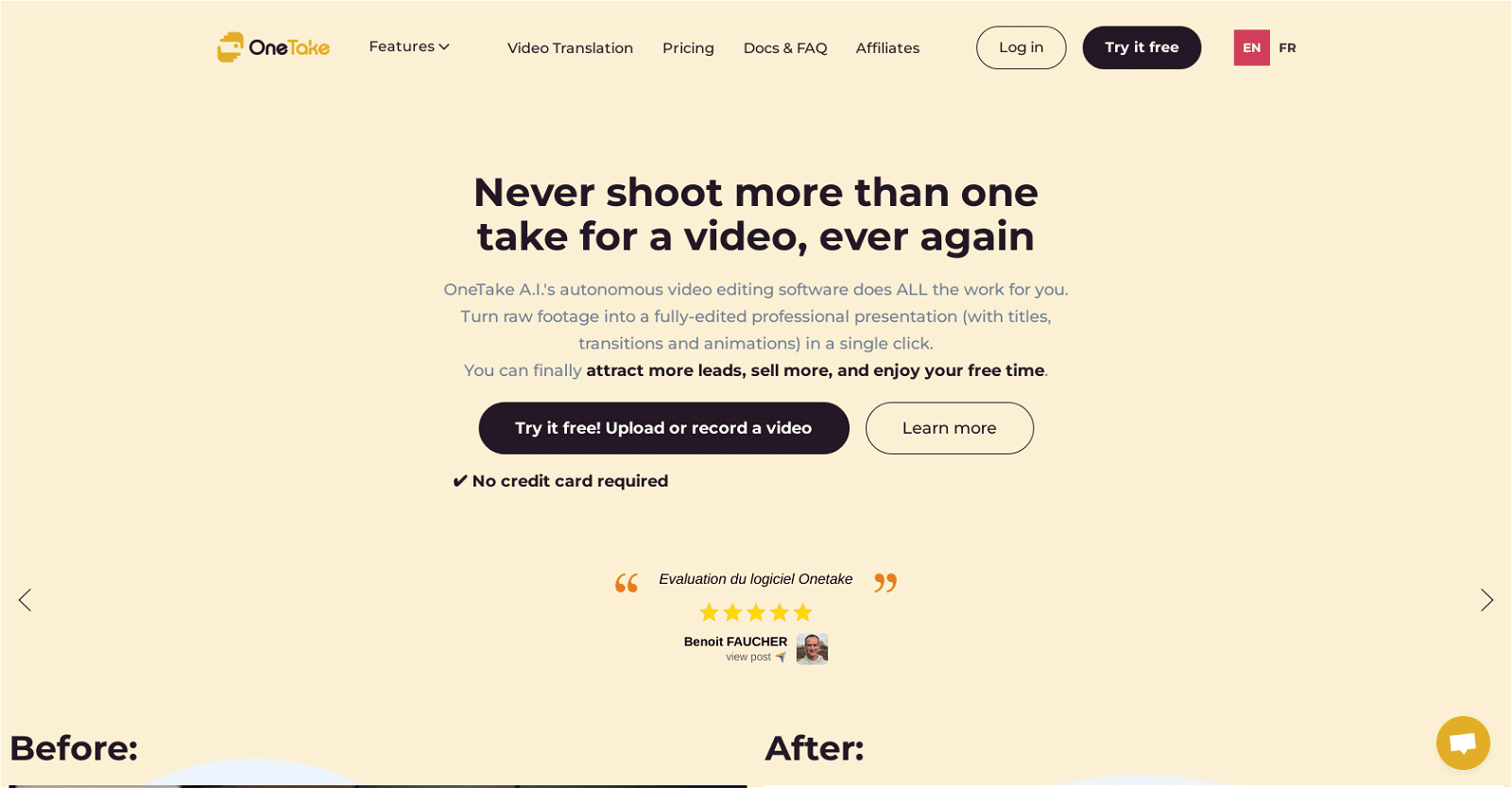OneTake AI is an innovative AI tool crafted for entrepreneurs, offering seamless video editing and translation capabilities. With just one click, it transforms raw footage into professional video presentations and handles translations, dubbing, and lip-syncing across multiple languages.
This versatile tool suggests content based on your best material, generates scripts in your preferred style, and enhances presentations with animations and transitions to accentuate key points. It offers a range of video styles to align with individual brands and supports vertical video formats suitable for diverse social media platforms.
OneTake AI prioritizes audio quality by eliminating background noise, ensuring clear and crisp voiceovers. Moreover, it grants users control over AI editing settings and automatically generates YouTube descriptions, Facebook ads, and emails based on video content. Additionally, the tool provides transcription services, transforming impromptu speech into polished presentations.
Beyond editing, OneTake AI facilitates seamless export to various platforms, simplifies podcast creation, enables easy video sharing, and offers seamless website integration.
More details about OneTake AI
Can I share videos directly from OneTake AI?
Yes, OneTake AI simplifies video sharing with its built-in feature. It automatically generates a share page for each video, complete with key moments and searchable transcriptions, facilitating seamless sharing across platforms.
Does OneTake AI support video transcription?
Certainly! OneTake AI offers video transcription services, transforming spontaneous speech into polished presentations. This enhances accessibility and aids in catering to diverse audiences, including those with multilingual preferences.
How does OneTake AI integrate with my website?
OneTake AI seamlessly integrates with your website through robust hosting capabilities. You can effortlessly embed videos onto your site using the OneTake Video Player, enhancing user engagement and enriching your online presence.
Can I adjust the AI settings in OneTake AI?
Yes, OneTake AI provides users with advanced controls to fine-tune AI editing settings according to their preferences. This customization empowers users to optimize video editing processes and maintain greater control over their content.