Opus Clip is an AI-powered video tool that repurposes long videos into short, viral clips in just one click. The tool is particularly effective for conversation-driven, single-speaker videos such as video podcasts, educational videos, commentaries, product reviews, and motivational speeches.
Opus Clip uses state-of-the-art artificial intelligence models that can understand and generate natural language in various domains and languages. Users can provide text prompts or examples to the AI tools and get the desired output in seconds. Users can also explore and remix the content created by other users on the platform.
What is Opus Clip?
Opus Clip is an AI-driven video repurposing tool designed to help content creators transform long videos into engaging short clips suitable for platforms like TikTok, YouTube Shorts, and Instagram Reels. Launched in 2022, Opus Clip utilizes advanced algorithms to analyze video content, automatically identifying highlights and creating professional-quality short clips with minimal user input.
The tool offers features such as AI-generated captions, dynamic layouts, and the ability to add B-roll footage, making it easier for creators to increase their reach and monetize their content. With a user-friendly interface and a time-credit system for processing videos, Opus Clip streamlines the editing process, allowing users to produce multiple short videos from a single long-form piece efficiently.
How to Use Opus Clip
Opus Clip is an AI-powered tool that transforms long videos into engaging short clips for social media, streamlining content creation effortlessly.
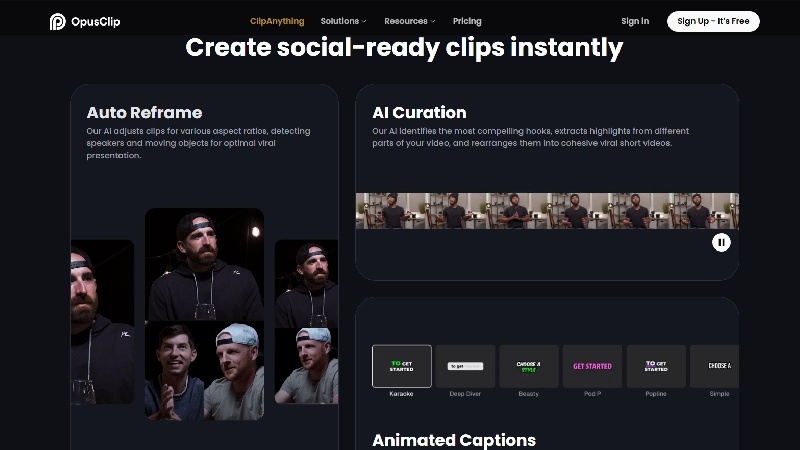
- Create an Opus Clip account or log in to your existing one.
- Add your long-form video by uploading a file or using a URL from platforms like YouTube.
- Choose your preferred clip length and enter keywords to guide the AI in generating relevant content.
- Click the button to let Opus Clip’s AI analyze the video and produce short clips based on your settings.
- Use the Opus Clip editor to fine-tune the generated clips by adjusting captions, colors, emojis, and overall design.
- Once satisfied with your clips, download them and share on social media platforms like TikTok, Instagram Reels, and YouTube Shorts.
Features of Opus Clip
Opus Clip is an AI-powered tool that simplifies video content creation by automatically converting long videos into engaging short clips for social media.
- AI Video Analysis: Analyzes long-form videos to identify the most engaging moments and highlights.
- Automated Clip Generation: Extracts relevant highlights and seamlessly rearranges them into cohesive short-form videos.
- Active Speaker Detection: Ensures the active speaker is always centered in the frame for optimal viewing.
- AI-Generated Captions: Automatically adds captions with a karaoke-style highlighting effect.
- AI Dynamic Layouts: Dynamically switches between pre-designed layouts to keep viewers engaged.
- Virality Score: Predicts each clip’s potential for virality based on an AI model trained on thousands of viral videos.
- Customizable Branding: Allows users to create branded templates with custom colors, captions, and overlays.
- Editing Tools: Provides an editor to fine-tune generated clips, including trimming, adjusting timing, and adding overlays.
FAQs About Opus Clip
How does the free trial work?
New users receive 90 minutes of free credits valid for 30 days, allowing access to most features without watermarks during this period.
What formats does Opus Clip support?
Opus Clip supports video uploads in MP4, MOV, and WEBM formats, and also allows users to add videos via URLs from platforms like YouTube.
Can I customize the clips generated?
Yes, users can select preferred clip lengths, enter topic keywords, and edit captions and designs to tailor the clips to their needs.
Is there a limit to how many clips I can create?
The number of clips depends on the plan; the free version allows for 60 minutes of video processing per month, while paid plans offer more.
What additional features does Opus Clip offer?
Opus Clip includes features like active speaker detection, AI-generated captions, dynamic layouts, and a virality score to predict clip performance.








