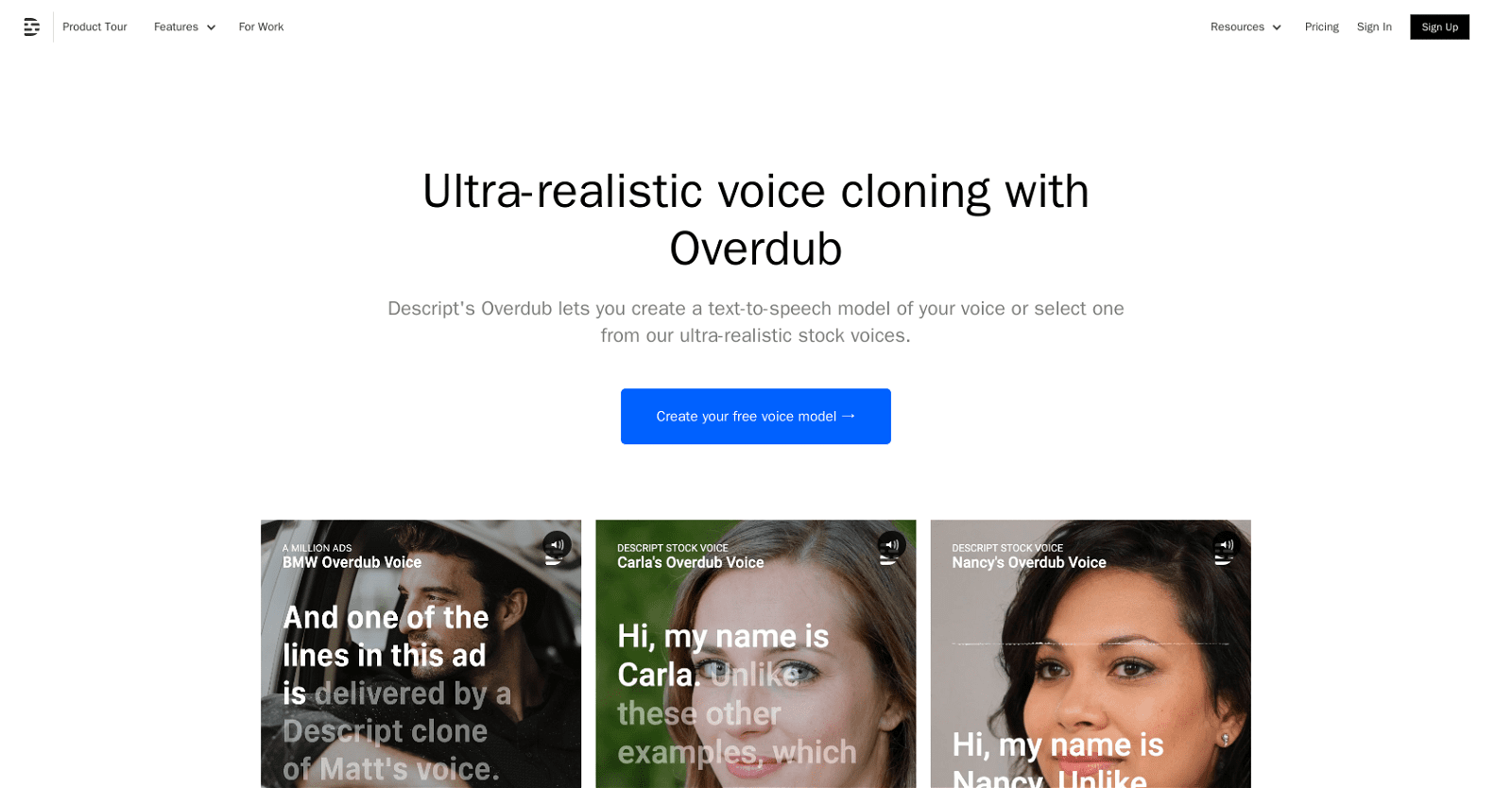Descript’s Overdub is an innovative AI-powered feature that revolutionizes audio editing. It allows users to create a text-to-speech model of their own voice or choose from a variety of stock voices. The primary purpose of Overdub is to seamlessly replace awkward or incorrect audio segments without the need for re-recording, making it an ideal tool for content creators who want to enhance their recordings efficiently. Users can simply type the intended text to correct mistakes and fill gaps in their audio, significantly reducing the time and effort typically required for audio editing.
Using Overdub is a straightforward process. After signing up for Descript, users can upload their audio or video files, which the platform automatically transcribes. They can then select the portion of the text that needs modification, enter the new text, and let Overdub generate the corrected audio. This feature not only saves time but also ensures that the new audio blends naturally with the existing recording, regardless of varying recording conditions.
What is Overdub?
Overdub is a recording technique in sound engineering that involves layering additional audio over an existing track. This method enables artists to enhance their performances by adding new elements, such as vocals or instruments, to previously recorded material. The term “overdub” combines “over,” signifying the addition, and “dub,” which pertains to recording. Commonly used in music production, overdubbing helps create richer and more complex soundscapes, making it a crucial aspect of modern recording practices, particularly in digital audio workstations (DAWs).
The process typically involves playing back the original recording while simultaneously capturing new audio. This allows performers to hear the existing track and adjust their contributions to ensure a seamless blend with the original sound. Overdubbing can be repeated multiple times, enabling artists to construct intricate layers of sound. As technology has advanced, the overdubbing technique has evolved, offering greater flexibility and creative possibilities in audio production.
How to Use Overdub
- Upload your audio or video file to Descript. The platform will automatically transcribe the audio.
- Select the portion of the transcript that needs to be modified and click on it.
- Choose the “Overdub” option from the editing menu.
- Type the replacement text you want to use in place of the selected audio.
- Click “Overdub” to generate the new audio using your cloned voice or a stock voice.
- The original audio will be replaced with the AI-generated version, seamlessly blending it with the rest of the recording.
Features of Overdub
Descript’s Overdub feature comes with a variety of powerful functionalities designed to enhance audio editing and content creation. Here are some of the key features:
- AI Voices: Overdub offers a selection of AI-generated voices, allowing users to choose from various tones, accents, and styles for their audio projects.
- Custom Voice Creation: Users can create a custom AI voice based on their own voice or a specific character, adding a personal touch to their audio content.
- Editing Tools: The platform provides comprehensive editing tools, enabling users to easily trim, cut, and rearrange audio segments.
- Filler Word Removal: Overdub includes an automated feature that detects and removes filler words like “uh” or “um,” resulting in smoother audio.
- Subtitles and Transcription: The integration with Overdub allows for automatic transcription of audio, making it easy to generate subtitles or transcribe content.
- Audio Quality Enhancement: Overdub utilizes advanced AI algorithms to improve audio quality by reducing background noise and optimizing sound clarity.
- Seamless Integration: The feature integrates smoothly with the Descript workflow, allowing users to combine AI-generated voices with other editing capabilities like screen recording and green screen removal.
More details about Overdub
What AI technology powers Overdub?
Overdub utilizes Lyrebird AI for voice synthesis, enabling the creation of high-quality, ultra-realistic voices.
Can Overdub be applied to Podcasting and Screen Recording?
Absolutely. Overdub seamlessly integrates with Descript’s suite of features, making it ideal for podcasting and screen recording tasks, including transcription and editing functionalities.
How does Overdub handle changes within sentences?
Overdub adeptly manages mid-sentence alterations in recordings, ensuring a smooth transition by harmonizing tonal characteristics on both ends of the change.
How does Overdub function?
Overdub operates by leveraging Lyrebird AI technology for voice synthesis. Users have the flexibility to create multiple voices to suit various performance styles or settings. With Overdub, making adjustments to recordings is as straightforward as typing, allowing users to input missing words without needing to re-record the entire track.