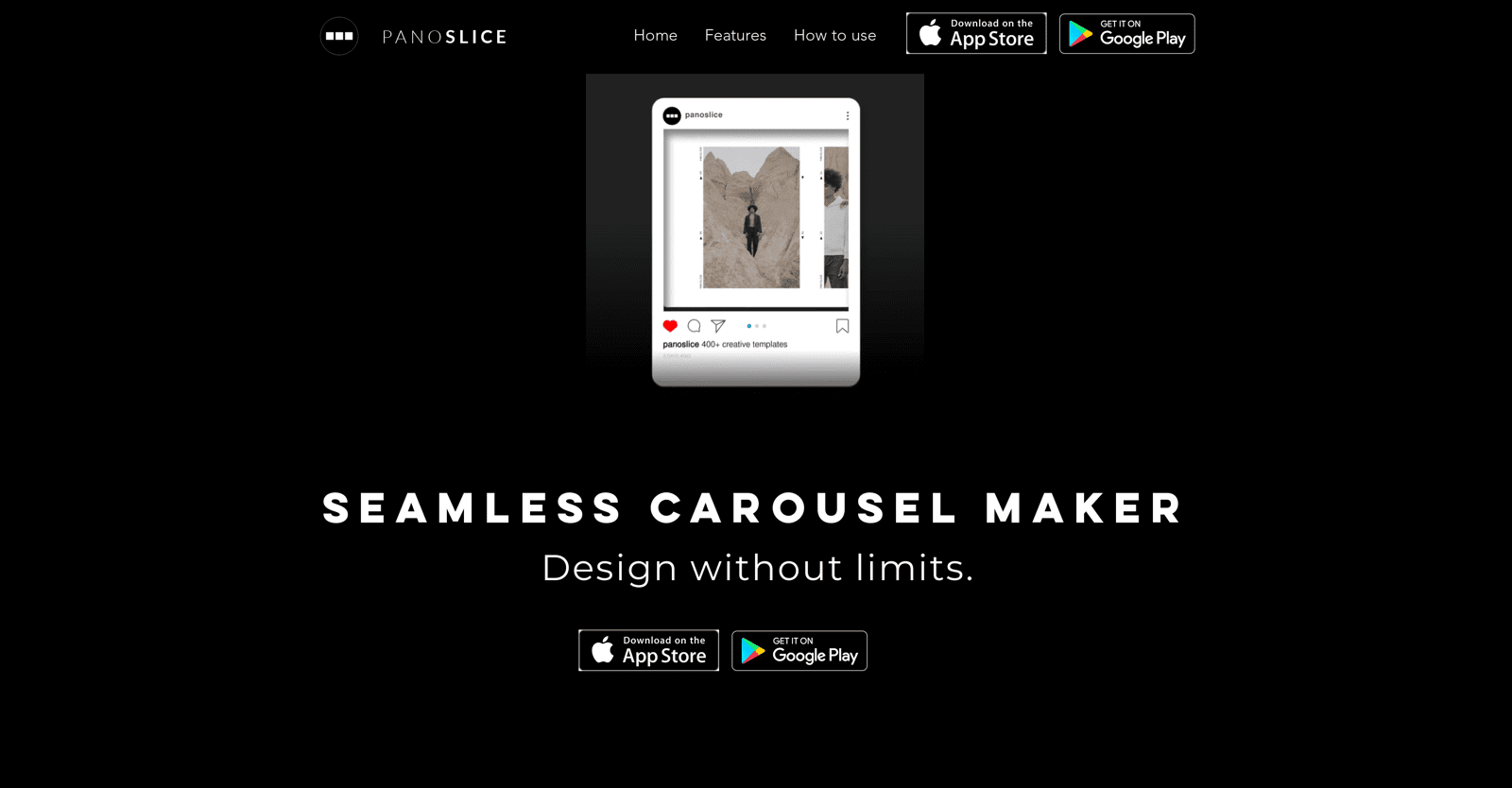Panoslice is a versatile application tailored for creating captivating visual content on platforms like Instagram and LinkedIn. It offers seamless carousels, stylish collages, and engaging slide presentations, catering to the needs of photographers, personal brands, and creators alike.
With its unique seamless multi-post feature, Panoslice enables users to craft striking and interactive content perfect for announcements, Instagram Shops, educational posts, and more. The application distinguishes itself by allowing users to create collages from photos, facilitating unique visual narratives.
Panoslice’s built-in AI tool simplifies the design process by providing intuitive prompts and responses. It also offers the convenience of converting blogs directly into posts via a simple URL, making it a versatile tool for content creators.
Featuring over 400 pre-existing templates, Panoslice provides a wealth of design options, while still allowing for personalized creations. Its freeform canvas feature ensures a balanced look by automatically splitting content when exported.
Moreover, Panoslice empowers users to transform text into carousels using AI prompts, adding an extra layer of personalization to their content. Available on both the Apple App Store and Google Play Store, it serves as a comprehensive solution for creating engaging visual content.
More details about Panoslice
Is it possible to use Panoslice for educational posts?
Absolutely, Panoslice is an ideal tool for creating educational posts. Its seamless multi-post and collage-making features allow users to present educational content in a visually engaging and easy-to-understand format. Whether it’s breaking down complex topics into digestible segments or showcasing step-by-step tutorials, Panoslice provides the flexibility and creativity needed to create compelling educational materials.
How can I transform texts into carousels in Panoslice?
Indeed, Panoslice’s Text to Carousel feature is a powerful tool that utilizes AI prompts to seamlessly transform text-based content into visually appealing carousels. This feature enhances the interactivity and engagement of text-based information, allowing users to create captivating and dynamic visual presentations effortlessly.
How does the seamless multi post feature of Panoslice work?
Absolutely, Panoslice’s seamless multi-post feature enables users to craft visually striking content that seamlessly flows across multiple social media posts. This functionality enhances user engagement by providing a cohesive and immersive experience as viewers interact with each segment of the content.
What is unique about Panoslice’s collage creating capability?
Panoslice’s standout feature lies in its ability to craft collages from photos, enriching visual narratives with unique storytelling elements. This functionality empowers photographers and creators to elevate their storytelling process, fostering creativity and engagement in their content.