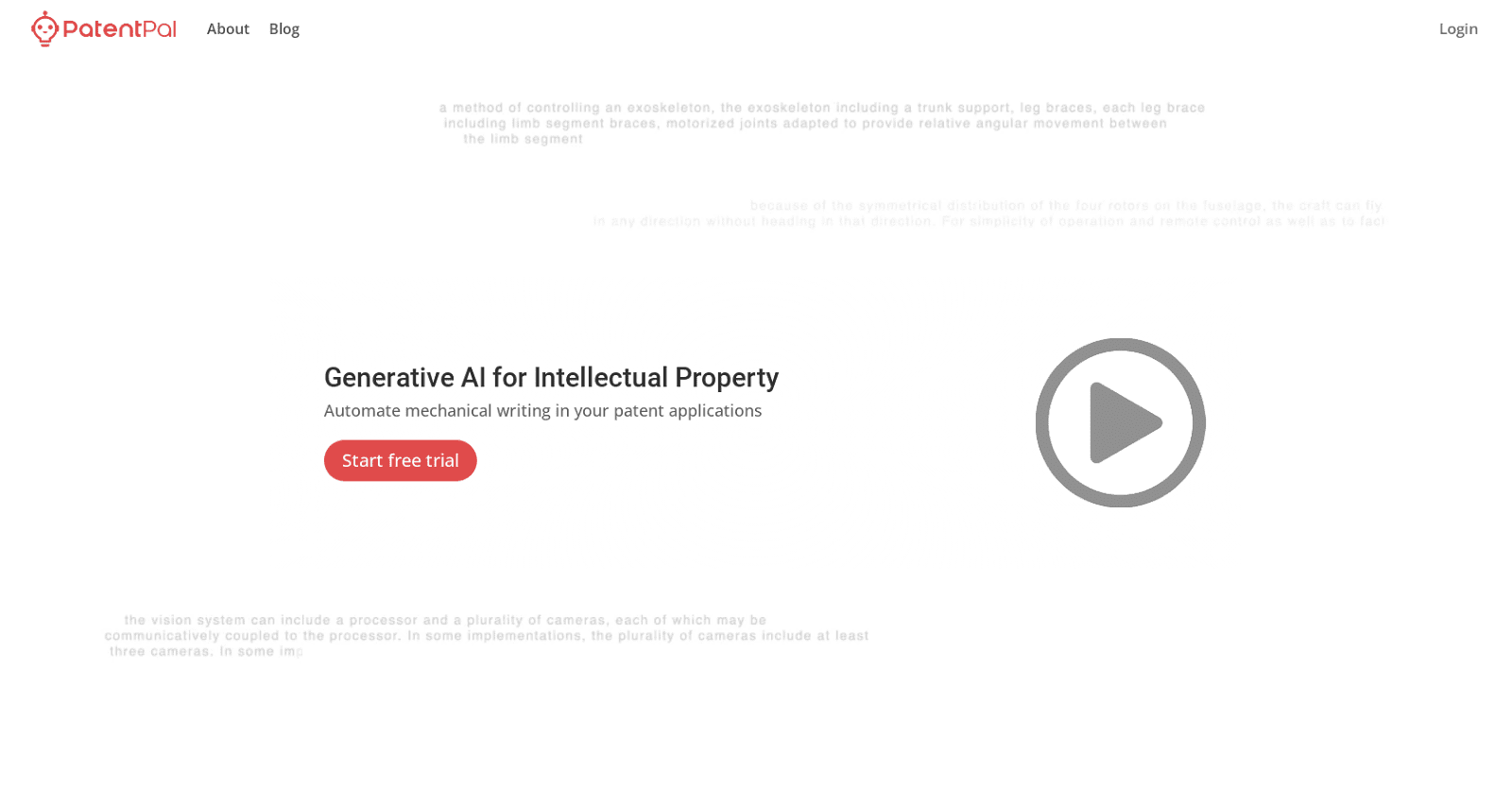PatentPal is a language generation tool for patent drafting that automates mechanical writing for intellectual property applications. It is simple and intuitive to use, allowing users to drop a document into the browser to input their claims, generate spec and figures with one click, and export the draft into Word and Visio (or PowerPoint).
PatentPal also generates flowcharts for methods, block diagrams for systems and devices, detailed descriptions of generated figures, and an abstract and summary to support all claims. The tool additionally allows users to customize generated phrases according to their own preferences, and instantly switch between multiple profiles.
PatentPal has been praised by customers for its ability to quickly generate drafts, robust applications, and time-saving capabilities. It is also able to generate drafts in a timely manner, with some users reporting that it only took 9 months to approve and issue a patent after using the tool.
More details about PatentPal
What kind of documents does PatentPal generate?
PatentPal generates flowcharts for methods, block diagrams for systems and devices, detailed descriptions of generated figures, and an abstract and summary to support all claims.
Can PatentPal automatically generate flowcharts and block diagrams?
Yes, PatentPal can automatically generate flowcharts for methods and block diagrams for systems and devices.
Can PatentPal really speed up the approval process of a patent application?
Yes, PatentPal can really speed up the approval process of a patent application. For example, one user reported that after using PatentPal, their patent was approved and issued in only 9 months.
How do I use PatentPal?
To use PatentPal, you simply drop a document containing your claims into the browser. After that, you generate your spec and figures with one click and can export your draft into Word and Visio or PowerPoint.
Can PatentPal generate drafts in Word and Visio formats?
Yes, PatentPal can generate drafts in Word and Visio formats. After generating your spec and figures, you can export your draft into Word and Visio, or PowerPoint, with a single click.