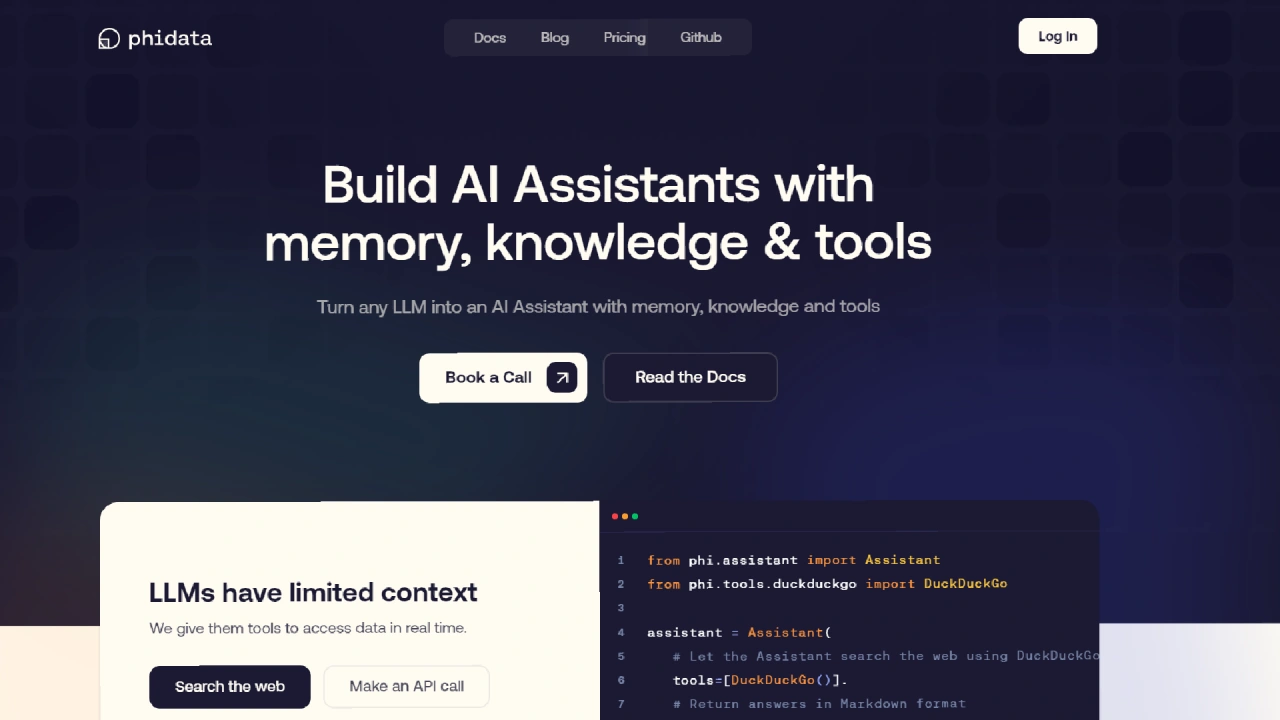Phidata is an open-source tool engineered to facilitate the construction, deployment, and monitoring of AI applications. It accelerates development processes by offering pre-built templates, enabling the creation of AI applications in a short timeframe.
These templates, compatible with languages like FastApi, Django, or Streamlit, ensure the rapid development of projects with production-ready components. Phidata supports local application running via Docker or effortless deployment to AWS with a single command.
Moreover, Phidata aids in seamlessly integrating AI into products and provides a framework for ongoing quality and performance monitoring. It supports FaaS (Function as a Service) deployment, simplifying scaling, and enables applications to enhance user satisfaction and retention.
Ideal for individual developers and teams seeking optimized workflows and agile project development, Phidata promotes community contribution and collaborative development as an open-source tool available on GitHub.
More details about Phidata
What does the ‘open-source’ aspect of Phidata entail?
The open-source nature of Phidata signifies that it is freely accessible for anyone to utilize, adapt, and distribute. This model underscores a collaborative approach to development, encouraging developers to contribute, exchange ideas, and enhance the existing codebase.
Where can I find documentation for Phidata?
The documentation for Phidata is available on their website under the ‘Docs’ section. This resource offers thorough guidance on different facets of Phidata, encompassing its usage, features, and contribution guidelines.
What is Phidata?
Phidata is an open-source tool meticulously crafted for constructing, deploying, and monitoring AI applications. It streamlines the development process by furnishing pre-built templates, facilitating rapid AI application creation. Phidata offers versatile deployment options, allowing applications to run locally via Docker or to be swiftly deployed to AWS. Noteworthy is its unique framework for continuous quality and performance monitoring, along with support for Function as a Service (FaaS) deployment for seamless scaling. Geared towards both individual developers and teams, Phidata aims to optimize workflows and expedite project development endeavors.
How can I use Phidata to develop an AI application?
To develop an AI application using Phidata, follow these steps outlined on their website: First, create your AI application using one of the pre-built templates by executing the simple command ‘phi ws create.’ Once created, run it locally using ‘phi ws up.’ Finally, deploy it to your AWS account with the command ‘phi ws up prd:aws.’