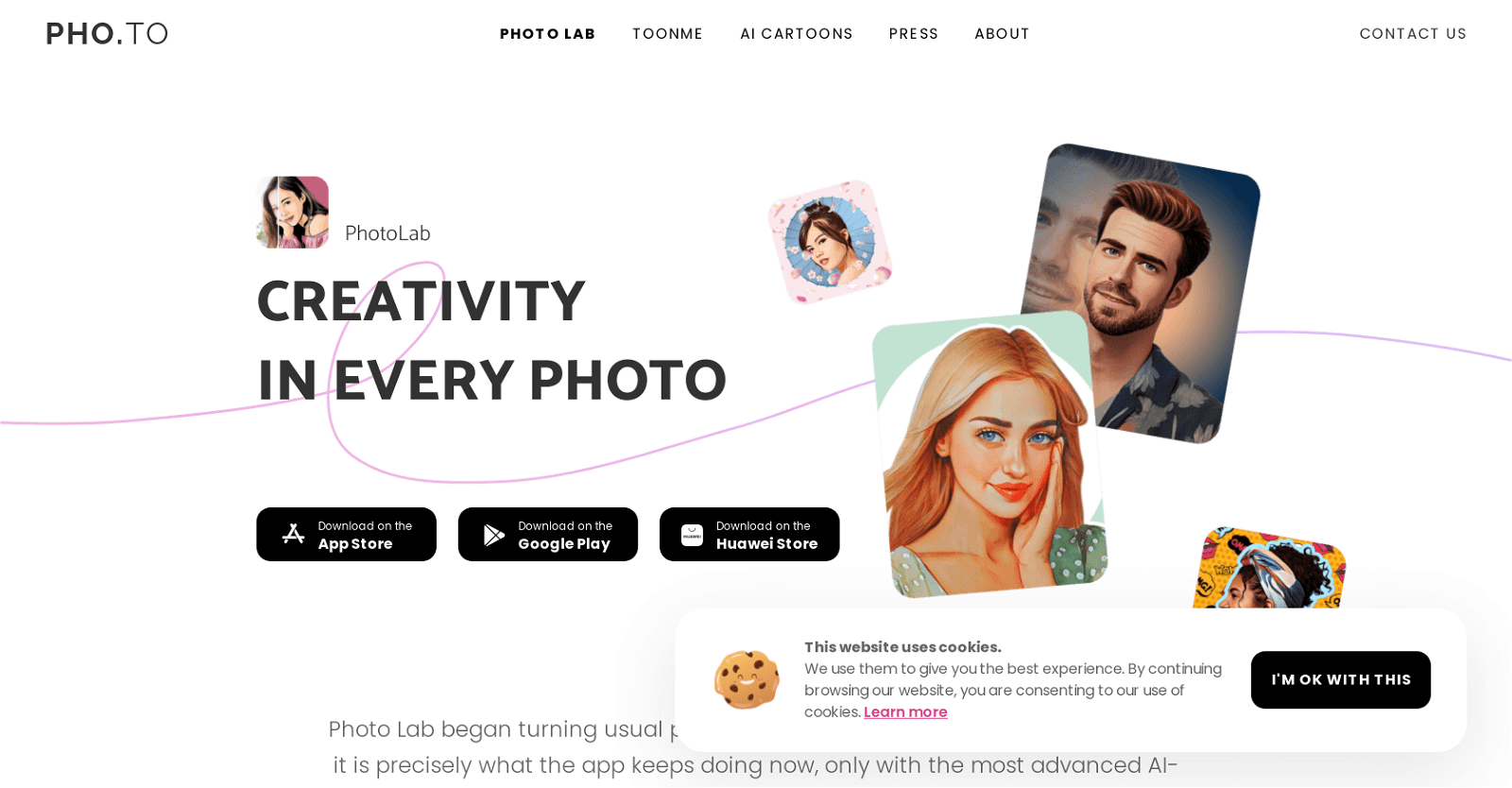Photo Lab stands as an all-encompassing AI-driven photo editing tool, offering a rich selection of advanced features to elevate ordinary images into captivating works of art.
With a focus on user-friendliness, the application boasts an intuitive interface, facilitating the effortless application of diverse styles and effects to each photograph. At its core lies the AI Cartoon Portrait Maker, a standout feature that swiftly transforms selfies into professional-grade cartoon portraits.
Powered by cutting-edge machine learning algorithms, Photo Lab excels in art style transfers, a feature renowned in the industry. Moreover, it employs AI figure detection for tasks like background replacement and applying sophisticated filters akin to those found in Photoshop.
For meticulous stylization and coloring, the app employs AI segmentation, distinguishing elements like hair, skin, and lips with precision. Users also gain access to virtual 3D masks, face montages, and customizable face paint options, among others.
A notable addition to the app’s functionality is its enhanced sharing capability, enabling users to not only share edited photos but also the templates and sequences of effects they’ve employed, dubbed ‘Combos’, fostering a community-driven approach to creativity.
Furthermore, Photo Lab offers a Template Creator tool, empowering users to craft and contribute their own templates to the platform, enriching the creative ecosystem. Overall, Photo Lab embodies a spirit of enjoyable, effortless, and boundless creativity for users of all skill levels.
More details about Photo Lab
Available Downloads for Photo Lab
Photo Lab is conveniently accessible for download on the App Store, Google Play, and the Huawei Store, catering to users across various platforms.
What Sets Photo Lab Apart from Other Photo Editing Applications?
Photo Lab distinguishes itself through its sophisticated employment of AI technologies, offering unique features like the AI Cartoon Portrait Maker, AI-driven figure detection, and AI segmentation. It fosters user engagement with tools such as the Template Creator for crafting personalized templates and ‘Combos’ for sharing sequences of effects. Additionally, its extended sharing functionality enables users to replicate styles and collaborate creatively.
Does Photo Lab Provide Photoshop-like Filters?
Certainly! Photo Lab offers an array of professional-grade filters and effects akin to those found in Photoshop. Users can seamlessly apply these filters to their photos, enhancing their creativity and transforming their images with ease.
Exploring Virtual 3D Masks in Photo Lab:
Photo Lab’s virtual 3D masks are part of its diverse range of creative effects. Leveraging augmented reality technology, users can add these dynamic masks to their photos, injecting a unique and imaginative element into their creations.