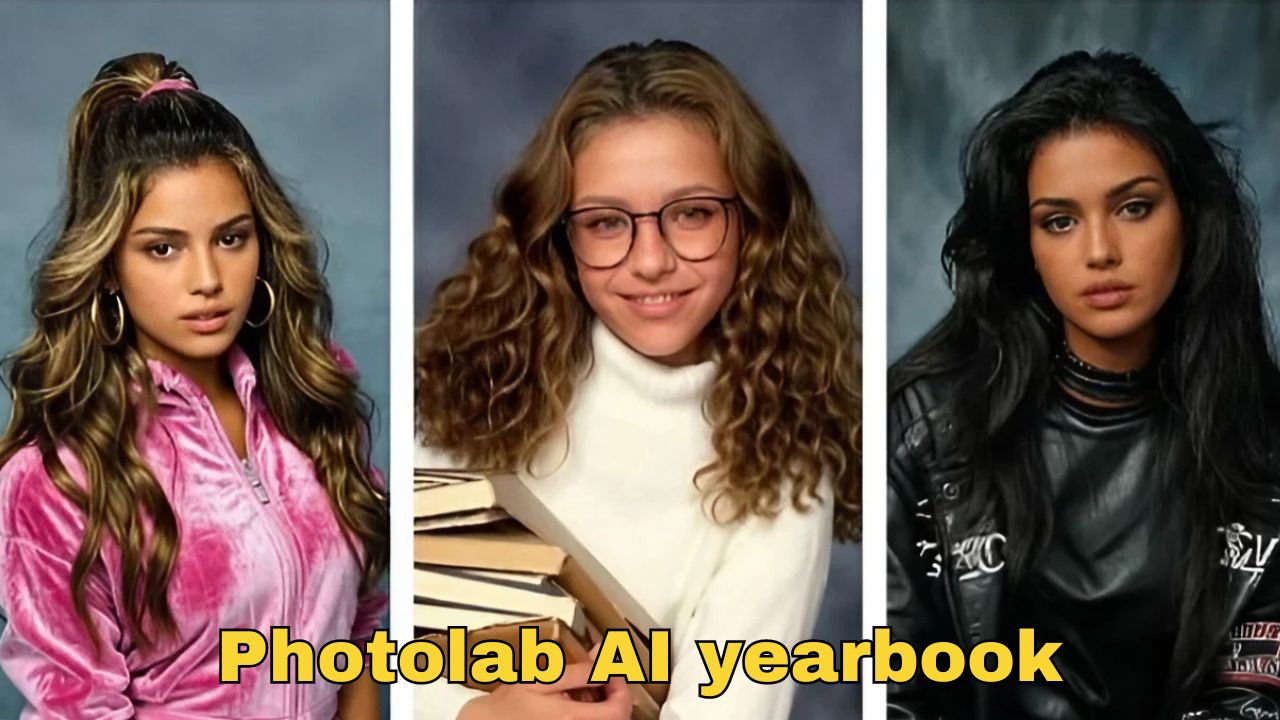Have you ever wondered what you would look like in a vintage yearbook photo? Do you want to have some fun and create your own nostalgic portraits with different styles and poses? If yes, then you might want to try Photolab AI Yearbook, a free feature in the Photo Lab app that lets you transform your selfies into realistic AI generated yearbook photos.
In this article, we will explain what Photolab AI Yearbook is, why you should use it, and how to use it step by step. We will also share some tips and tricks for getting better results with this amazing tool. By the end of this article, you will be able to create your own awesome AI yearbook photos and share them with your friends and family.
Features of Photo Lab AI
- AI-driven art style transfer: You can transform your photo into a masterpiece with over 100 styles to choose from, such as Van Gogh, Picasso, or Monet.
- Background replacement: You can change the background of your photo with a single tap, thanks to the AI figure segmentation technology.
- Makeover options: You can change your eyes or hair color, apply makeup, or add accessories to your photo.
- Photorealistic effects: You can put your photo on a dollar bill, an ancient book, a virtual iPhone, or any other object you can imagine.
- Fun face montages: You can become an astronaut, a tiger, a gangster, a nun, or any other character you want with automatic face detection.
- Holiday e-card templates: You can make your own online photo cards to congratulate your loved ones on various occasions, such as Birthday, Wedding, Christmas, Valentine’s Day, Easter, Halloween, or St. Patrick’s Day.
- Stylish photo filters: You can enhance your photo with jigsaw puzzle, neon glow, fire, Matrix digital rain, HDR, fractal, and more effects.
- Beautiful frames: You can add a touch of elegance to your photo with various frames, such as floral, vintage, or wooden.
- Collages for multiple photos: You can combine your photos with your sweetheart or friends into one photo collage with different layouts and styles.