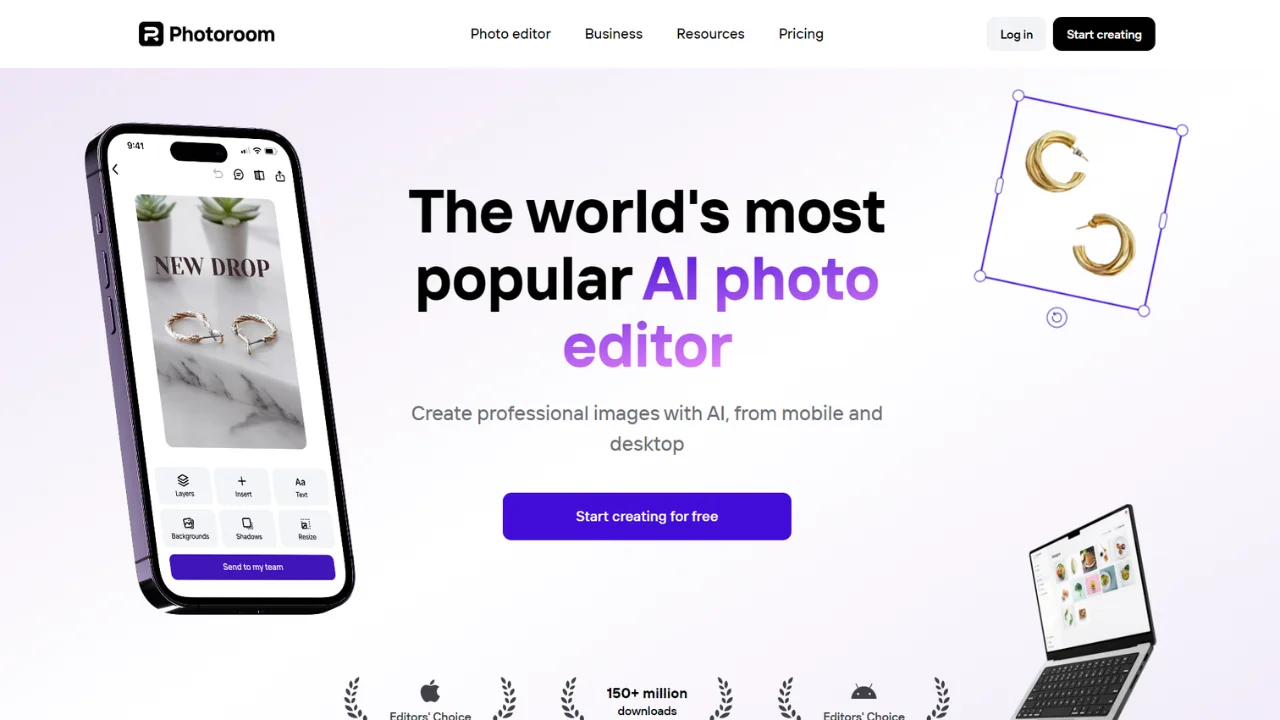Transform your photos into stunning creations with PhotoRoom! Whether you’re an influencer looking to create eye-catching content or a business owner aiming to enhance your product images, PhotoRoom offers a versatile suite of tools that make editing easy and fun. Remove backgrounds, add creative effects, and customize your images to perfection—all with a few taps.
PhotoRoom isn’t just about editing; it’s about unleashing your creativity. With user-friendly features designed for both beginners and professionals, you can quickly create images that stand out. From social media posts to professional product shots, PhotoRoom empowers you to bring your vision to life effortlessly.
What is PhotoRoom BG Remover?
PhotoRoom is an AI-powered photo editing tool that enables users to create professional-looking images with ease. It offers features like background removal, image retouching, and a variety of customizable templates, making it perfect for online sellers, marketers, and social media creators.
Available on both mobile and desktop, PhotoRoom simplifies the photo editing process, allowing users to enhance their images and create stunning visuals quickly. Its intuitive interface makes it accessible for all skill levels, helping you transform ordinary photos into standout content effortlessly.
How to Use PhotoRoom
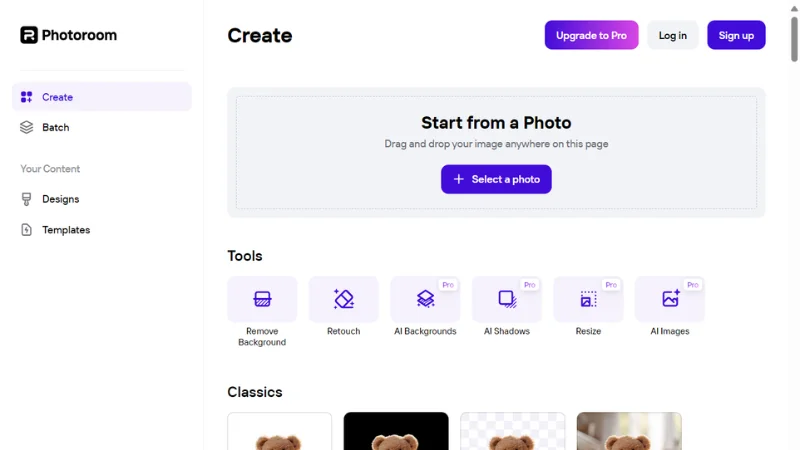
- Access PhotoRoom: You can access PhotoRoom via their website. Alternatively, you can download the PhotoRoom app from the App Store (iOS) or Google Play Store (Android).
- Create an Account: Open the app or website and sign up for an account if you don’t already have one. You can log in using your email or social media accounts.
- Upload Your Photos:Tap on the “+” icon or “Start from a photo” to select images from your gallery. You can also Drag and drop images into the upload area or click to browse your files.
- Remove Background: Once your photo is uploaded, PhotoRoom will automatically remove the background.
- Edit Your Photo: Use the editing tools to enhance your image. You can add text, adjust colors, apply filters, or add elements.
- Add a New Background (Optional): If you want to replace the background, select a new background from PhotoRoom’s library or upload your own.
- Save or Export: Once you’re satisfied with the edits, click on the “Download” button to save your edited photo.
- Upgrade for More Features: Consider the Pro subscription for advanced editing tools and additional credits.
Features of Photo Room
- AI Background Removal: Automatically removes backgrounds from images with high accuracy.
- Custom Backgrounds: Users can add new backgrounds, including solid colors, gradients, or custom images.
- Magic Retouch: Instantly removes unwanted objects and defects from photos.
- Batch Editing: Edit multiple images simultaneously, saving time for bulk tasks.
- Smart Templates: Access pre-designed templates for various purposes, such as social media posts and product listings.
- Assisted Cutout: Provides precise refinement of edges for better accuracy in cutouts.
- Text and Graphics: Add text overlays and graphics to enhance visual appeal.
- Mobile and Web Access: Available on both mobile devices and as a web application for flexibility.
- Camera Tips: Offers photography tips to help users take better photos directly from the app.
- Pro Subscription: Provides access to advanced features and tools for a monthly or annual fee.
Frequently Asked Questions
Can I Edit Multiple Photos at Once with PhotoRoom’s Batch Editor?
Yes, PhotoRoom features a Batch Editor tool which allows users to edit dozens of photos simultaneously, significantly saving time during the editing process.
What is Magic Studio by PhotoRoom?
Magic Studio by PhotoRoom is a feature in the PhotoRoom app designed to aid users in creating, editing, and organizing professional product images for e-commerce, marketing materials, profile pictures, stories, and more. The studio features tools such as Magic Retouch and Assisted Cutout for precision editing, Magic Resize for easy exporting, and Smart Templates for tailored recommendations.
Is PhotoRoom Free to Use?
PhotoRoom is free to download both as a mobile app and on the web. The free version includes essential photo editing features, but it adds a “PhotoRoom” logo to the bottom of images. For higher quality images and more features, you can subscribe to PhotoRoom Pro.
Does the Magic Resize Feature in PhotoRoom Support all Social Media Platforms?
Yes, the Magic Resize feature in PhotoRoom is designed to automatically adjust photos to the optimal size for any social media or selling platform, facilitating easy exporting.
Conclusion
PhotoRoom stands out as a top choice for anyone looking to enhance their images effortlessly. Its intuitive interface and robust features, such as automatic background removal and customizable templates, make it suitable for both casual users and professionals. The free version offers significant functionality, ideal for personal projects or small businesses.
For users needing more advanced capabilities, PhotoRoom’s premium plans provide additional features that can greatly streamline workflows and boost productivity. Whether you’re designing product images for an online store or crafting visuals for social media, PhotoRoom delivers the tools you need to achieve high-quality results with minimal effort.