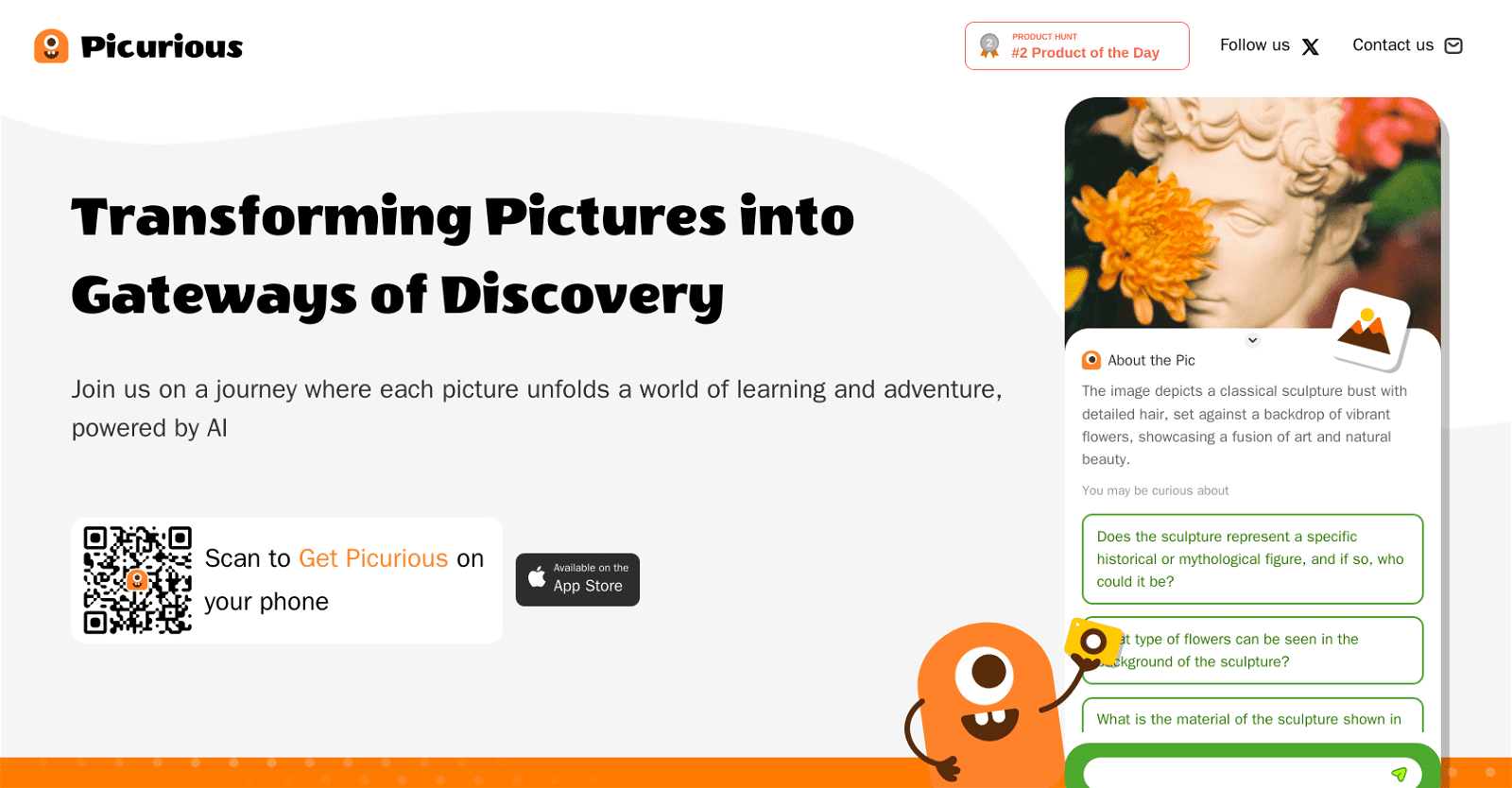Picurious AI stands as a groundbreaking tool, reshaping how we perceive and engage with images. With a simple upload, users unlock a realm of discovery, as the AI deciphers the elements within the photo, spanning landscapes, art, vehicles, flora, fauna, and even mathematical concepts.
Beyond mere identification, Picurious AI ignites curiosity and fosters learning. It prompts users with insightful questions, sparking deeper exploration across a spectrum of topics. From educational endeavors to leisurely pursuits, this tool offers a dynamic avenue to immerse oneself in diverse themes, be it architectural nuances, bird species identification, or even wine recommendations based on a visual cue.
Picurious AI emerges as an indispensable companion for those eager to embark on a journey of discovery, leveraging the power of AI to uncover the wonders of the world captured through the lens.
More details about Picurious
How do I upload a photo in Picurious AI?
Uploading a photo in Picurious AI is simple. Just navigate to the ‘Upload Your Image’ option on our platform, and choose the desired image file from your device for analysis.
Can Picurious AI recognize architectural styles from a photo?
Absolutely! Picurious AI is equipped to identify architectural styles from photos. Simply upload an image of an architectural piece, and the AI will provide insights into the architectural style, enriching your understanding of architectural themes.
What information does Picurious AI provide after uploading a photo?
Once you upload a photo to Picurious AI, it furnishes you with informative insights about the elements captured within the image. Additionally, it generates thought-provoking queries related to those elements, encouraging further exploration and inquiry.
Is Picurious AI accessible on the App Store?
Yes, Picurious AI is indeed available on the App Store. You can easily download it to your iOS device by scanning the provided code on our website.