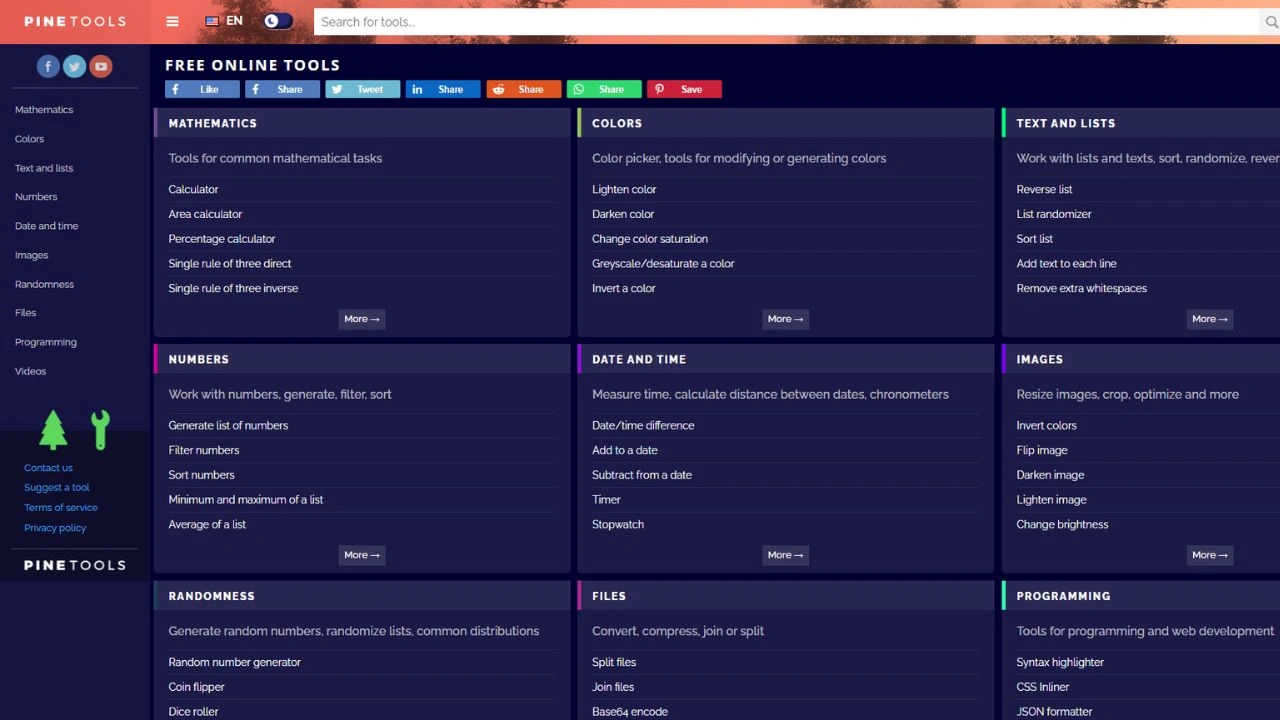PineTools is a versatile online tool that allows users to split images effortlessly. Whether you need to divide an image horizontally, vertically, or both, PineTools has got you covered. The tool is user-friendly and supports various image formats, making it accessible for everyone. With just a few clicks, you can split your images into the desired number of blocks.
One of the standout features of PineTools is its flexibility. You can choose to split your image by the quantity of blocks or by the height of blocks. This means you have complete control over how your image is divided. Additionally, PineTools allows you to overlap blocks if needed, providing even more customization options.
The output format options are another great aspect of PineTools. You can save your split images in the same format as the input or choose from PNG, JPG/JPEG, and WEBP. This ensures that your images maintain their quality and are compatible with various platforms and devices. The tool also offers an adjustable image quality setting, allowing you to balance between file size and image clarity.
Using PineTools is straightforward and intuitive. Simply upload your image, select your splitting preferences, and let the tool do the rest. The interface is clean and easy to navigate, making it suitable for users of all skill levels. Whether you’re a professional graphic designer or a casual user, PineTools simplifies the image splitting process.
PineTools is not just about splitting images; it also offers a range of other image editing tools. From resizing and cropping to adding special effects, PineTools provides a comprehensive suite of features. This makes it a one-stop solution for all your image editing needs, saving you time and effort.
PineTools is a powerful and user-friendly tool that makes image splitting and editing a breeze. Its flexibility, range of output formats, and additional editing features make it a valuable resource for anyone working with images. Give PineTools a try and experience the convenience and efficiency it offers.