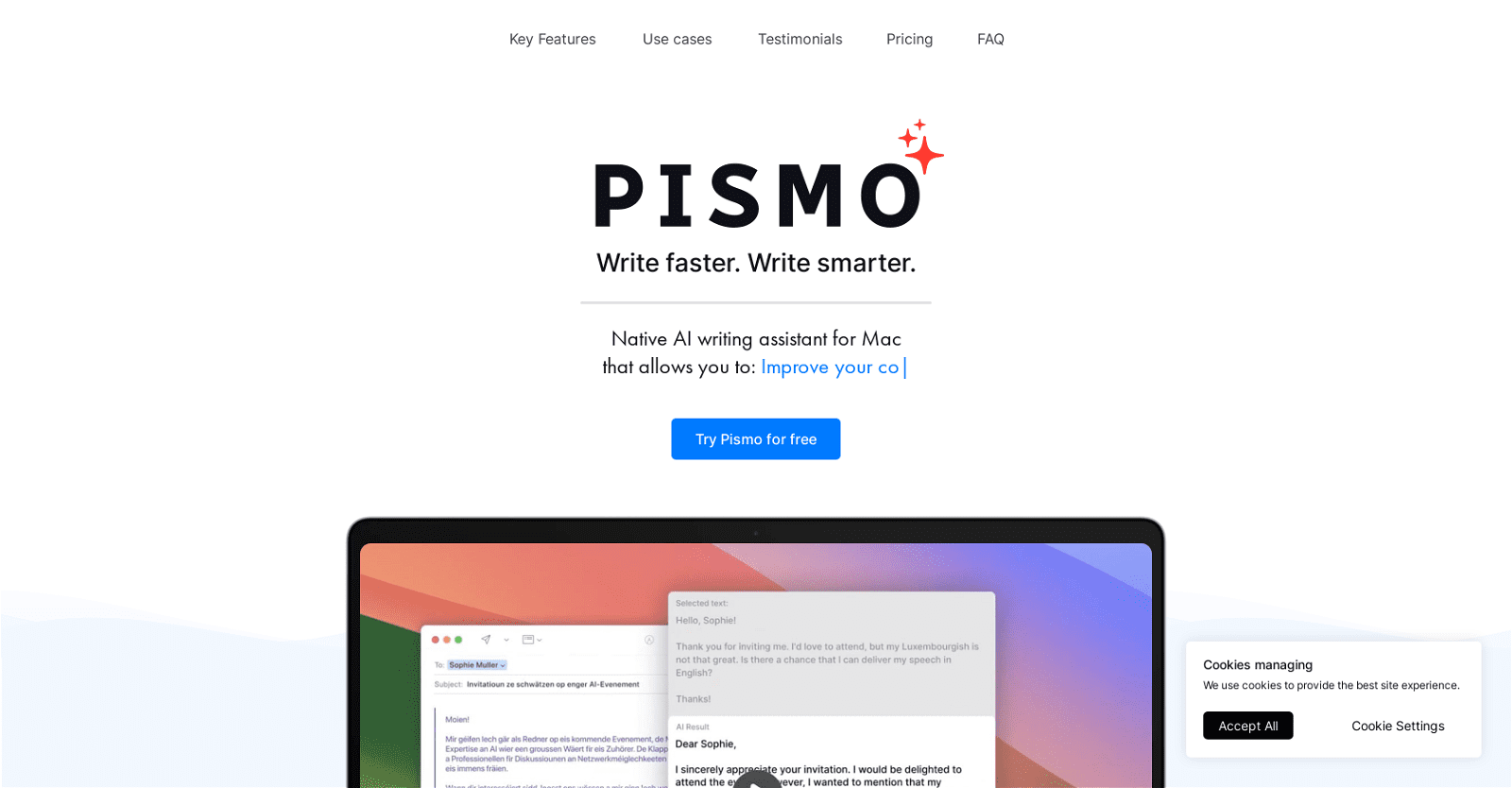Pismo for Mac is a specialized AI writing assistant tailored for macOS users. It’s designed to elevate the standard of written communication by providing a suite of features that cater to both everyday and professional writing needs, ranging from crafting emails to composing academic documents.
The tool strives to enhance the overall writing quality and clarity with AI-driven suggestions and edits, simplifying the writing and editing process for users. Beyond mere proofreading, Pismo is equipped with advanced capabilities that enable adjustments in text length, alterations in tone and style to suit various contexts and audiences, and the ability to translate text into numerous languages, thus promoting effective worldwide communication.
Moreover, Pismo boasts a custom prompt creation feature with hotkeys, usable across multiple applications, which boosts convenience and productivity. A standout trait of Pismo is its universal compatibility, allowing for smooth integration with any application on a macOS system.
This feature broadens the scope of an AI writing and editing tool to encompass a wide array of tasks. Pismo prioritizes user privacy, employing a secure data transfer and storage protocol while ensuring that user texts remain unprocessed and unstored, thus offering a secure writing space. Ultimately, Pismo enables users to unleash their creative flair, transforming ideas into engaging content for professional, academic, or personal projects.
By dismantling language barriers and optimizing the writing process, Pismo equips its users to communicate with impact and write with assurance in any scenario.
More details about Pismo
Does Pismo for Mac offer features that can aid academic writing?
Absolutely, Pismo for Mac stands out as a robust AI assistant, tailored to enhance academic writing on macOS. It provides a comprehensive suite of features, from fundamental grammar checks and style recommendations to fine-tuning the tone, managing document length, and offering translations in various languages. Pismo adeptly meets the diverse requirements of academic authors, ensuring their writing is clear, precise, and well-suited for the scholarly community.
What is the hotkey function in Pismo for Mac?
The hotkey feature in Pismo for Mac offers a personalized experience, enabling users to craft their own prompts for use in various applications. This versatile tool streamlines tasks, enhancing productivity and ease of use with cohesive keyboard shortcuts.
Can I translate text using Pismo for Mac?
Yes, Pismo for Mac includes a multi-language translation capability, which is instrumental in engaging a worldwide audience and dismantling communication barriers, fostering inclusivity and diversity.
How can Pismo for Mac enhance my productivity?
Pismo for Mac is a powerful tool that enhances productivity by improving the speed and efficiency of writing tasks. It achieves this by reducing errors and streamlining the content creation process. The custom hotkeys function further boosts workflow by enabling quick access to common tasks, ultimately saving valuable time and minimizing the effort spent on mundane activities.