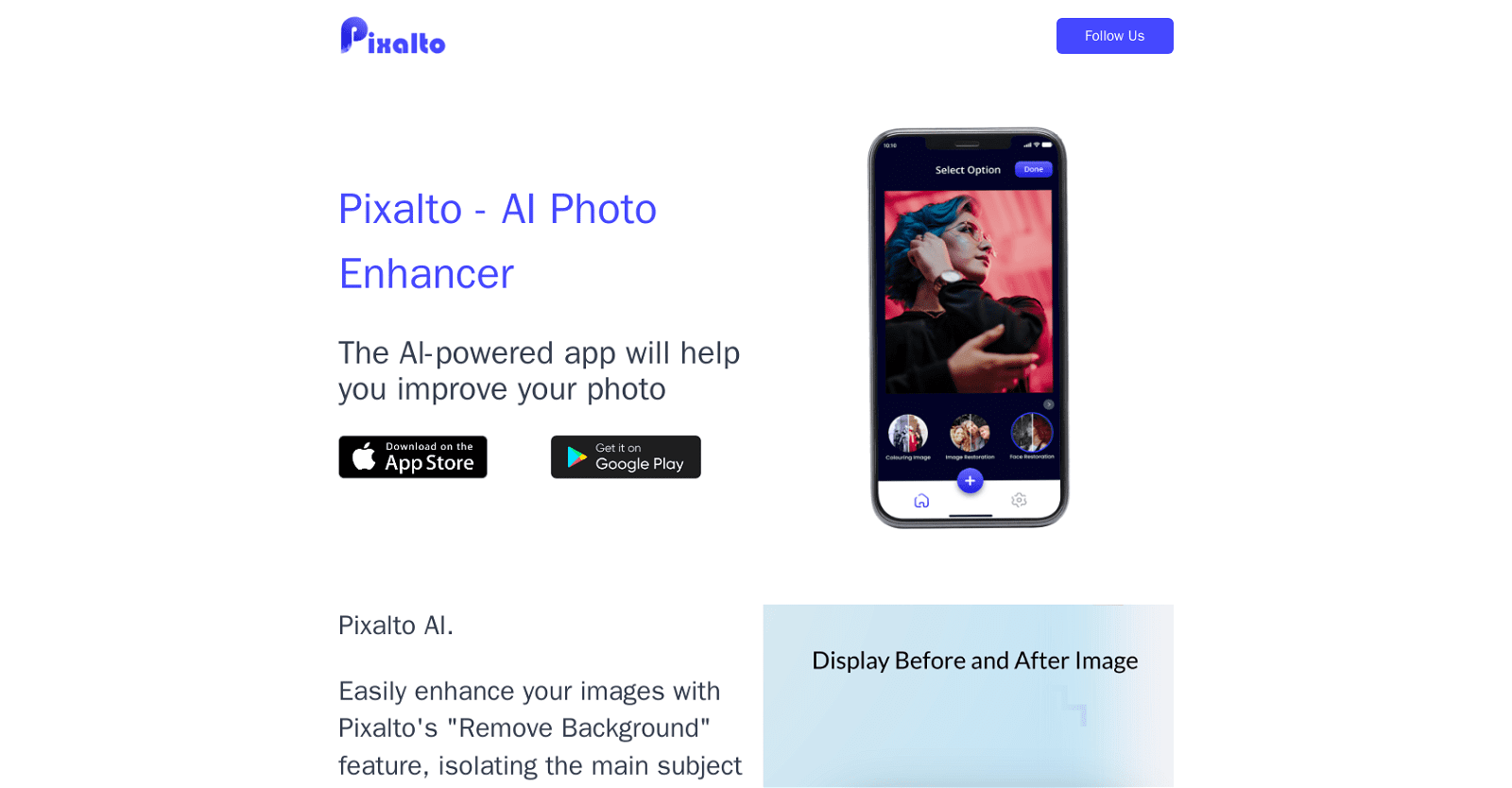Pixalto – AI Photo Enhancer stands out as a robust application harnessing artificial intelligence to elevate and refine your photos. With its innovative “Remove Background” feature, users can effortlessly isolate the main subject of their images and place it on a transparent or customized backdrop.
This streamlined process saves time and eliminates the need for intricate photo-editing skills, empowering users to create captivating visuals effortlessly. Pixalto boasts a diverse array of AI-powered tools for image enhancement, including rectifying blurry images, reducing noise, and refining facial features for a natural and polished appearance.
From eliminating red-eye to smoothing out blemishes, Pixalto’s capabilities extend to transforming portraits with remarkable precision. Particularly noteworthy is the “Separate Face” feature, facilitating seamless extraction of individual faces from group photos for various applications, such as crafting social media profile pictures or refining facial attributes.
With Pixalto’s image coloring functionality, users can transform any photo into a coloring page or Colorscape, enabling the creation of personalized PDF or hard copy coloring books for gifting and sharing. Moreover, Pixalto’s image upscaling feature enhances low-resolution images, rendering them into stunning, high-quality visuals.
In essence, Pixalto – AI Photo Enhancer offers a comprehensive suite of AI-powered tools for image editing and enhancement, catering to users seeking effortless and efficient photo improvement solutions.
More details about Pixalto
How can I fix blurry images with Pixalto?
Pixalto offers a dedicated tool for enhancing pictures with blur. Pixalto uses cutting-edge AI algorithms to identify blur in images and perform adjustments to improve overall quality and sharpen details.
What does the ‘Remove Background’ feature do in Pixalto?
With the ‘Remove Background’ function in Pixalto, users may focus just on the main topic of their picture and position it against a transparent or personalized backdrop. This function is fantastic for producing visually striking content without requiring advanced photo-editing knowledge.
What applications does Pixalto’s ‘Separate Face’ feature enable?
Pixalto’s ‘Separate Face’ function makes a number of applications possible. Users may use it to extract faces from group shots, which is great for boosting certain facial features or making social network profile pictures. It does a good job of turning a group photo into a series of unique portraits.
How can Pixalto transform a group photo into individual portraits?
With its ‘Separate Face’ function, Pixalto can turn a group photo into individual portraits. It gives users the ability to easily separate faces from the group, which opens up the possibility of producing unique portraits from a single group photo.