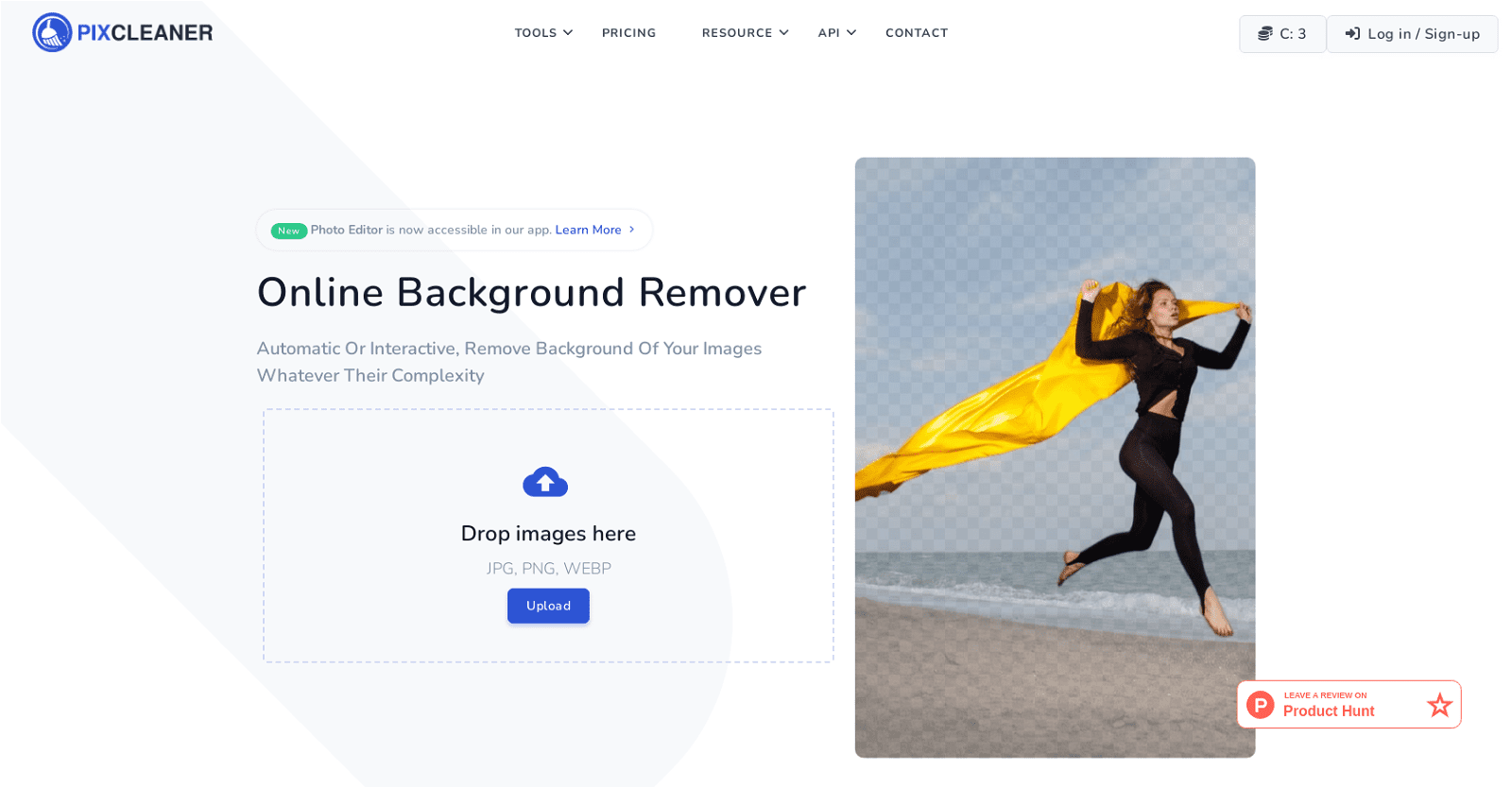PixCleaner is an automated background removal tool that utilizes AI and computer vision technology. It offers both automated and supervised background removal options, allowing for a smooth and fast editing process. With PixCleaner, you can easily remove backgrounds from your images, saving time and effort in your editing tasks.
The tool is equipped with AI-powered image editing capabilities, providing static shots with white or transparent backgrounds. It also features a built-in editor and refiner for achieving professional design and results. PixCleaner offers a variety of useful features, including Smart Touch, which allows you to fine-tune and guide the AI towards your desired result.
You can also utilize the Photo Editor to crop, resize, change the background, manage layers, and more. The tool supports bulk operations, allowing you to automate your workflow and save time when editing multiple pictures simultaneously.
PixCleaner guarantees accurate and efficient results, even with complex images and intricate details like edges or hair. Additionally, the tool offers an integration-ready Background Remover API, enabling developers to enhance their applications with PixCleaner’s background removing technology. Overall, PixCleaner is a cost-effective and professional solution for image editing, suitable for various use cases such as e-commerce, personal use, advertising, and more.
More details about Pixcleaner
Does PixCleaner support bulk image editing operations?
Yes, PixCleaner supports bulk image editing operations. It allows users to automate workflows and save time when editing multiple pictures simultaneously.
What kind of image editing capabilities does PixCleaner have?
PixCleaner has extensive image editing capabilities. Beyond background removal, its built-in Photo Editor allows users to crop, resize, change the background of images, and manage layers. It also features a Smart Touch tool for guiding the AI towards desired results.
Who can benefit from using PixCleaner?
PixCleaner is beneficial for a variety of users such as e-commerce businesses for perfecting product images, individuals for personal photo editing, developers who want to integrate automated background removal into their applications, and advertisers for creating eye-catching promotional material.
What other editing options are available in PixCleaner?
Alongside basic cropping, resizing and background management, PixCleaner provides options for managing multiple operation layers, fine-tuning the AI process with Smart Touch, and utilizing the Background Remover API for other applications. In bulk edits, additional options are available such as adding custom layers, background edits with extra colors, templates, and custom shadows.