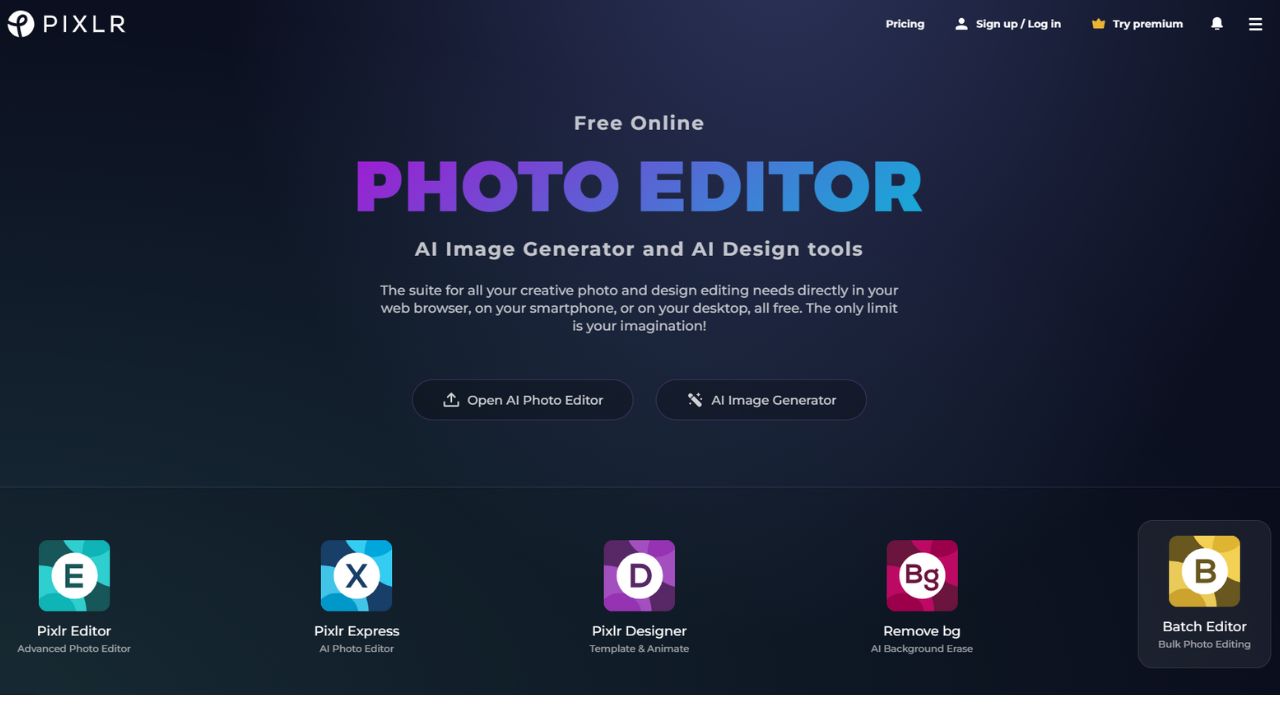Pixlr is a suite of online photo editors and design tools that are user-friendly and accessible via web browser, mobile, and desktop. It offers a range of free and AI-powered features for creative photo and design editing, catering to both beginners and professionals, such as photo filters, effects, templates, generative AI, and more.
Pixlr includes AI-driven features like image generation, object removal, and background removal, which simplify complex editing tasks. The platform is designed for ease of use, making it suitable for users with varying levels of graphic design expertise.
What is Pixlr Gallery?
Pixlr Gallery is a cloud-based image editing platform that offers a comprehensive suite of tools for both beginners and advanced users. Designed to simplify the process of photo editing and graphic design, Pixlr allows users to create stunning visuals using a variety of features, including background removal, filters, overlays, and text editing. With its intuitive interface, users can easily navigate through different editing options, making it accessible for anyone looking to enhance their images for personal or professional use.
The platform supports various image formats and is available on multiple devices, including desktops and mobile devices. Pixlr Gallery not only provides essential editing tools but also integrates AI-powered features that streamline the creative process, such as automatic background removal and smart resizing. This makes it an ideal choice for users who want to produce high-quality images quickly and efficiently, whether for social media, marketing, or personal projects.
How to Use Pixlr
Pixlr is a versatile online platform designed for easy photo editing and graphic design. With intuitive tools, it caters to users of all skill levels, making visual content creation accessible and efficient.
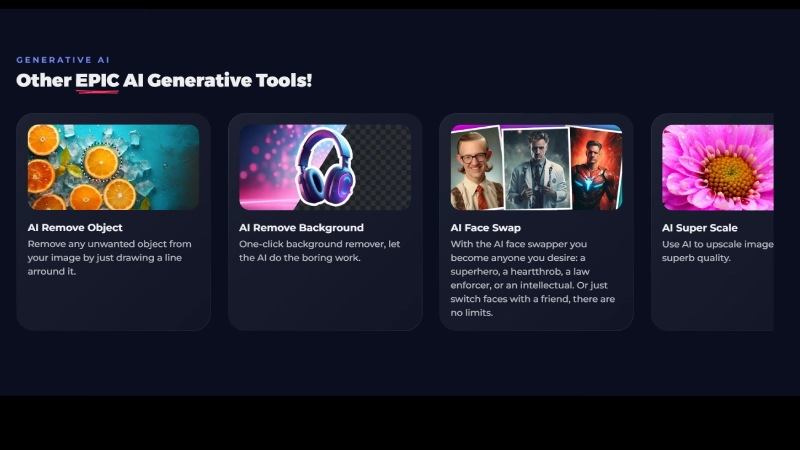
- Access Pixlr: Visit Pixlr website on your web browser, smartphone, or desktop.
- Choose a Tool: Select from the AI-powered Generative Tools, such as Text to Image AI, Generative Fill, or Generative Expand.
- Edit Your Image: Use features like one-click background remover, AI face swapper, or object separation to enhance your image.
- Save and Share: Once you’re satisfied with your creation, save your work and share it with others.
Features of Pixlr
Pixlr is a versatile online platform designed for easy photo editing and graphic design. With intuitive tools, it caters to users of all skill levels, making visual content creation accessible and efficient.
- AI Image Generation: Transform text into stunning visuals with the Text to Image AI generator.
- Generative Fill: Assists in realizing creative visions with control over creations.
- Generative Expand: Seamlessly expands images beyond their original borders.
- Object Removal: Easily removes unwanted objects from images.
- Background Remover: Automatically removes image backgrounds.
- Face Swapper: Allows users to swap faces or become anyone they desire.
- AI Up-Scale: Enhances image resolution while maintaining quality.
- AI Sharpen: Improves image clarity and details.
- AI Denoise: Reduces or eliminates image noise for a cleaner result.
- AI Magic Eraser: Separates and manipulates objects within images.
- Enhancement Features: Users can upscale images, enhance clarity, reduce noise, and create studio-quality product images effortlessly.
- User Experience: Pixlr is praised for its ease of use and user-friendly interface, making it suitable for both beginners and professionals.
FAQs about Pixlr
How can I access Pixlr?
Pixlr is available as a web app, a smartphone app, or a desktop app. You can use Pixlr on any device and browser that supports Flash. You can also download the native apps for iOS or Android.
How much does Pixlr cost?
Pixlr is free to use for basic features. You can also upgrade to Pixlr Premium or Pixlr Pro for more advanced features, such as AI tools, templates, stock content, and more. Pixlr Plus costs $0.99 per month or $1.99 per year. Pixlr Premium costs $4.90 per month or $7.99 per year. Pixlr Pro costs $9.91 per month or $12.99 per year.
Is Pixlr safe and secure?
Yes, Pixlr is safe and secure. Pixlr does not store any copy of your images on their servers. Your images are set to private and only you can access them. Pixlr also does not engage in any fraudulent activities or hidden charges.